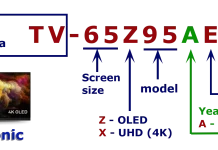A brief description of the technology in Samsung TVs
Choosing a Samsung TV in the description of the possibilities and the technologies used, you can see several dozen different technologies, it takes quite a long time to study each one. This article summarizes the main technologies that are available on Samsung TVs and gives a brief description. This article will help you quickly get to know the capabilities of TVs and choose the TV that is most suitable for the buyer.
Also, to simplify the choice of the TV, we recommend that you familiarize yourself with the table in which you can see all models of Samsung TVs of 2018 (filters for selecting parameters are available).
All technology in TV Samsung short description
- Anynet+ (HDMI-CEC) – Control the TV remote with various devices connected to HDMI.
- AMD FreeSync – the technology was originally used in monitors, since 2017 is also used in televisions, is relevant when using a TV as a monitor. Synchronizes the transmitted image from the computer on the TV. Does not allow the display of a frame formed from different frames transmitted by the computer, if the TV does not have time to fully display the image, this frame is skipped, the frame rate decreases but visually it is more acceptable than the distorted image.
- Active Crystal Color – Extends the color range of TV screens on quantum dots, since TVs on quantum dots have a color depth of 10 bits, they already have better color rendering.
- Auto Motion Plus – Increasing the clarity of the dynamic image, creating additional frames between the two real, raises the smoothness of the dynamic image, is useless at the original frame rate of more than 50 per second.
- Auto Depth Enhancer – Automatic contrast adjustment to create a depth effect, selectively change the contrast of the image, is not available in the movie view mode, available on TVs with 10bit screens.
- Blutooth Audio – Support connect wireless headphones.
- Contrast Enhancer – Enhance the contrast, the image processing algorithm to increase the contrast, is available in the TV series 5.6 series, analog Auto Depth Enhancer.
- Connect Share™ – Viewing via USB video from external sources.
- Contrast Ultimate– Improvement of image contrast, improvement of image quality, is achieved by signal processing using special algorithms.
- Dynamic Crystal Color, Active Crystal Color – This technology should expand the color range reproduced by the TV is used in TVs with displays supporting a 10-bit color depth, creating additional shades of color.
- Dolby Digital Plus – Support for the algorithm for decoding audio encoded by codecs from Dolby, is relevant for the sound format 5.1, 7.1.
- DTS Codec – Competing with Dolby sound format only from the company DTS.
- Extended PVR – the ability to record TV programs on the media via USB, in some countries this feature can be turned off to protect the rights of copyright holders (prohibition on copying).
- Light sensor – the light sensor on the TV, the TV changes brightness depending on the lighting of the room, there is no need to change the brightness of the TV when lighting changes, it is designed to simplify the work with the TV, but some users noted problems when watching TV in the dark, the sensor works depending on the brightness of the picture on the screen.
- HDR – High Dynamic Range– Advanced dynamic range, the ability to create from several identical frames shot with different shutter speeds, one frame in which the dark parts of the image will be lighter and vice versa. Requires the original video filmed using HDR.
- HDMI Quick Switch или InstaPort – Fast switching between HDMI ports.
- Instant On – Instant start, when the TV starts, the software that is responsible for displaying the image from the cable or terrestrial input starts first, then other functions of the TV are loaded.
- Motion Rate – Technology to improve the quality of dynamic video, the actual possible frame rate in the TV. When this mode is turned on, additional frames are created, a useless function when watching video at 60Hz and using the TV as a monitor.
- Mobile to TV, Mirroring, DLNA – Support for displaying the screen of a mobile device on TV
- Micro Dimming – Local illumination to increase the contrast of the image, the ability to adjust the backlight of the screen on the screen, thanks to this you can achieve a deeper black color.
- Multiroom Link – Possibility of connection to the TV of wireless acoustics.
- Peak Illuminator – Aligning the image clarity, darker areas become more luminous, while light ones decrease the brightness a little, thanks to this the overall look of the picture becomes better.
- Precision Black – Local dimming must be controlled, this technology analyzes in which part of the screen the black image and reduces the brightness of the backlight in the necessary part of the screen.
- PQI (Picture Quality Index) – The estimated quality of the image as it is calculated is unknown, the index varies depending on the TV series. The higher the TV series, the higher the index, over the last 5 years the index has changed the name and values several times.
- PurColor – Improves the purity of color, in fact it is a necessary function in a TV with a large screen resolution of UHD (8 million pixels), getting to watch video eg Full HD (2 million pixels) on a TV, the image needs to be scaled, on large screens there will be noticeable transitions between groups of pixels , To remove this effect, the color is compared between the pixels of the original image, and additional pixels are assigned a color, observing a smoother color transition.
- Picture in Picture – the ability to display video on the main TV screen with another TV program or video from another source, allows you to follow the TV program of interest in parallel with watching a different TV program or a game.
- Q-color – technology has a purely marketing component, is designed to show that in TVs on quantum dots the image is better.
- Q Contrast Elite – trademark patented by Samsung, is used in TVs on quantum dots, a marketing move.
- Q engine – the use of the Q series processor from Samsung, which, according to Samsung, has the best features. In fact, television sets have the same processors as in phones, but they come up with their own names.
- Q HDR Elite – marketing name for HDR technology for QLED TVs. HDR technology itself is standardized with HDR10, HDR10 +, DR2000, HLG standards. In QLED TVs, Samsung used its own HDR gradation by assigning the HDR1500, HDR 2000 indices. In this case, the Q HDR Elite designation indicates that the TV supports HDR technology and the TV has a QLED screen installed.
- Quantum Dot Color – the marketing name of the technology, simply indicates that the TV has a screen made using the technology of quantum dots.
- Supreme UHD Dimming – the marketing name of the technology of dimming the screen (turning off the backlight) in TVs on quantum dots, patented by Samsung in 2016, is no different from other technologies of blackout of the screen.
- Smart View – View the contents of the mobile device on the TV screen
- TV to Mobile, Mirroring – Displays the TV screen on your mobile device
- Ultra Black – Elimination of glare on the screen from external lighting sources, the screen is covered with a special coating that has irregularities, falling on this coating, the light is reflected in different directions, dissipating glare.
- UHD Upscaling – the patented Samsung name, which means that a TV with a UHD screen, scales the image to UHD size regardless of the resolution of the original image.
- Voice Interaction (Voice command)– Voice recognition, a microphone is built into the remote control, voice search in the browser works.
- Wide Color Enhancer – As well as Crystal Color only in TVs with screens supporting a color depth of 8 bits. Just different processing algorithms and the desire to create more beautiful names of technologies used in the TV.
This is the main features present in Samsung TVs, with each year they become more and more, but when viewing high-quality video, all these improved features are almost unnecessary.