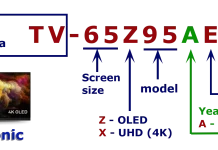It happens that the application for viewing streaming video Netflix stops working on a Samsung TV. There are many recommendations to fix the problem with viewing Netflix. Many begin to call for technical support Netflix or Samsung. But as a rule, all recommendations are reduced to standard recommendations.
- Disconnect the TV from the electrical network, turn it on in 30 seconds.
- Reinstall the Netlix application
- Try resetting the TV to the factory settings.
Sometimes these recommendations help but it happens that all these solutions do not work.
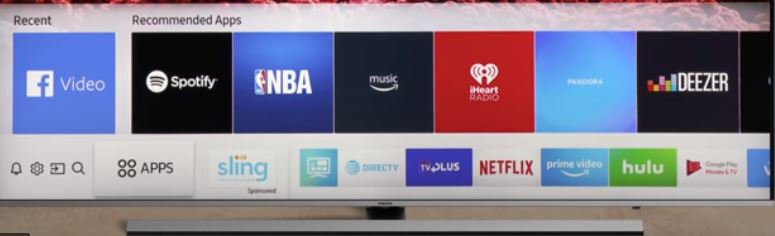
What is a modern Samsung Smart TV
Modern TV, it is a rather low-power computer with an operating system. It has a small amount of RAM and permanent memory. The TV set is adapted to show TV programs, for this purpose it has a digital and analogue tuner. The port of connection to the Internet, as well as a WiFi module. HDMI ports for receiving streaming video. All these features are controlled by the operating system.
How Netflix works on your TV, computer, smartphone.
Netflix is just a small application that you can install on your TV or other device. The Netflix application does a very simple operation, through it the user logs on to the Netflix website. After authorizing the user, the server transmits the requested video files. The application acts as a link between the TV and Netflix servers.
Why can not work Netflix on a Samsung TV.
If the application does not work, it means that something is wrong. There was a malfunction of the application. It is possible that a failure occurred in the process of running the application, it is possible that some data was recorded with an error in the cache, which causes the failure of the program. Since the application uses some part of the RAM and permanent memory to work, it is possible that there are not enough resources for normal work.
Fixing the Netflix application
Before calling the support team, you can perform some simple manipulations yourself, it will help you to correctly identify the problem with Netflix operation or even restore the application.
- Reboot your computer by disconnecting it from the network for 1-2 minutes. If you do not disconnect the TV from the network, it will keep a record of the applications running, which can also affect the operation of Netflix. When you disconnect it from the network, the operating system is restarted and all unnecessary data will be automatically deleted.
- Log in to Smart TV on your TV, if it is successful, your TV is connected to the Internet.
- Clean the memory cache of the TV, it is very easy to do. Turn on the TV and keep holding the power button for about 20 seconds. The memory cache will be cleared, but all data for the application authorization will be saved. Check if Netflix is working. If it works, the reason was not enough memory in the TV set. See how the TV will work in the future if the problems recur, delete unnecessary applications. If Netflix still does not work we will check further.
- Check if Netflix works on other devices like your phone. If it works, it means that the problem is with the TV. This way we exclude the router. If it does not work we recommend that you go to Netflix from your phone using a different network, for example a mobile operator to check if the application works.
- If your phone works and Netflix does not work on your TV and cleaning the cache did not help, the problem may be in the application itself, of course, you should try to reinstall Netlix on your TV.