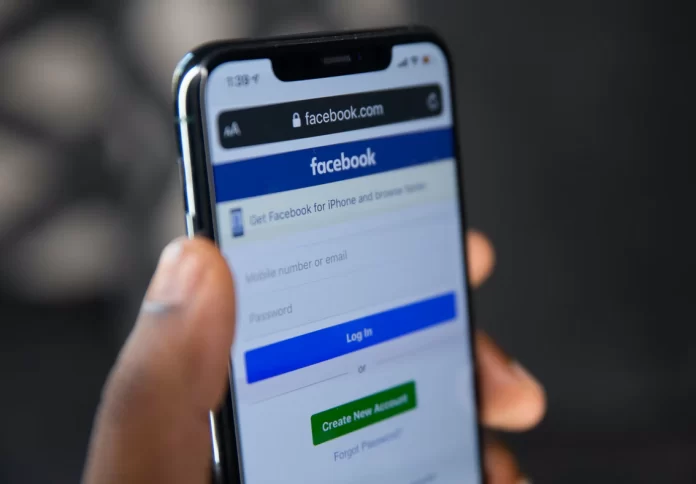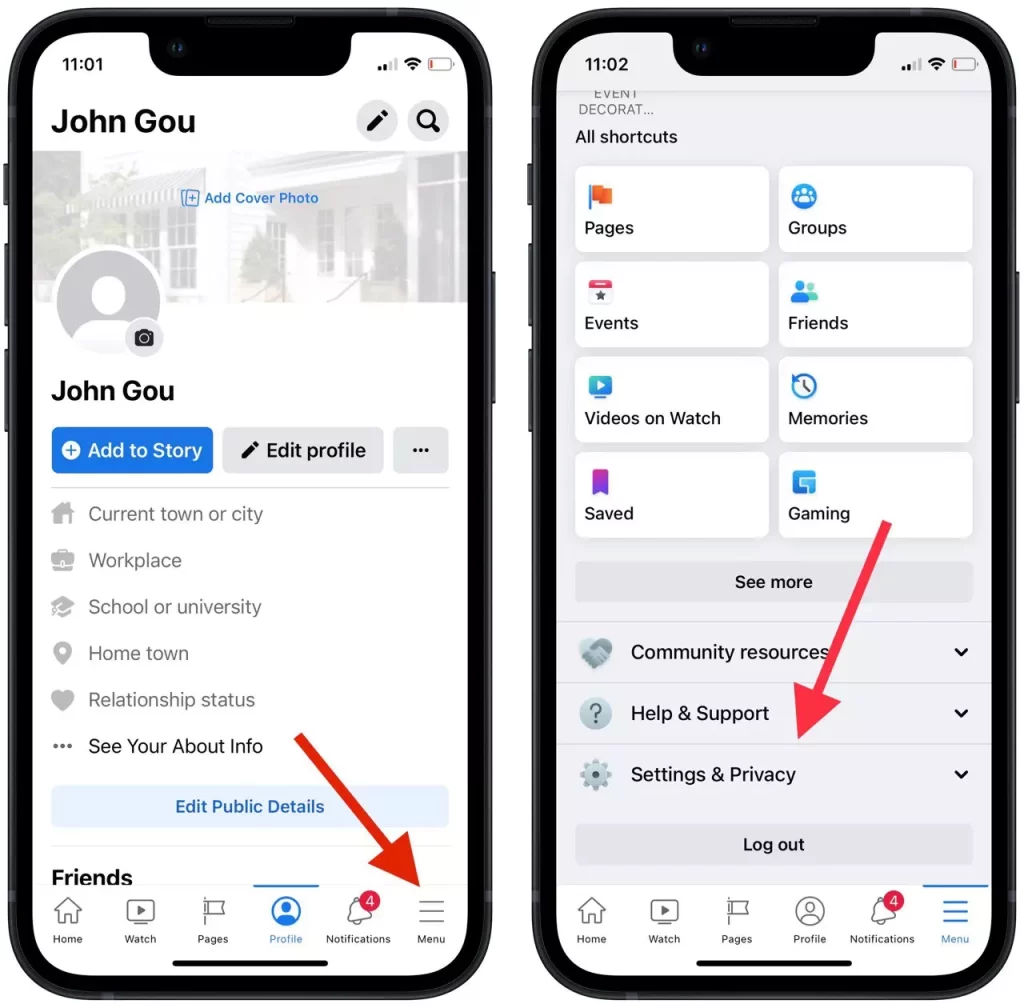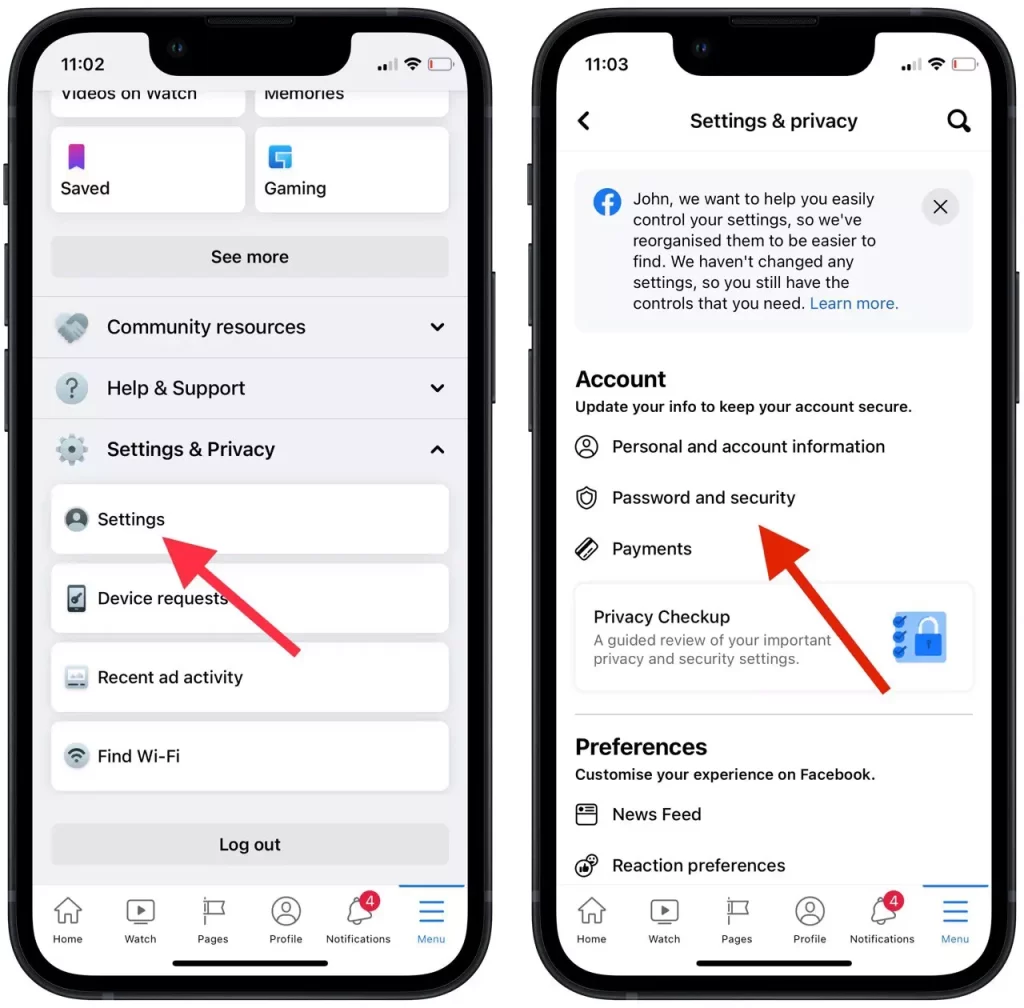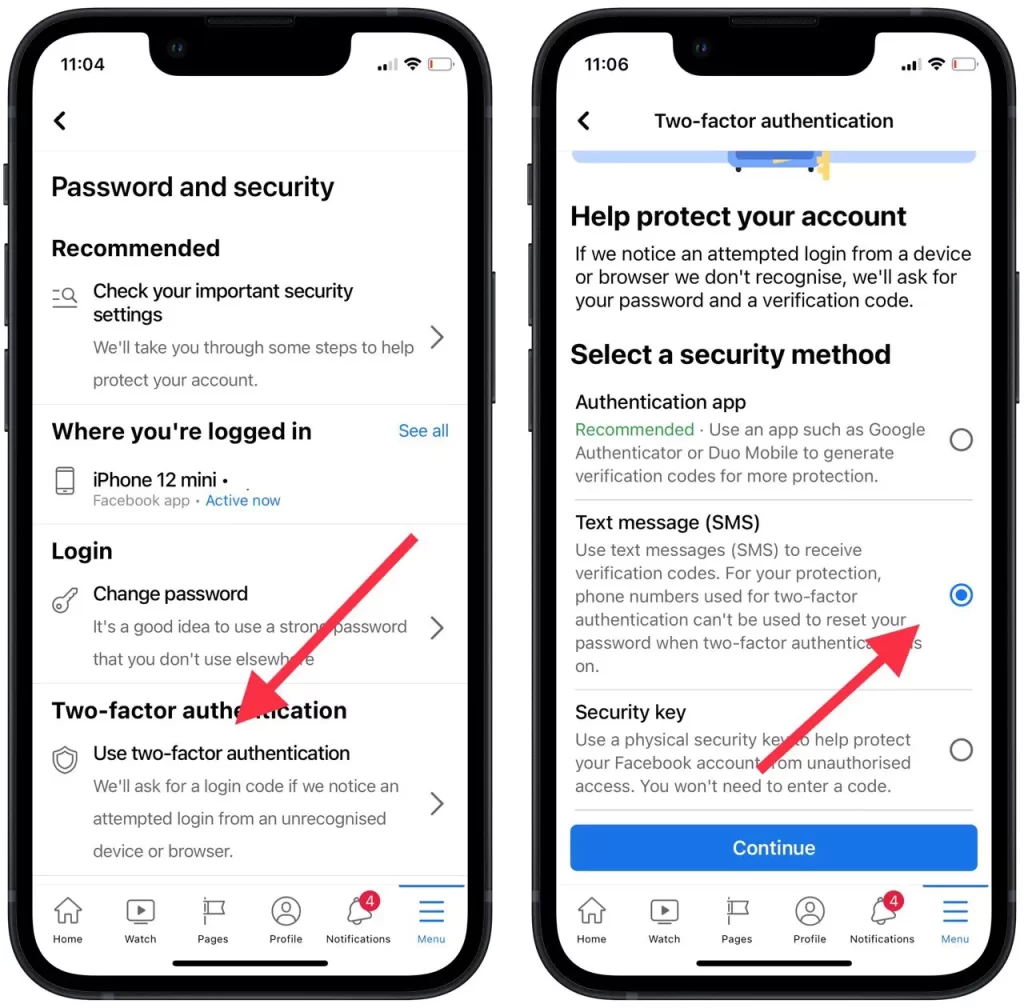Today, many people have an account on a social networking site like Facebook. Everyone stores their correspondence with loved ones, and colleagues, various photos, and subscriptions to groups. Facebook is a social network that works in such a way that if someone comes to the page, you can know the person by looking at it. If someone gets hold of your information and can log into your account, that person can find out all about your life, if someone also gets access to your messages.
Quite often on top of a normal Facebook account, people have a page or group for their business, so the consequences could be negative if someone gets hold of your information and can log in through your account. In today’s world, you have to be more careful about the security of your social media accounts.
How two-factor authentication works on Facebook
In fact, two-factor authentication in today’s world is a necessit, it’s not just for Facebook. Two-factor authentication is one of the most commonly used ways to provide additional security for credentials. When you use two-factor authentication while logging into your Facebook account, in addition to entering your regular password, you have to confirm your login with an additional method.
After setting up your Facebook account, the first thing you need to do is set up the two-factor authentication feature. Two-factor authentication prevents other people from accessing your account, even if they know your password. You confirm your identity when you log into Facebook from a new device by adding a second factor that only you have.
In today’s world, attackers have many ways to get to your information without even logging into your account, just swiping through it. So you should be more careful with the content you post and make your photos private on Facebook.
Read also:
- How to create a Facebook poll in a group
- How to make a post shareable on Facebook
- How to duplicate a Facebook event
What are the two-factor authentication methods on Facebook
In fact, Facebook creates all conditions to secure user accounts by creating all possible levels of protection, but most importantly Facebook users must use them. As a rule, the higher the level of popularity or trust in a brand, the greater the risk of being hacked by intruders. For this purpose Facebook has developed the Facebook Protect feature.
Accounts with a large audience require more robust security measures, so you should enable Facebook Protect for them. This is an important topic considering that in today’s world, any brand has an account on a social network and attracts new customers through promotional tools, so you can learn how to use Facebook polls for marketing.
Facebook offers its users several ways to sign in. Two-factor authentication can be connected with a link to one of the confirmation methods. One of the recommended secbrity methods is the authentication app. Using this method you can use apps like Google Autherenticator or Duo Mobile to generate authentication codes for more protection.
The most popular method is the text message method. You can use text messages to receive verification codes. This method works so that a code is sent to you for protection, and you have to type it when you try to sign in to your account. If you choose this method you will need to enter the phone number of the account.
Another security method is the security code. So when you choose this method you have to have a code that you have to enter every time you log in beside the main password. The most secure method is the first one, which is what Facebook recommends to you. Because when you use the other two methods, there can be contingencies and your account can be taken over by attackers.
What steps to take to enable two-factor authentication on Facebook
In fact, in order to enable two-factor authentication on Facebook, you don’t need to do complex actions, and the algorithm of your actions will be similar no matter what device you use to do it. In order to enable two-factor authentication on Facebook, follow these steps:
- The first step is to launch the Facebook app.
- Then the next step is to click on the icon with the three threads.
- Next, scroll down a bit and select ‘Settings and Privacy’.
- After that, click on ‘Settings’.
- Your next step is to select the ‘Account’ section and click on ‘Password and security’.
- Continue to scroll down a little bit and click on ‘Use two-factor authentication’ and choose the way that suits you best, then click ‘Continue’.
After these steps, you need to make a choice of which method suits you best. In fact, there is no optimal one, just keep in mind that Facebook recommends using the first method because it’s more reliable. Choose what is more convenient for you.
What to do if you can’t access Facebook’s two-factor authentication
Many people refuse to sign up for two-factor authentication because they are afraid they will lose their Facebook account if they lose access in any way. However, that’s not true, you don’t have to be afraid of that. Before you sign in to your Facebook account, Facebook will force you to enter a code, no matter which method you chose before. If you can’t enter it, you need to use the button below to restore access. That way you will have another way to authenticate. You can make Facebook send you a verification code to the number linked to the account.
After setting up two-factor authentication, you had the opportunity to save a set of recovery codes as a backup. If you happened to forget to do this and didn’t save the recovery codes, you should be sure to do so as soon as you regain access to your account. This is an important consideration given that if you ever lose access again you will only be able to use one of the codes to log in to Facebook from a new device or location.
Also, whenever you successfully sign in to Facebook from a new device, app or browser, confirm the login with an authorized device. This will help you the next time you want to access Facebook from that authorized device and location. So if you do happen to lose access to the code and can’t confirm that it’s you, use the other confirmation methods button and choose the method that’s best for you.
Read also:
Is it possible to get notifications about suspicious login attempts on Facebook
In fact, Facebook allows you to use this feature and see if there have been any attempts to log into your Facebook account. This is a very handy feature to be aware of the situation. At the moment, Facebook takes care of security, because you can always see how many devices are connected to your account and their location.
So you can also know if there have been any attempts to log in to your account. You can improve the security of your Facebook account by enabling notifications when an unidentified device or browser tries to log in to your account. To do this, in the settings section, where you set up two-factor authentication, select that you want to receive notifications.
If you receive a notification like this, you can click on the ‘It’s not me’ button and let the system know that intruders have tried to log in to your account. You can also reset your password and secure your account.
Also, past this security, be more careful about what you post in your account. This is especially true of storis, because most often people in storis show their every move, and scammers can only help them get all the information about your life. If you happen to post a story that could hurt you, learn how to delete a story on Facebook.