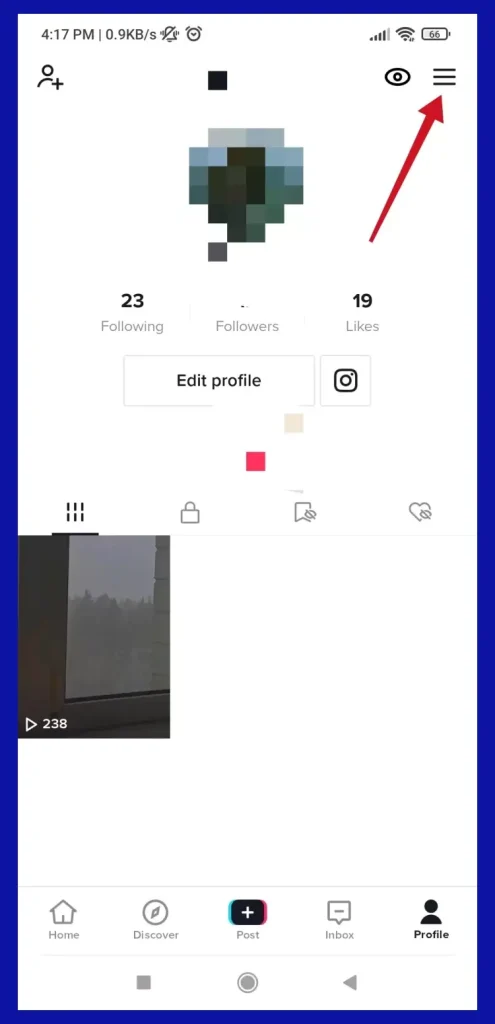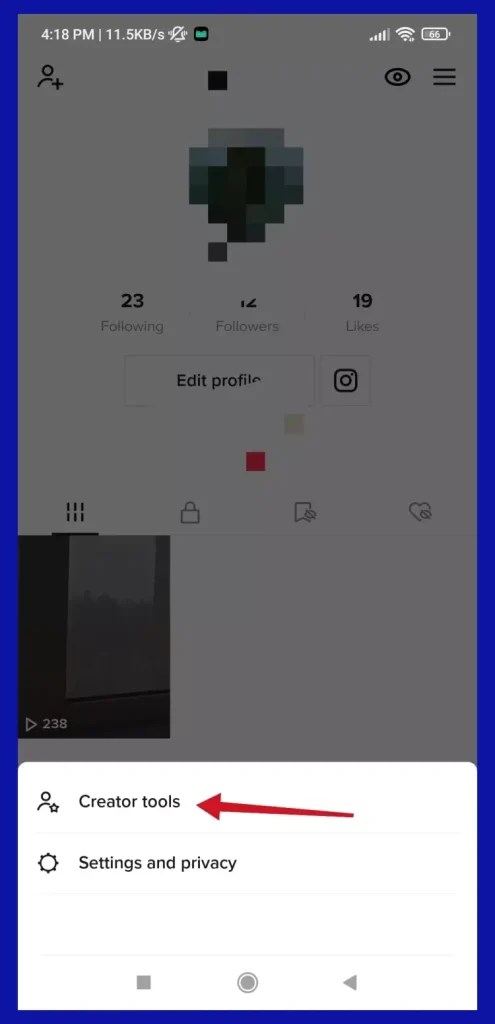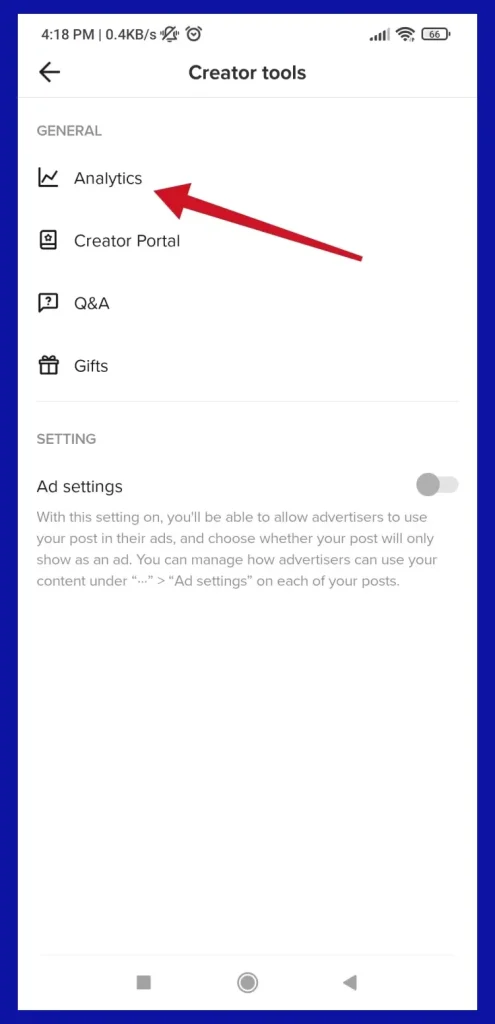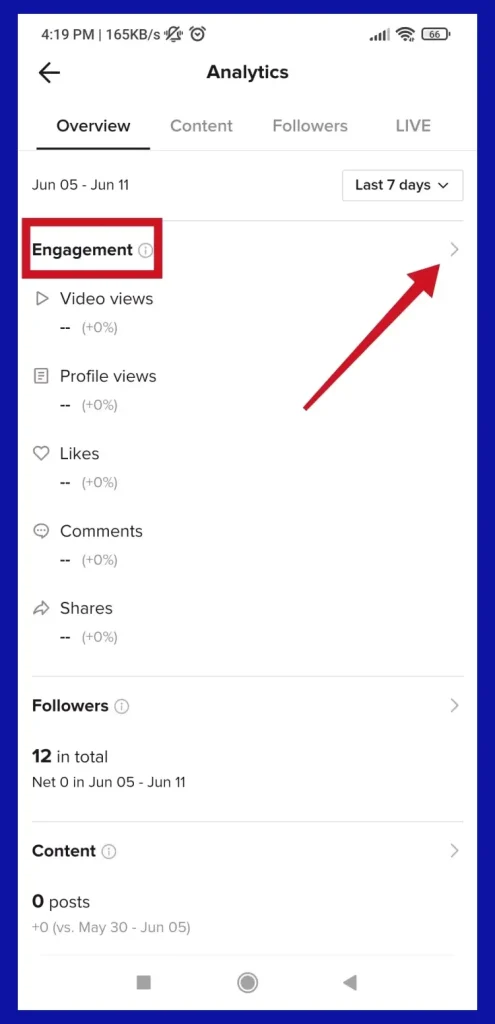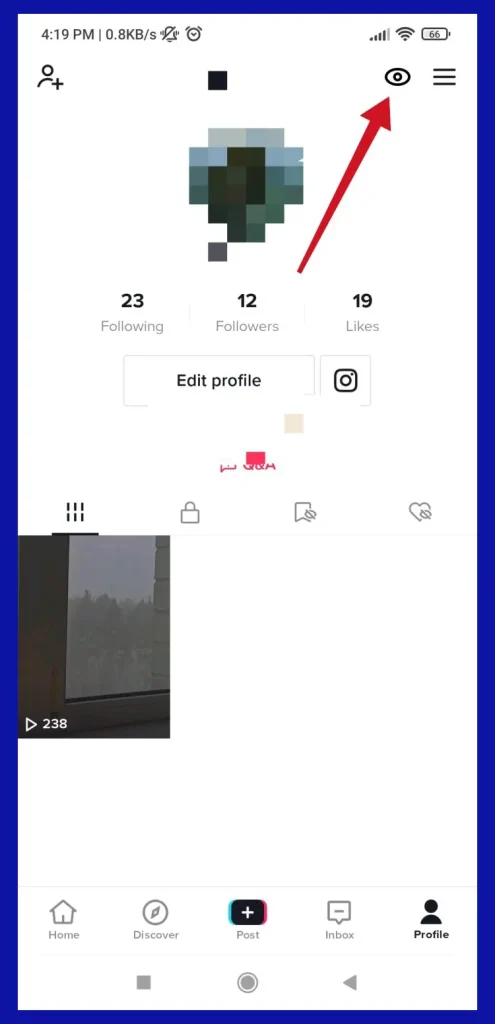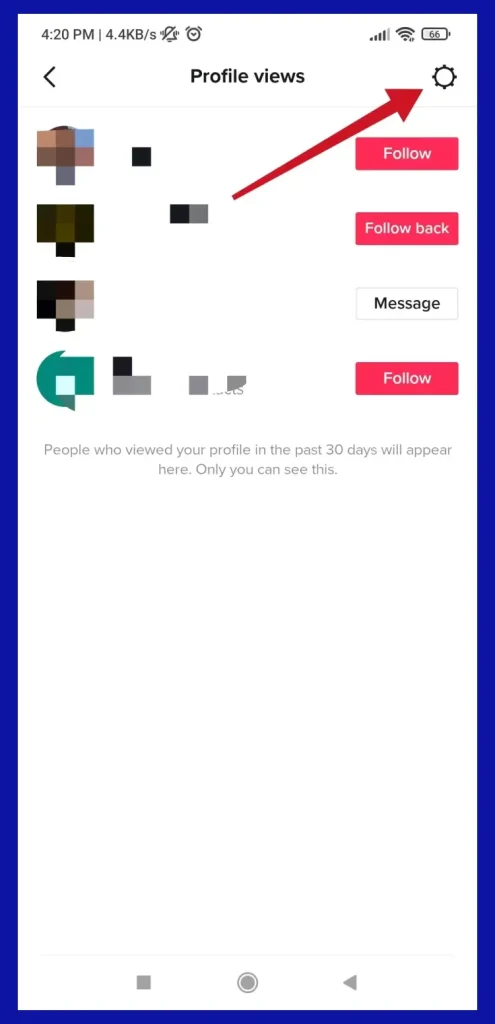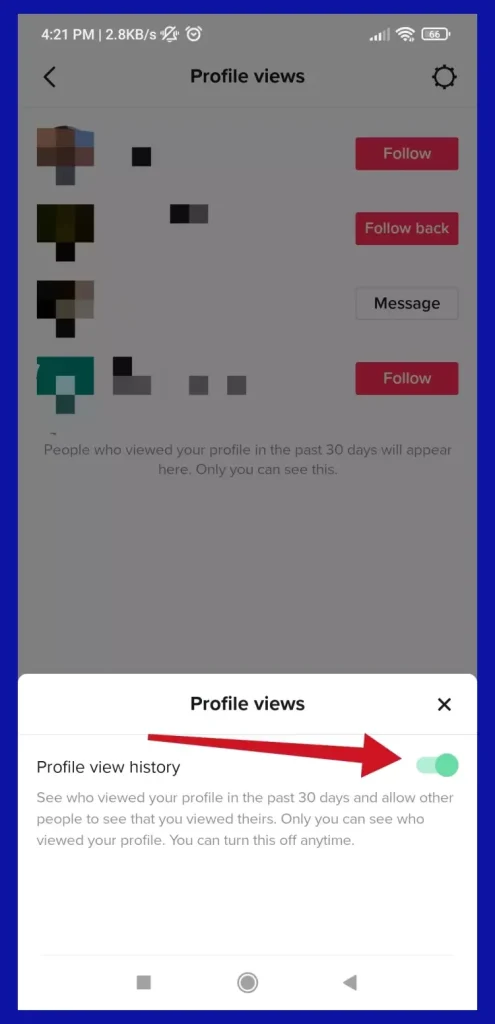TikTok offers content creators access to an analytics dashboard that includes data on video views, engagement rates (likes, comments, shares), viewer demographics (age, gender, location), and follower growth trends, just like any other analytics.
There is no data on TikTok video views for specific viewers; It is impossible to know the name of the specific user who watched your video.
How to get and use TikTok analytics
You’ll first need to switch to a Pro account to access Analytics. Go to the Settings & Privacy page, select Manage My Account, and click Switch to a Pro Account.
Once you switch, you’ll find your analytics on the Pro Account page in your settings. On the desktop, you can access the analytics page by hovering over your profile photo in the top right corner of the screen and clicking “View Analytics.” You can also download and export your analytics directly to your computer when accessing TikTok from your desktop.
Quick Guide to TikTok Analytics
Initial access: Start by launching the TikTok app on your mobile device. If you still need to sign in, use your TikTok account to continue.
- Profile navigation: Navigate to your profile page by selecting your profile icon. Once there, access settings and features by tapping the “three lines” icon in the interface’s top right corner.
- Select Tools: Find and select the “Author Tools” option from the menu. This section is dedicated to features and analytics designed for content creators to improve their experience on TikTok.
- Analytics Overview: Select the Analytics option after entering the Author Tools menu. This action will take you to a comprehensive dashboard showing various metrics related to the performance of your content.
- Engagement metrics: In your analytics dashboard, go to the Engagement tab. Here, you can view aggregated data on key engagement metrics, including your videos’ total number of views, likes, comments, and shares.
A visual guide to viewing TikTok analytics
- First of all, open the TikTok app on your mobile device and sign in to your TikTok account, if necessary.
- Then, go to your profile page and tap on the “three lines” button at the top right corner of the screen.
- After that, select the “Creator tools” menu.
- Next, tap on the “Analytics” option.
- Finally, just tap on the “Engagement” tab where you will be able to check the total number of views, likes, comments, and shares.
How to find out the number of visits to your TikTok profile
For TikTok users curious about who has visited their profile and shown interest, the platform has integrated a feature into its mobile app that allows users to track such activity. To find out who viewed your TikTok profile, follow these steps:
A quick guide to analyzing your profile view analytics
Launch the TikTok app. Start by opening the TikTok app on your mobile device. If you still need to be signed in, enter your TikTok account credentials to continue.
- Go to your profile page. Once logged in, go to your profile page by selecting your profile icon. Find the “eye” icon in the screen’s top right corner and click on it.
- View profile views. When you select the eye icon, you will be presented with a list of people who have viewed your profile. This feature allows you to see the number of views on your profile and the viewers’ identities.
- Disable profile browsing history (optional). You can turn off this feature if you prefer not to have your profile’s browsing history available. Click on the Settings gear icon in the top right corner of the screen, where you can turn off your profile’s browsing history.
Following these steps will give you an idea of who has visited your TikTok profile. This feature is handy for content creators who want to tailor their posts to the interests of their audience, as it provides valuable insight into who is engaging with their content and what types of content are most engaging.
A visual guide to analyzing your profile view analytics
- First, open the TikTok app on your mobile device and sign in to your TikTok account, if necessary.
- Then, go to your profile page and tap on the “eye” icon at the top right corner of the screen.
- After that, here you will see your TikTok profile views and who did this.
- You can also disable this feature by tapping on the “gear” icon in the upper right corner of the screen.
- Finally, just disable your profile views history.
Once you have completed these steps, you will know who visited your TikTok profile. Those who have tried this feature understand how useful it is. Now you can be aware of those who visit the account, and what content they’re interested in watching. On that basis, you can put out videos that will be of interest to them.
Also, to increase the reach of views of your profile or video on TikTok, you can share it on other social networks, such as Facebook.
Why is a PRO account important on TikTok?
The introduction of Pro accounts on TikTok is a strategic move to optimize video hosting server requirements, given the platform’s massive user base of content creators and viewers. This approach ensures that detailed analytics are available to those who need and use them, such as active content creators. TikTok manages server resources efficiently, focusing on providing analytics to creators focused on audience engagement and content optimization. Upgrading to a Pro account is a logical step for creators with a lot of content and a growing subscriber base.