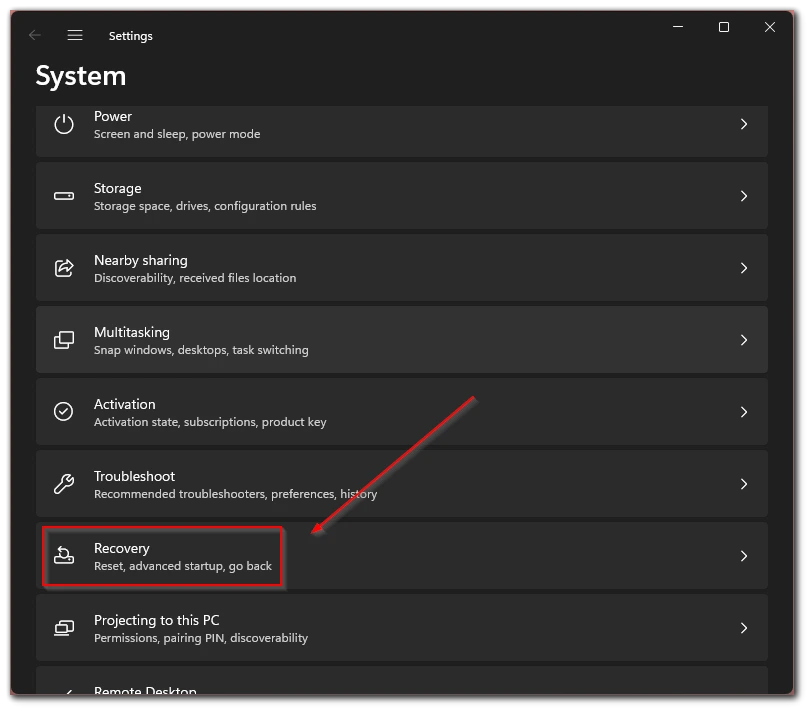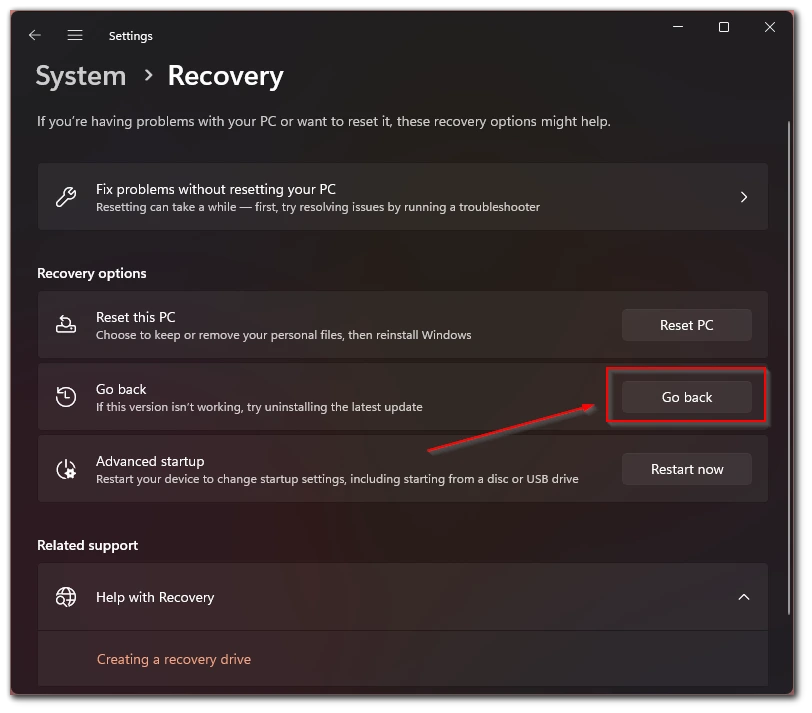Windows 11 is the latest and most advanced iteration of the Windows operating system to date. It introduces many new features and a noticeably updated design. Despite these innovations, not all users welcomed the update.
Considering that Windows 10 has not lost relevance since its introduction in 2015, a significant portion of users are used to its environment, so they hesitate to switch to the new version. After seven years of constant use, the prospect of switching to a different operating system can seem daunting to many. Realizing this, Microsoft has introduced a feature in Windows 11 that allows users to revert back to Windows 10 if their system has undergone an automatic upgrade. With this feature, users will be able to keep their previous version of the OS.
Prerequisites for rolling back to Windows 10
The process of reverting back to an earlier version from Windows 11 to Windows 10 is subject to certain requirements. These are as follows:
- The upgrade to Windows 10 must take place within 10 days of upgrading to Windows 11.
- The system must retain the files of the previous version of Windows, which are usually located in the Windows.old folder, simply put, you must upgrade from Windows 10 to Windows 11, not install a clean new OS.
Failure to comply with the above requirements precludes you from reverting back to Windows 10 via the built-in option. In such cases, a clean install of Windows 10 is required to revert back to the previous version.
When preparing to upgrade from Windows 11 to Windows 10, it is very important to backup all files created or modified after upgrading to Windows 11 as they may be lost in the downgrade process. In addition, all applications installed and customized after the upgrade will have to be reinstalled and customized again.
What to do to back from Windows 11 to Windows 10
Upgrading from Windows 11 to Windows 10 is primarily feasible for users who have installed Windows 11 within the last 10 days. During this 10-day window, Windows 11 does not apply critical updates that could hinder the rollback process to a previous version. After this period, the system receives updates that significantly modernize it, rendering the option to revert to Windows 10 unfeasible.
If you upgraded to Windows 11 less than 10 days ago: In this case, you can downgrade using a special button in the settings. To do this you need to:
- Go to settings with the Win + I key combination.
- Then go to the Recovery tab.
- Here you can find the Go Back option, press this button.
- Next, in the pop-up menu you need to click Next, then refuse to check for updates.
- In the end, you need to confirm your decision twice with the Go back to earlier build button
After that, your system will automatically downgrade. Your PC may reboot several times during the downgrade. This can take up to 30-40 minutes depending on how powerful your PC is.
Switching to Windows 10 from Windows 11 after 10 days.
Upgrading to Windows 10 from Windows 11 after the 10-day period is a more complex process. After this, the system will receive updates that exclude a simple rollback. To return to Windows 10 after this period, you will need a clean install.
And here you can go two ways:
- create an installation flash drive and install the system from scratch if you are an advanced user. Don’t forget, to activate the system after reinstallation you need a license key, have it ready, in some versions of the OS you need to download the license file and save it for subsequent activation on the current system.
- The second and easiest way to switch back to Windows 10 from Windows 11 after the 10-day period is up is to visit the Microsoft Windows 10 download page on your Windows 11 device and select the “Create Windows 10 installation media” option. Download and run the tool, making sure to select the “Update this PC now” option. Follow the on-screen instructions carefully. This process will install Windows 10 on your device, essentially returning it to its original state as if it were new.
Is it worth going back to Windows 10 after Windows 11?
The decision to go back to Windows 10 after upgrading to Windows 11 depends on many factors. I don’t think it makes sense to upgrade from Windows 11 to Windows 10, but Windows 10 will soon be obsolete and this version of the operating system will no longer receive updates. In addition, I have noticed that my computer has been more stable since upgrading to Windows 11. Here are a few basic considerations to help you evaluate the feasibility of making the switch:
- Compatibility issues: I’ve never experienced compatibility issues with programs written for Windows 10, and they work fine in version 11.
- Performance: Evaluate the performance of your device with Windows 11. Again, this is purely my opinion, I find Windows 11 runs easier than Windows 10.
- User experience: a person gets used to working with a different version of the OS in just a few days, it’s not logical to give up on a new version because of this.
- Security and Support: Consider the support lifecycle of Windows 10. Microsoft has announced that support for Windows 10 will end on October 14, 2025. Until then, Windows 10 will continue to receive security updates. Make sure your decision is the right one and you are not risking anything.