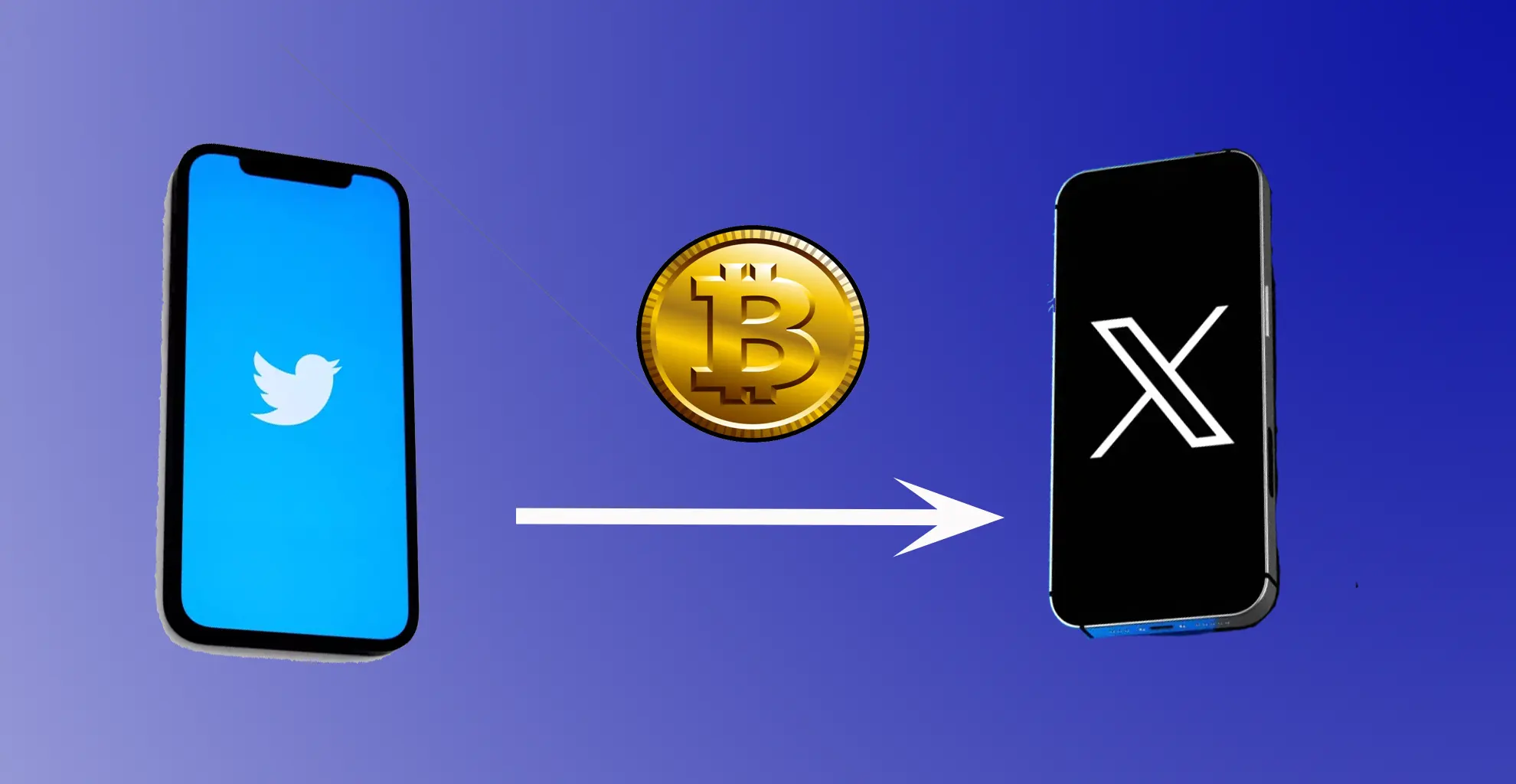In May 2021, Twitter initiated trials of a new feature allowing a select group of users worldwide to offer tips in fiat currency through payment service providers. Subsequently, in early September of that year, the platform integrated functionality allowing payments in Bitcoin or Satoshi into its mobile application code.
The tip service, which includes cryptocurrency tips, is currently available to all Twitter app users on iOS and Android. Once activated, sending or receiving cryptocurrency is as simple as going to the user’s profile. Unfortunately, the Tips feature remains exclusive to the mobile app and is not implemented on Twitter’s desktop website.
The procedure for those interested in receiving cryptocurrency tips on Twitter is outlined in the following steps.
How to connect Tips on Twitter
To enable the Twitter rewards (tipping) feature and connect it to your account to receive cryptocurrency, follow these steps:
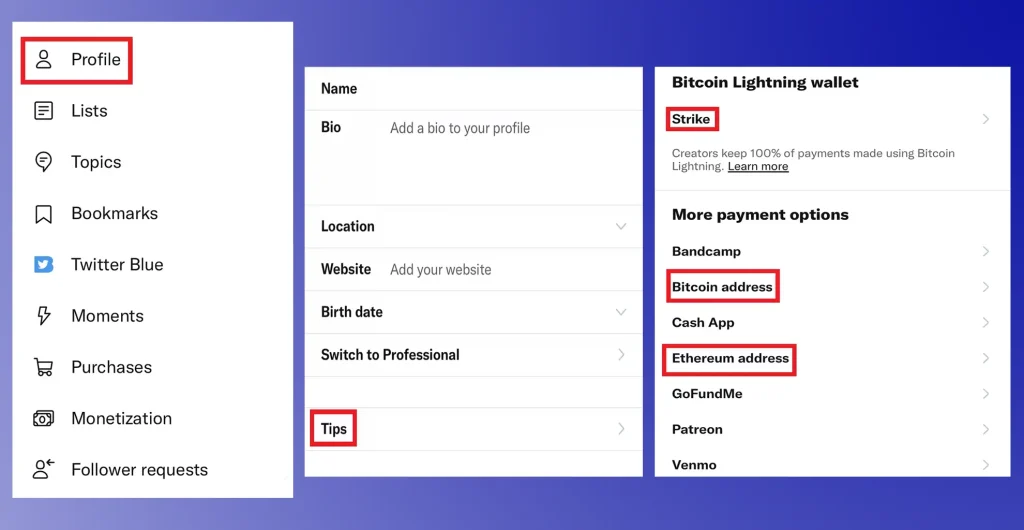
- Access Settings: Open the Twitter app and go to your profile by tapping your profile picture or the three-line menu icon in the top left corner. From there, select Settings & Privacy.
- Go to Privacy & Security: Under Settings & Privacy, find and click on Privacy & Security to continue.
- Enable rewards (getting tips): Scroll down until you find the “Tipping” section. Toggle the switch to enable the Tip feature. You may have to agree to the terms or verify your identity, depending on your region and Twitter requirements.
- Connect payment providers (if necessary): If you haven’t linked a payment provider to your Twitter account, you will be prompted to do so. Follow the onscreen instructions to connect to a supported payment service, which may include credit or debit cards or third-party payment platforms.
- Set up to receive rewards: You can receive rewards in Bitcoin or other crypto currency (if applicable), make sure you have your wallet set up. Twitter can help you through the process of creating or linking a crypto wallet to your account.
- Start receiving tips: Once the Tips feature is enabled and your payment provider and crypto wallet are connected, you are ready to start receiving tips on Twitter. Users can now send you tips in fiat currency or cryptocurrency by visiting your profile.
How to transfer tips on Twitter
o transfer tips on Twitter, follow these steps:
- Enable Tips Functionality: Ensure that both you and the recipient have enabled the Tips feature on Twitter.
- Visit Recipient’s Profile: Go to the Twitter profile of the person you wish to tip.
- Access Payment Options: Locate the money icon positioned to the left of the “Follow” button on their profile page.
- Choose Payment Service: Tap on the money icon to view a list of payment services or platforms connected to your Twitter account.
- Select Service and Transfer: Select the desired payment service from the list. Twitter will redirect you to the selected app or platform to complete the transfer of funds.
- Complete Transfer: Follow the prompts within the chosen payment app or platform to send the tip to the recipient. Note that Twitter is not directly involved in the subsequent transfer process.
Additionally, if you have the recipient’s crypto address, you can copy it and paste it into your preferred crypto wallet to send funds directly. However, it’s essential to note that you cannot tip someone on Twitter if they have blocked you.
By adhering to these steps, you can transfer tips to other Twitter users who have enabled the functionality on their accounts.
What is the Twitter Tips policy?
Here are the basic requirements of the Twitter Tips policy:
- The user must be at least 18 years old.
- You may not transfer or solicit tips to accounts whose content is illegal, offensive, or inciting hatred, contrary to Twitter policy.
- It’s prohibited to use tips to deceive other users.
- Users’ actions and payment transactions must comply with the financial laws of their country, as well as anti-money laundering and anti-terrorist financing laws.
- Tip recipients are also responsible for paying taxes on income received through Twitter if the laws of their countries provide for it.
- For violation of the rules, Twitter can block a user’s account, limit its visibility to other users or prohibit the use of the tip service. In this case, you can’t get away with canceling the transfer the same way you can delete a Tweet and get away with it.
Depending on the selected payment system, users will have to pay the appropriate fee. There are no restrictions on the number of crypto transfers, but when transferring fiat funds through payment platforms, they can charge their commission.
Twitter itself isn’t involved in the transfers and doesn’t receive any interest in this – it only provides the platform and functionality. This should keep the company from the attention of regulators – it doesn’t provide financial services itself.