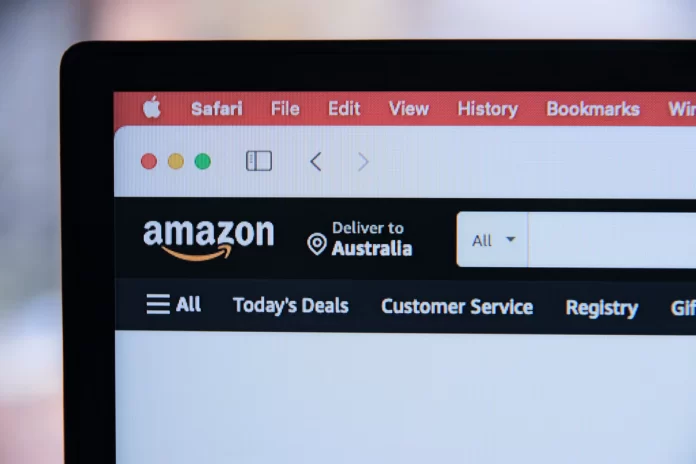Amazon has become the go-to destination for finding virtually any product you need. In today’s fast-paced world, it offers a convenient shopping experience, allowing people to spend more time on other priorities. While Amazon reigns as the leader in mass-market sales, even this retail giant relies on customer feedback to maintain and improve its services.
In the digital age, reviews are crucial for any service that operates online. When customers can’t physically see or touch a product, they instinctively turn to ratings and reviews to assess its quality. However, it’s not uncommon for someone to leave a positive review initially, only to change their opinion after further use—and vice versa. This is why the ability to update reviews or feedback becomes so valuable, especially on platforms like Amazon.
Customer Reviews of Sellers and Products
Amazon prioritizes the buyer’s experience. While the platform is not directly responsible for products sold by third-party sellers, it enforces strict measures to ensure buyers are protected from dishonest practices. Amazon’s primary focus is that the buyer is always right. In most cases, if a seller violates established rules—such as selling used goods as new or sending incorrect items—the platform first refunds the buyer and then resolves the issue with the seller. This customer-focused approach has contributed to Amazon’s leadership in online commerce.
Buyers have the ability to leave reviews for both the seller and the product. To prevent manipulation of seller reviews, Amazon has implemented safeguards. For instance, buyers cannot edit their previously posted reviews about a seller—they can only add a new review or delete the existing one. However, product reviews can be edited. This allows buyers to update their feedback if they discover issues or want to share additional positive insights after further use of the product.
Deleting Seller Reviews
- Log in to your Amazon account.
- Navigate to “My Account” and select “Your Orders.”
- Locate the specific order and click on its order number.
- Scroll to the “Your Seller Reviews” section and choose “Delete.”
Editing or Deleting Product Reviews on Amazon
Amazon provides shoppers with the flexibility to edit or delete their product reviews, making it easy to update opinions after prolonged use. However, finding your reviews isn’t as straightforward as it might seem at first glance. The process involves several steps, but here’s a clear guide to help you navigate:
- Access your account. There are two ways to do this:
- Click on the three horizontal lines (the ‘All’ menu), scroll down, and select ‘Your Account’.
- Alternatively, click on ‘Accounts and Lists’ in the top-right corner of the page.
- Use the direct link for quicker access: https://www.amazon.com/gp/pdp/profile.
- For the longer route, follow these steps:
- Go through ‘Accounts and Lists’ or ‘Your Account’.
- Scroll down to find ‘Ordering and Shopping Preferences’.
- Open ‘Your Community Content’.
- This will lead you to ‘Amazon Customer’, where you’ll find the ‘Reviews’ section.
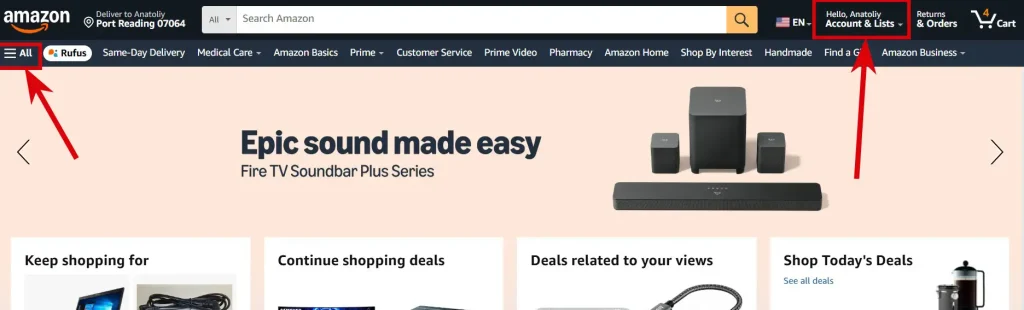
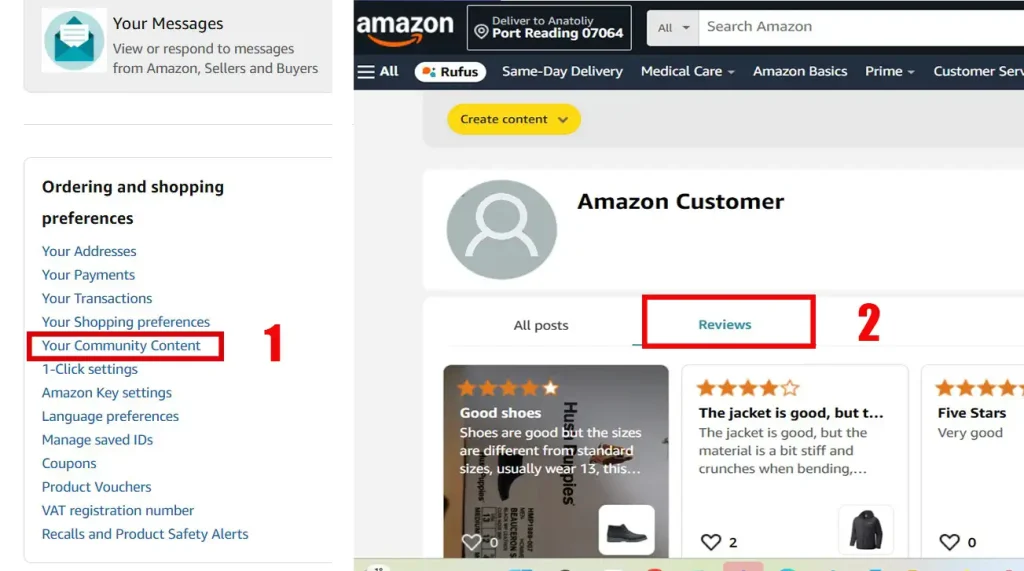
Once you’ve accessed your reviews, simply select the one you want to update and choose to edit or delete it as needed.