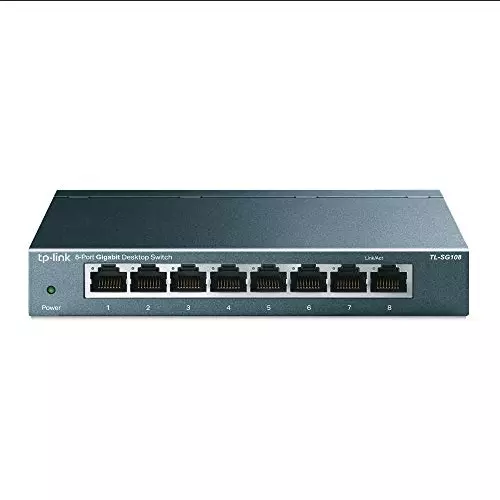A common misconception on the Internet is that an Ethernet splitter splits the signal between two devices, allowing multiple computers to be connected to the same network. However, this is incorrect because the Internet works on the basis of routing data packets. The device that sent the request must receive the response in the form of a data packet, so splitting the internet using a splitter is not possible.
Ethernet splitter
An Ethernet splitter is a simple passive device that appeared at the dawn of the Internet. At that time, the internet was often transmitted over telephone lines, and the signal included two components:
- a low-frequency voice signal,
- data transmitted in a higher frequency spectrum.
The splitter contained filters that separated the mixed signal into two: voice and Ethernet. This prevented mutual interference. The person in the telephone receiver could not hear the high-frequency squeak from the data transmission, and the voice signal did not affect the Internet.
Modern usage of the term splitter
Today, the term Ethernet splitter is often incorrectly applied to simple unmanaged switches. These devices are active and require external power, the simplest chip routes the Internet signal between multiple devices, such devices do not require configuration.
The simplest switches with one input port and two output ports are sometimes referred to as splitters, although this is incorrect. The figure below shows an example of such a device mistakenly called a splitter.
You may also see an RJ45 splitter, which is a simple physical splitter used to split one cable into two. With such a splitter you can organize two workstations, but only one can be used at a time, if you connect two computers, there will be a conflict of devices and the Internet will not work. You can use, for example, to create two workplaces in different rooms, you can walk around with a laptop and connect by cable in the right place. But it is easier to use a switch.
Ethernet Switch: Purpose and Types
An Ethernet switch is an active networking device that allows multiple devices to connect to the same internet source and creates an internal network for data transfer between devices. This enables devices to communicate with each other on a local area network (LAN). A simple example is streaming video from your phone to a TV using AirPlay (for iPhones) or Google Cast (for Android devices).
Types of Ethernet Switches
Entry-Level Switches: These are unmanaged switches, such as the built-in Ethernet switches commonly found in Wi-Fi routers. They usually come with 2 or 4 ports and lack configuration options or port settings, making them simple and straightforward to use.
Managed Switches: Managed switches are more advanced and include settings that allow for greater control over network traffic. Features of managed switches include:
- Speed Limiting: Restrict the bandwidth of individual ports to prevent one device, such as a computer or TV, from consuming all available traffic.
- Traffic Prioritization: Assign higher priority to certain devices, ensuring smooth performance (e.g., preventing buffering when streaming video on a TV).
- Static IP Assignment: Configure specific IP addresses for particular ports to simplify network management.
The functionality of managed switches depends on their class:
- Basic Managed Switches: Designed for consumer use, offering essential features for small networks.
- Industrial-Grade Switches: Equipped with advanced capabilities, such as firewalls for protection against common network attacks. These switches can support dozens of ports, making them suitable for large and complex networks.