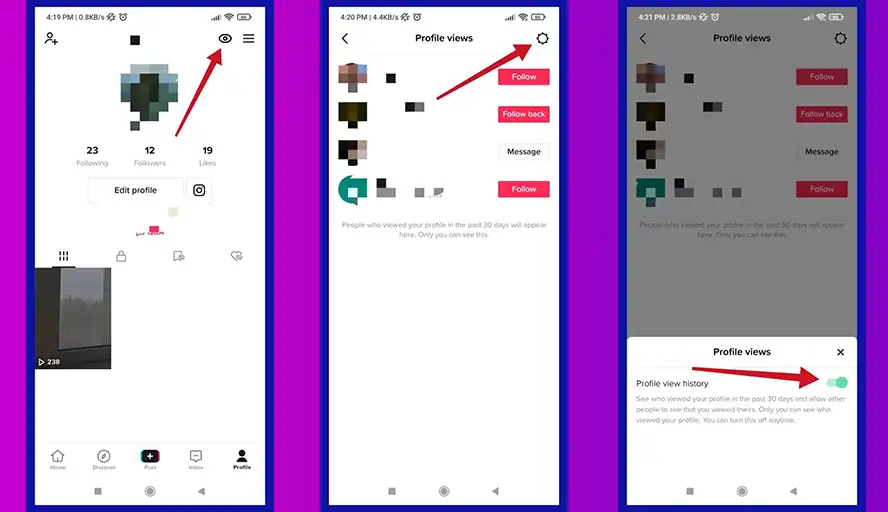Creating content on TikTok isn’t just about uploading entertaining videos — it also involves understanding how your content performs with your audience. TikTok includes a built-in analytics dashboard that provides creators with essential insights into video views, likes, comments, shares, and overall engagement. This dashboard also shows you audience demographics such as age, gender, and geographic location, as well as how your follower count changes over time. However, TikTok does not show the identities of users who view your videos, so you can track performance metrics but not individual viewers.
To access these insights, you need to switch to a Pro account, which can be done directly from the “Manage Account” section under your settings. Once activated, the analytics section will appear under “Creator Tools.” If you’re using TikTok on a desktop, you can access analytics by hovering over your profile picture and selecting “View Analytics.” From there, you can explore detailed performance data or export reports for more in-depth analysis.
On mobile, TikTok’s analytics dashboard is just as informative. After opening the app and going to your profile, you’ll find the analytics section in the Creator Tools menu. There, you’ll see important metrics such as total video views, engagement rate, and audience behavior. This data helps you identify what type of content resonates best with your audience and how to refine your content strategy moving forward.
Who Viewed Your TikTok Profile
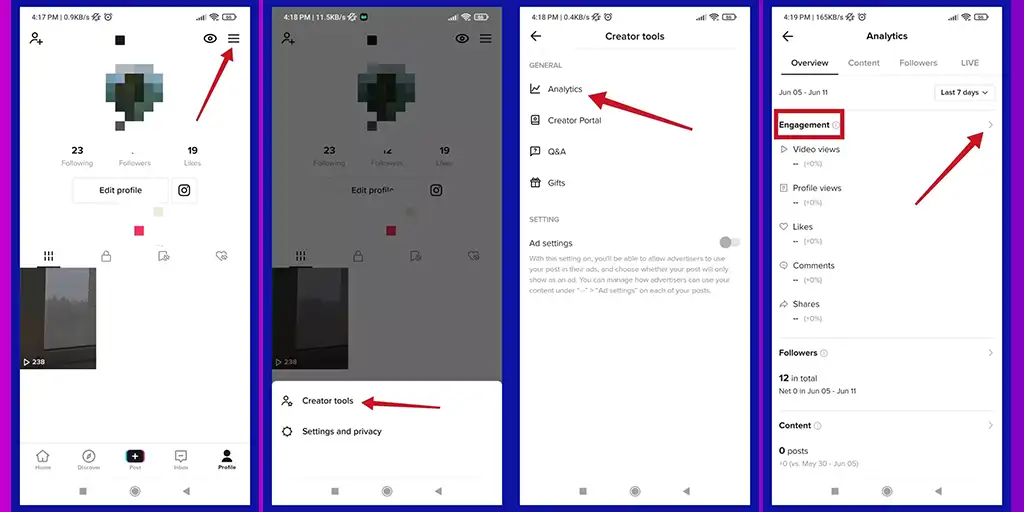
TikTok now includes a feature that allows you to see who has visited your profile, but it only works if both you and the other person have this setting enabled. To view this information, go to your profile and tap the eye icon located in the top-right corner. You’ll then see a list of users who have recently visited your profile. This feature is especially useful for tracking interest in your account and identifying potential new followers or engaged viewers.
It’s important to note that the feature is optional. If you don’t want others to see when you visit their profiles, you can turn it off. However, doing so also means you won’t be able to see who visits your profile. This creates a mutual privacy balance where both sides must agree to share this information.
Managing Your Privacy and Strategy
TikTok gives you full control over your visibility and privacy. While analytics help you improve your content and connect more effectively with your audience, the profile view feature offers a personal touch by letting you see who’s paying attention to your account. Whether you want to grow your presence, engage your audience, or keep a closer eye on how your content performs, using these tools effectively can significantly impact your success on the platform.