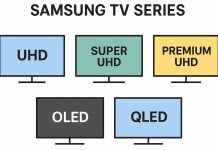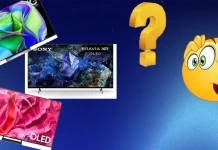When it comes to TVs, regardless of the brand, there are standard picture settings that control various aspects of image quality. Some of these settings operate at the physical level — like brightness, which directly affects the screen’s backlight — while most others function at the software level, applying various image corrections to enhance the viewing experience.
The number and sophistication of these software-based settings vary widely depending on the TV’s software and manufacturer. High-end models can offer anywhere from 10 to 40 adjustable parameters, while budget-friendly TVs typically limit these options to just the essentials.
Interestingly, many of these software settings go unused in everyday viewing. For example, when a TV is used as a monitor for gaming, most of these enhancements are completely disabled by switching to game mode, to minimize input lag and preserve the original signal.
Since settings differ between models, it’s important to know the basics that apply broadly across TVs.
Best Picture Settings for Your TV
Many TV owners ask: What are the best picture settings? Which picture mode delivers the best image? How should I adjust color for optimal viewing?
Fortunately, there are basic picture settings that work well for nearly any TV. While these settings don’t fine-tune every detail, they allow you to achieve around 80% of the TV’s image potential with a simple adjustment.
General Image Settings
| Setting | Value | Level | Description |
|---|---|---|---|
| Contrast | 100% | Program | Sets the contrast ratio between black and white. Higher contrast yields a sharper, more vivid image, largely dependent on the screen’s quality. |
| Brightness | 50% | Hardware | Controls the screen backlight brightness. A mid-level setting prevents the image from being too dark or washed out. In bright rooms, you may need to increase this, but excessive brightness can distort color accuracy. |
| Backlight | 100% | Hardware | Available on some TVs, it’s an alternative control for brightness through the LED backlight. |
| Sharpness | 0% | Program | Adding sharpness can create artificial halos around bright objects and introduce noise, so setting this low helps maintain a cleaner picture. |
| Picture Mode | Standard | Program | Common modes include Standard, Cinema, Sport, and Dynamic. Standard mode offers a balanced image, Dynamic boosts brightness and contrast, and Cinema softens the image for a more natural look. |
| Gamma | 2.2 | Program | Adjusts midtone brightness to reveal more detail in darker areas without losing contrast. |
| Aspect Ratio | 16:9 | Program | Matches the TV screen’s widescreen format, ensuring the image fills the entire display correctly. |
Advanced Image Settings
Many TVs offer a range of advanced picture adjustments, but their effectiveness varies. These settings mostly operate at the software level and sometimes don’t function as intended or provide minimal benefit.
Moreover, with the rise of high-quality digital content, much of the image enhancement has become redundant. Modern broadcasts, streaming services, and Blu-rays deliver crisp, detailed video that requires little additional correction.