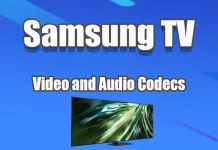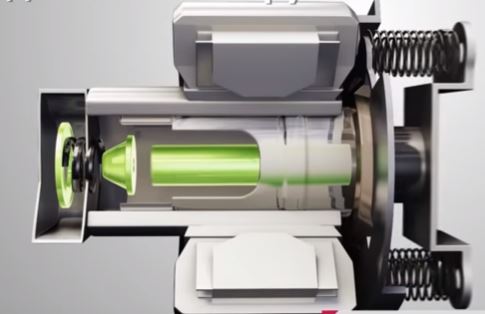Starting in 2021, Amazon has decided not to lose market share, televisions, and produce TVs under its Amazon brand. As you understand, Amazon is a vast trading company that is not directly involved in developing its electronic devices. Amazon owns the ideas, but OEMs usually do the implementation. Yes, the concept of components is agreed upon, and then the Amazon-branded TV is assembled in the OEMs’ factories. Amazon already has everything ready to start producing TVs under its brand; the Amazon Fire TV operating system has been running for quite some time and has been installed on TVs since 2017, though of other brands. Fire TV is installed on Amazon devices, Xiaomi, Hisense, Funai, JVS, Toshiba, Insignia, Onida, Grundig, Element, and Amazon TVs. Information was prepared according to a report from Amazon.
Amazon Fire TV lineup
What models of TVs Amazon offers? There are not many of them, and only three are offered at the end of 2022.
- Amazon Fire TV 4-Series 4K UHD smart TV – in three screen sizes 43, 50, and 55 inches.
- Amazon Fire TV Omni Series 4K UHD smart TV with Dolby Vision, hands-free with Alexa – in four screen sizes of 43, 50, 55, 65, and 75 inches.
- Amazon Fire TV Omni QLED Series 4K UHD smart TV, Dolby Vision IQ, local dimming, hands-free with Alexa – this model in two screen sizes 65 and 75 inches.
What are the features of these TVs, detailed specifications, manuals about it you can read in this article.
Who makes Amazon Fire TVs?
Amazon TVs are made by the Chinese company TCL. The OEM TCL SCBC has a complete production cycle, including the production of displays. Also, in 2021, TCL bought Samsung’s TV display factory. Therefore, in 2022, TCL will be able to supply quantum dot displays. According to Chinese sources, TCL has received an order to produce 500,000 Amazon-branded TVs in 2021. The development of the Amazon TV concept itself was carried out by Amazon Devices and Amazon’s subsidiary Lab126. Other sources claim that Foxconn produces Amazon televisions. If one company has time to make the required number of TVs, part of the order may be transferred to another manufacturer. TCL and Foxconn are on Amazon’s list of suppliers, but it doesn’t matter who makes Amazon TVs or where. In the age of globalization, you’d be surprised, but dozens of brands of televisions can be made in the same factory from the same components.
Amazon Fire TV technical specifications
So, what you should know about Amazon TVs are budget TVs. The operating system is Android with the Fire TV visualization shell. The display is LED and QLED type but not very progressive; the supported frame rate is 60 Hz; the 2022 models have local dimming. Who makes the screens is unknown, but most likely China. Amazon’s suppliers include screen manufacturers, BOE, CSOT and OEM TCL.
The Omni has built-in microphones in the TV and Alexa, which allows you to control the TV with voice commands without using a remote control, as well as integrate the TV into the smart home ecosystem and control smart door locks via Alexa, make calls, connect security cameras to the TV and do a lot of other useful things.
But the truth is, you can get a slightly better TV by paying a couple of hundred dollars extra. However, many people are pretty happy with Amazon TV.
As it turned out, it is pretty tricky to find the technical specifications of Amazon TVs, some information is available on Amazon and in different places, so I thought, why not collect all the information together, so you can easily compare other models of Amazon TVs and choose the most appropriate one. Here’s a little table with all the information you need about Amazon TVs.
| Amazon Fire TV 4-Series | Amazon Fire TV Omni Series 2021 | Amazon Fire TV Omni QLED Series 2022 | |
|---|---|---|---|
| Size TV | 43", 50", 55" | 43", 50", 55", 65", 75" | 65", 75" |
| Android version | Android 9 | Android 9 | Android 9 |
| Fire OS version | Fire OS 7 | Fire OS 7 | Fire OS 7 |
| Processor | MTK T31 | MTK T31 | MTK T31 |
| CPU | ARM Cortex-A55 CPU up to 1.5GHz | ARM Cortex-A55 CPU up to 1.5GHz | ARM Cortex-A55 CPU up to 1.5GHz |
| GPU | ARM G52 MP1 2EE up to 504 MHz | ARM G52 MP1 2EE up to 504 MHz | ARM G52 MP1 2EE up to 504 MHz |
| Memory (RAM) | 2GB DDR3 | 2GB DDR3 | 2GB DDR3 |
| Storage | 16 GB | 16 GB | 16 GB |
| Audio | 2x12W | 2x12W | 2x12W |
| Display | |||
| Display type | LED | LED | QLED |
| Resolution | 4K | 4K | 4K |
| Refresh rates | 60Hz | 60Hz | 60Hz |
| Full array local dimming | No | No | Yes |
| Panel bit | 10 bit (8bit+FRC) | 10 bit (8bit+FRC) | 10 bit (8bit+FRC) |
| HDR | HDR10 HLG | HDR10 HLG9 Dolby Vision only 55'', 65'') | HDR10 HDR10+ HLG Dolby Vision IQ |
| Bluetooth | Bluetooth 5.0 | Bluetooth 5.0 | Bluetooth 5.0 |
| Wifi | 802.11 ac2x2 MIMO (2.4 GHz and 5.0 GHz dual band) | 802.11 ac2x2 MIMO (2.4 GHz and 5.0 GHz dual band) | 802.11 ac2x2 MIMO (2.4 GHz and 5.0 GHz dual band) |
| Ethernet | 10/100 Mbps | 10/100 Mbps | 10/100 Mbps |
| HDMI | 3 HDMI 2.0 + 1 HDMI eARC 2.1 | 3 HDMI 2.0 + 1 HDMI eARC 2.1 | 3 HDMI 2.0 + 1 HDMI eARC 2.1 |
| USB | 1 (2.0) | 1 (2.0) | 1 (2.0) |
| Miracast | display mirroring with Fire tablet | display mirroring with Fire tablet | display mirroring with Fire tablet |
| Far-field Alexa control | Supported only through linked Echo device | Supported only through linked Echo device | Hands-free voice control |
| Near-field Alexa control | Mic button on remote | Mic button on remote | Mic button on remote |
Let me add a little bit about the technical specifications.
OS Fire TV
Fire TV is Amazon’s operating system, although it is based on Android. To use the TV fully, you need to log into your account on Amazon; creating an account on Amazon is free. The TV must be connected to the Internet.
Processor
The TV has a processor made by Mediatek; the processor is built on the Cortex-A55 core, developed in 2017. The clock frequency is 1.5 GH. Graphics processor ARM G52 MP1 2EE to 504 MHz, 2GB of RAM. The manufacturer has made a large margin of permanent memory 16GB here due to the fact that the TV is mainly calculated to work with streaming services, and the memory is needed to cache streaming services for image processing and stable work streaming services in high-quality.
Display
The TV uses a TCL display, and I read reviews on Amazon from genuine customers. In general, the reviews about the image quality are pretty good, but there are some comments from the main ones: Some TV sets have image waves like you watch videos on the water; this defect is solved by updating the software. Some displays are broken after 2-3 months of use, and it can also be. Here, it is necessary to understand such a thing; if the electronic component is unstable, it will finally break down in 99% of cases after three months of use. In any case, some percentage of defects is always present at any manufacturer.
Inputs and outputs
Ports on Amazon TV are all standard, 4 HDMI ports, one HDMI 2.1 standard and a reverse sound channel, the other three HDMI 2.0, one USB port, sound output through the optical port, and stereo sound output to headphones. Connection to the Internet via WiFi and LAN port, Wifi connection is faster than the LAN port. The TV also has Bluetooth, you can connect headphones, and the remote control works via Bluetooth.
Model number Amazon TVs
We are used to a TV having a model number; in the case of Amazon TVs, the model number does not appear anywhere, and the commercial name is used. But you should know that there is still a model number. Here are the model numbers of Amazon TVs:
Fire TV 4-Series
- 43″ 4K43N400A
- 50″ 4K50N400A
- 55″ 4K55N400A
Fire TV Omni Series
- 43″ 4K43M600A
- 50″ 4K50M600A
- 55″ 4K55M600A
- 65″ 4K65M600A
- 75″ 4K75M600A
Amazon Fire TV Omni QLED Series
- 65″ QL65F601A
- 75″ QL75F601A
User Manual Amazon Fire TV (2021)
The user manual, it does not come in the box with Amazon Fire televisions, but the manual can be found on the Amazon website; you can download it from this link. The following sections will be available for you to read in the manual.
- What’s in the box………………………………………………….. 5
- Assemble and set up the TV………………………………………. 6
- Installing the table mount base………………………………………………………………… 10
- Installing the wall mount hardware…………………………………………………………… 11
- Getting to know your Fire TV……………………………………………….. 13
- Getting to know your Fire TV 4-Series………………………………………………………. 13
- Getting to know your Fire TV Omni Series………………………………………………… 14
- Connecting an infrared (IR) emitter cable………………………………………………….. 16
- Using the Fire TV Alexa Voice Remote………………………… 17
- Guided Setup……………………………………………………… 19
- Power the TV on and off………………………………………………………………………….. 19
- Setup process………………………………………………………………………………………….. 19
- Choose your language……………………………………………………………………………… 21
- Connecting to wireless or Ethernet networks…………………………………………….. 22
- General Troubleshooting…………………………………………………………………………. 24
- Update to the latest Fire TV software……………………………………………………….. 25
- Connect to your Amazon Account……………………………………………………………. 26
- Import settings from another Fire TV device…………………………………………….. 27
- Set a Parental Control PIN………………………………………………………………………… 28
- Add streaming services……………………………………………………………………………. 29
- Adding broadcast TV channels…………………………………………………………………. 29
- Activate user profiles……………………………………………………………………………….. 30
- Set up Hands-Free with Alexa (Fire TV Omni Series only)………………………….. 31
- Using the Fire TV Experience……………………………………………….. 32
- Using the Home screen…………………………………………………………………………… 33
- Settings screen……………………………………………………………………………………….. 35
- Quick Settings pop-up menu…………………………………………………………………… 37
- Connecting the TV to Antenna & Cable/Satellite box……….. 38
- Connecting the TV to Amazon Services……………………….. 40
- Connecting the TV to non-Amazon streaming services…….. 41
- Troubleshooting Quick Reference……………………………… 42
- Settings……………………………………………………………. 46
- Inputs…………………………………………………………………………………………………….. 46
- Notifications………………………………………………………………………………………….. 47
- Account & Profile settings………………………………………………………………………… 49
- Network…………………………………………………………………………………………………. 51
- Display & Sounds……………………………………………………………………………………… 54
- Applications…………………………………………………………………………………………… 64
- Equipment Control………………………………………………………………………………….. 70
- Live TV……………………………………………………………………………………………………. 73
- Controllers & Bluetooth devices……………………………………………………………….. 75
- Alexa………………………………………………………………………………………………………. 78
- Preferences……………………………………………………………………………………………. 81
- Sleep Timer……………………………………………………………………………………………… 85
- Devices & Software………………………………………………………………………………….. 87
- Accessibility……………………………………………………………………………………………. 91
- Help……………………………………………………………………………………………………….. 94
- Alexa Home Theater…………………………………………….. 97
- Two-Way Video Calling (Fire TV Omni Series only)………….. 99
- Live View…………………………………………………………. 100
- Picture-in-Picture Setup………………………………………………………………………….. 100
- Smart Home Controls………………………………………….. 101