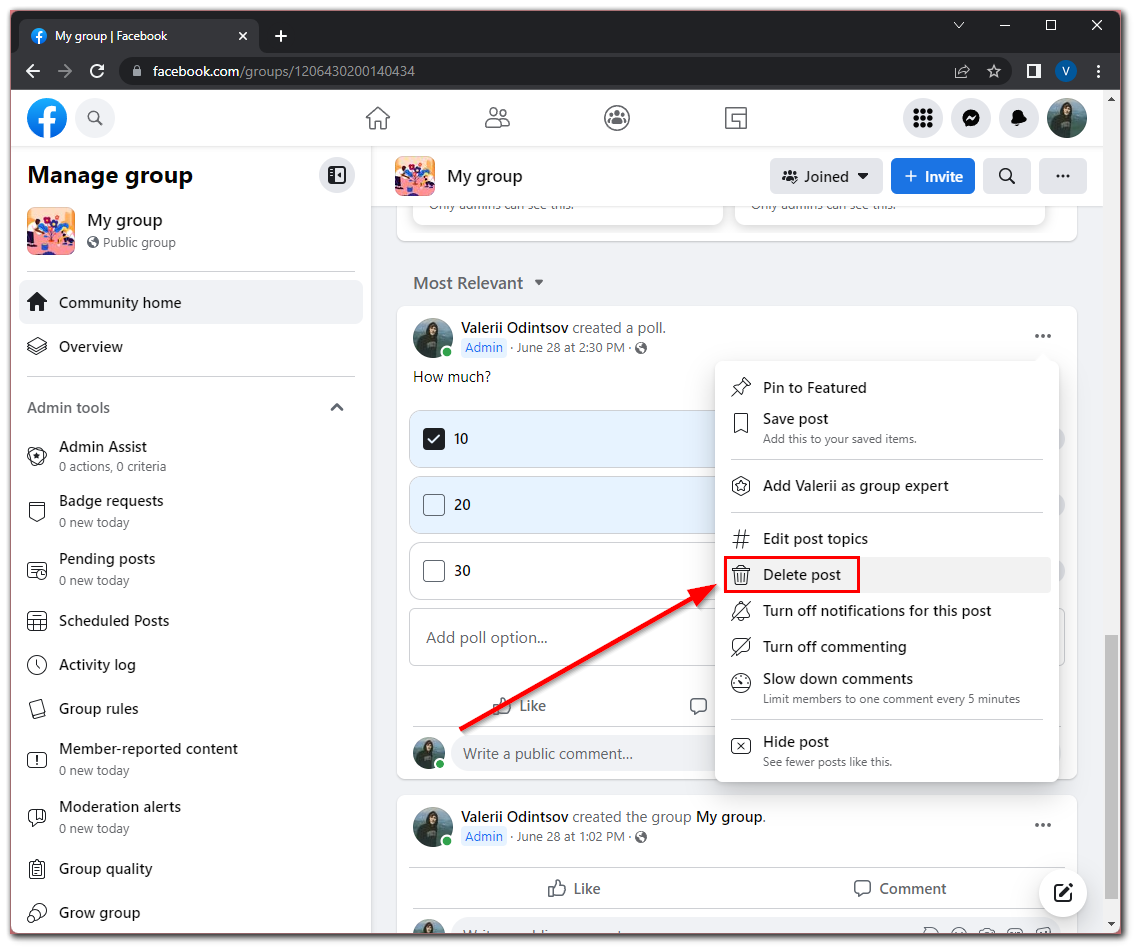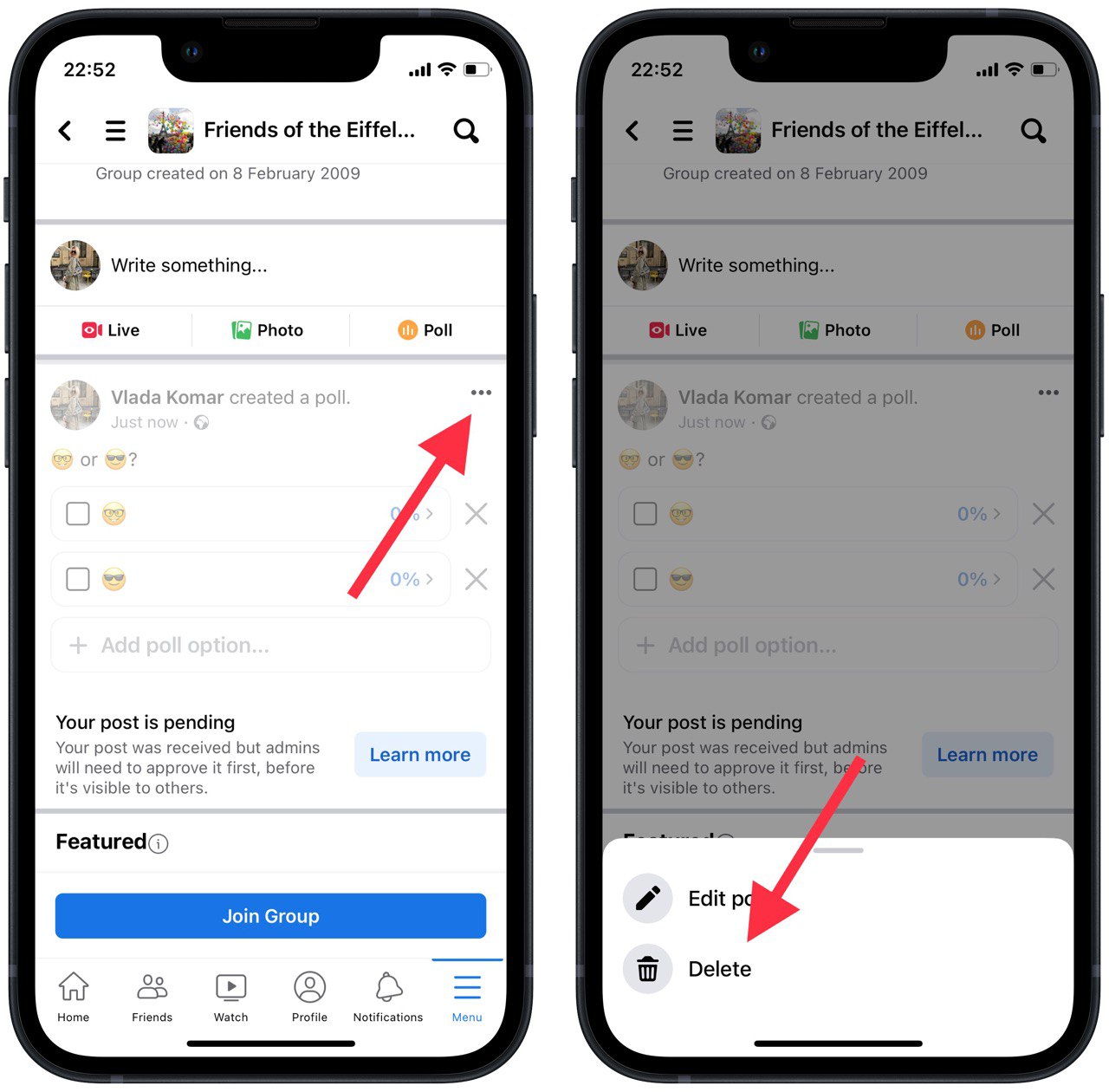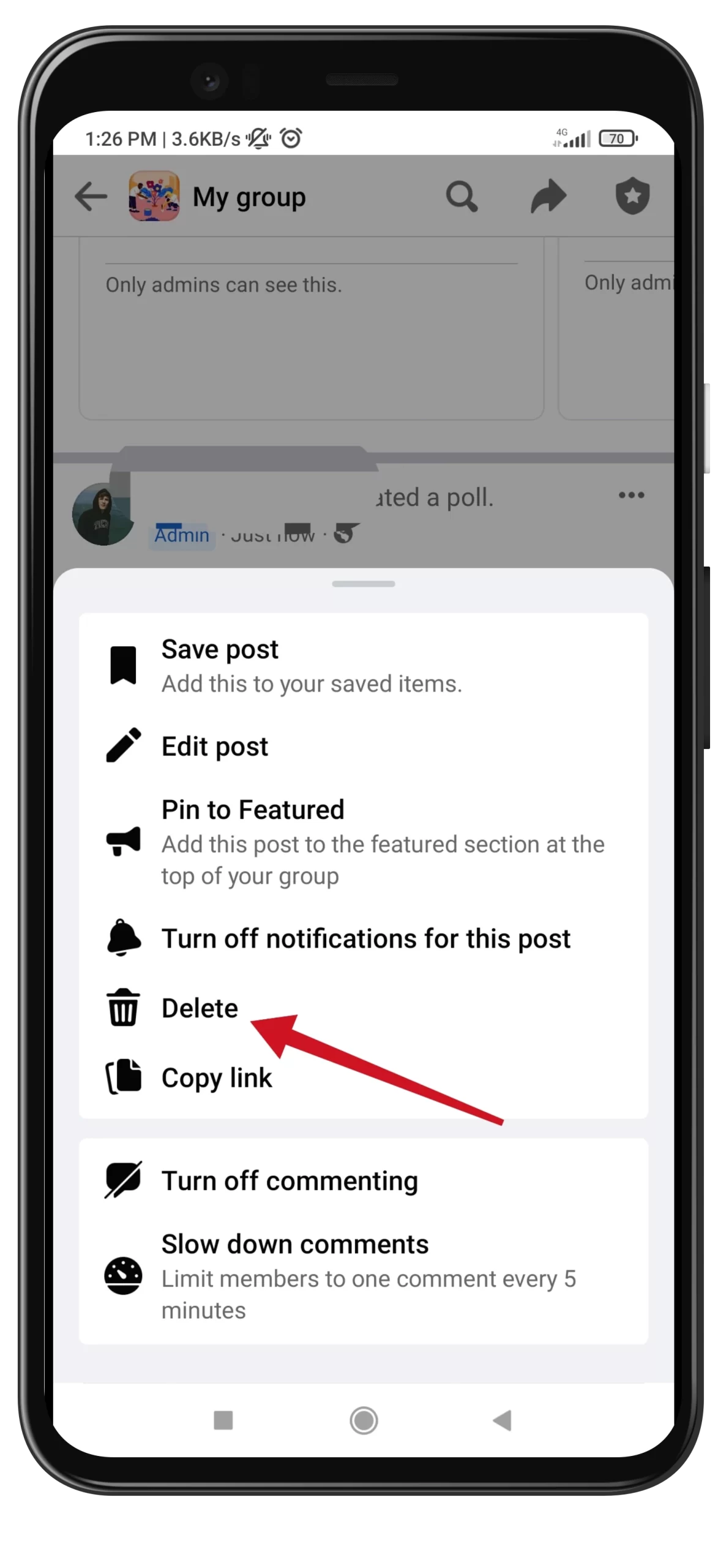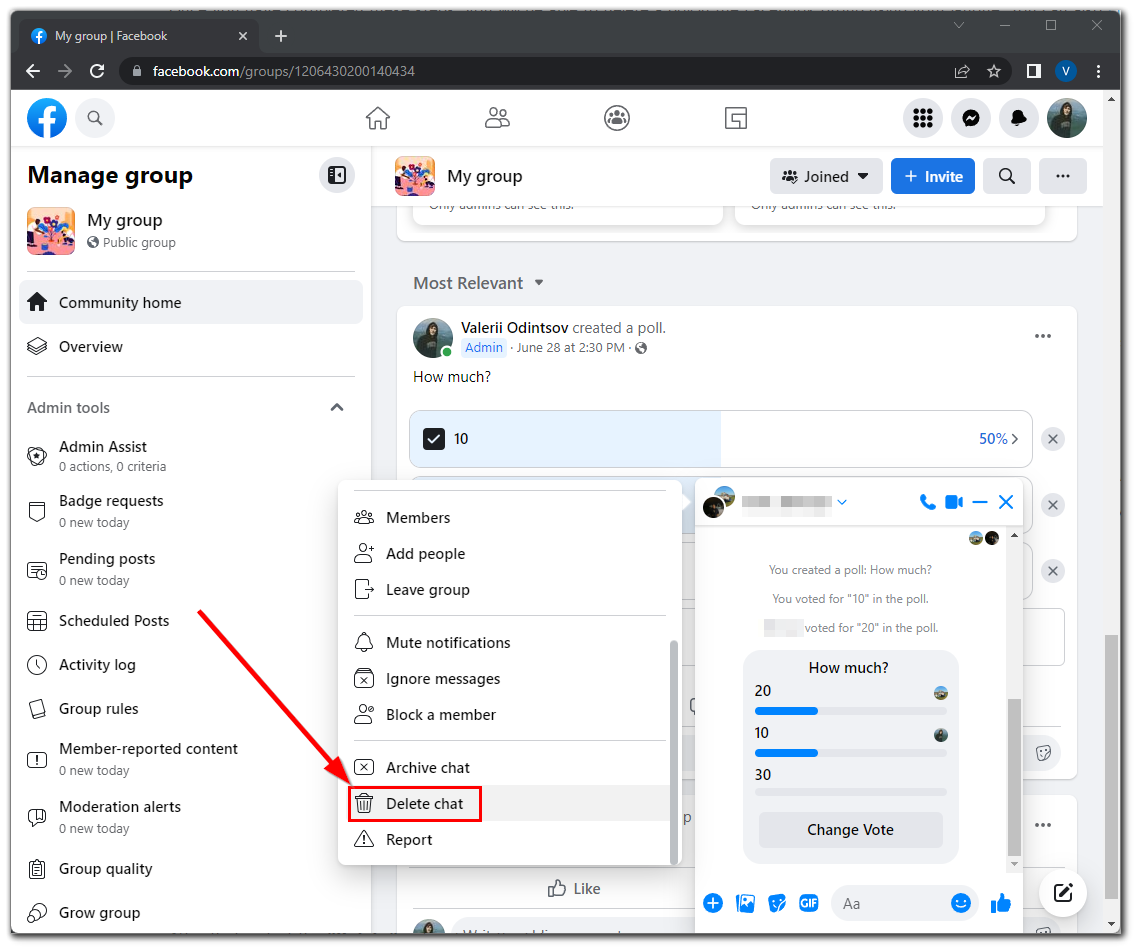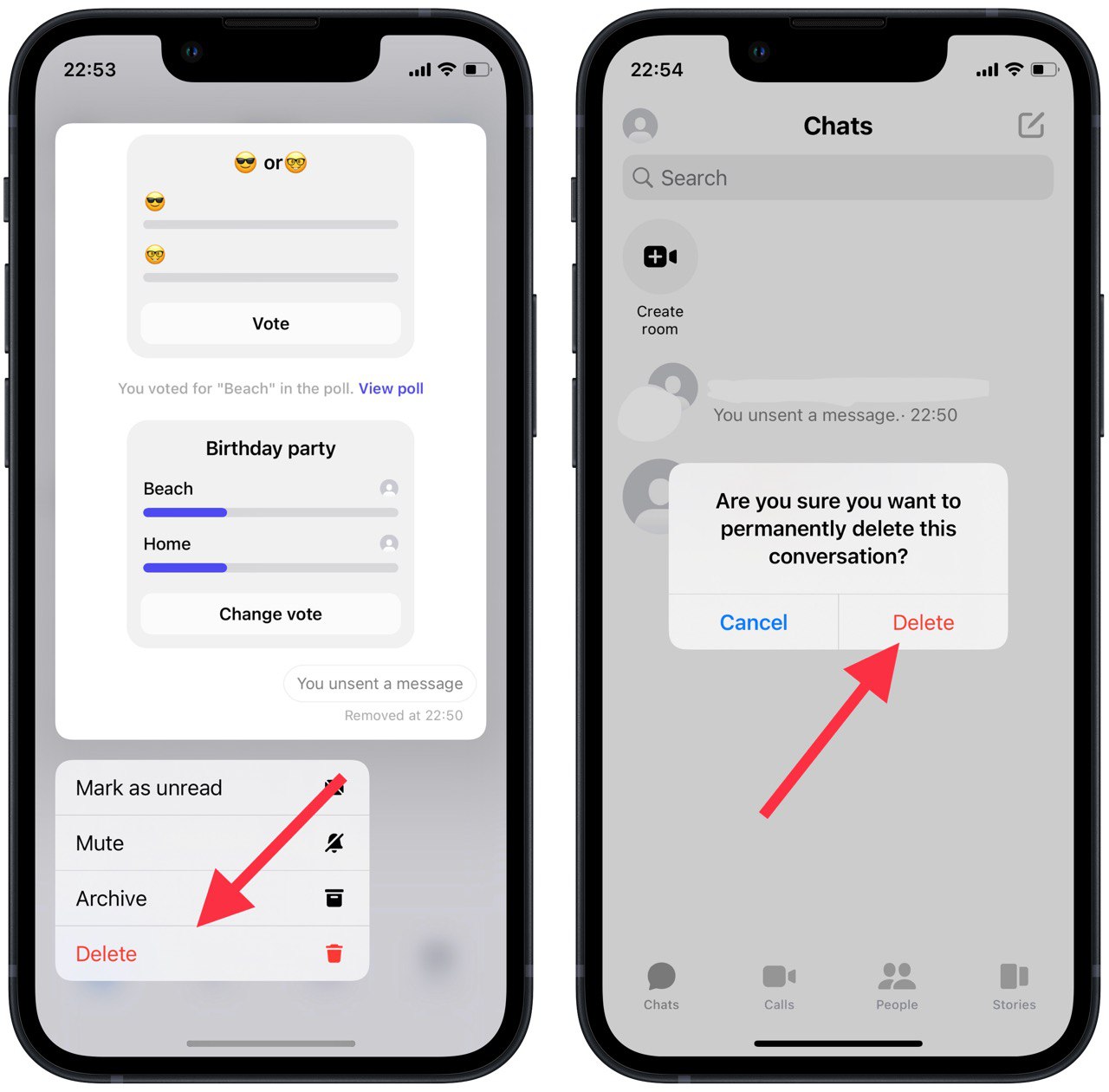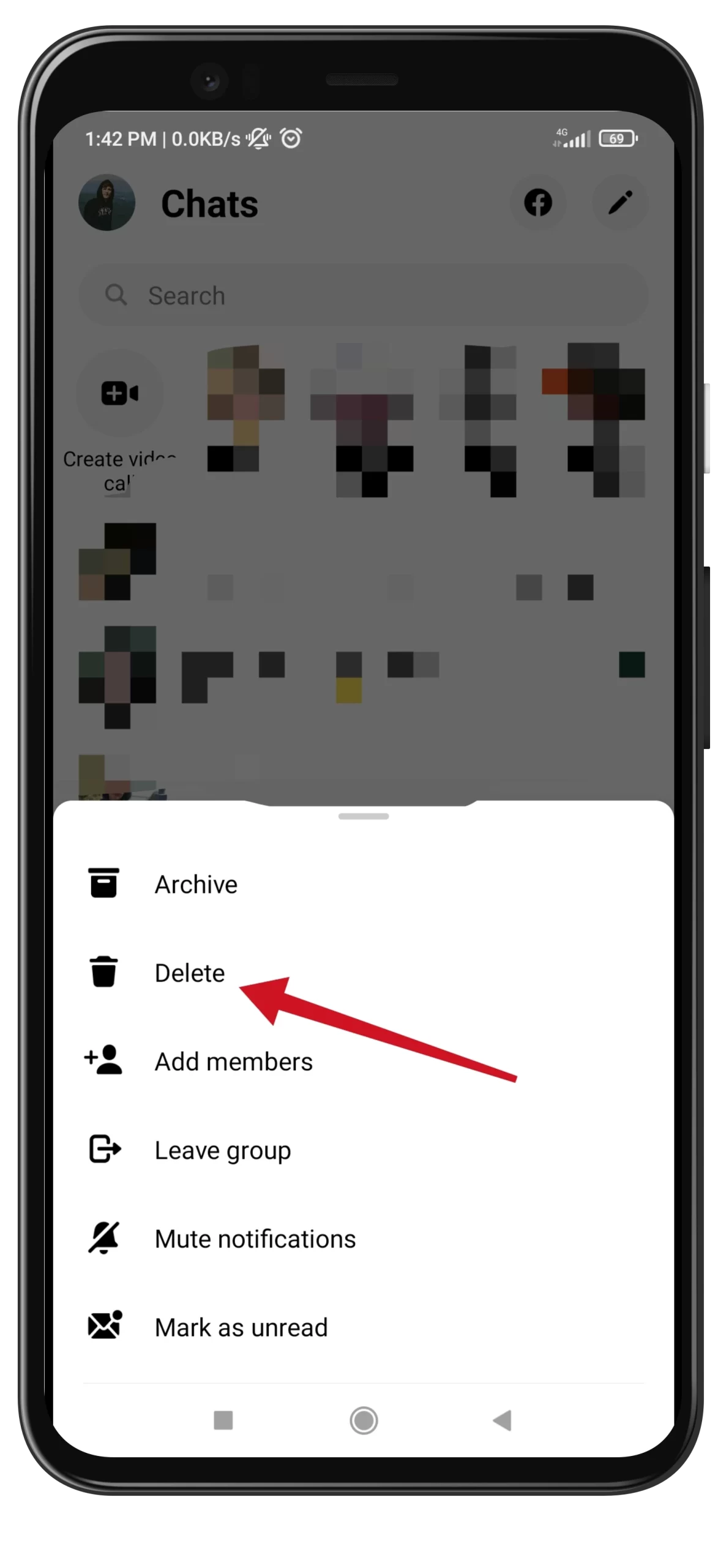Facebook doesn’t give you the option to close a poll. All you can do is delete it or change the privacy settings of the Facebook group voting post. This can only be done in a group. Unfortunately, you cannot do this in Messenger. You also can’t close a poll in Messenger.
Perhaps in the future, Facebook will add a feature that allows you to stop polls and view the results without interfering with new users who will vote without stopping. Of course, you can warn your subscribers to stop a poll, but no one can guarantee that everyone will listen to you. So, here’s how to delete a poll on Facebook in a few easy steps.
How to delete a poll in the Facebook group on a PC
If you have created a poll in your Facebook group and you don’t like it or don’t need it anymore, you can easily delete it. To do so on your PC – follow these steps:
- First of all, open a web browser on your PC and go to the Facebook official website.
- Then, sign in to your Facebook account, if needed, and go to the poll in the Facebook group you want to delete.
- After that, click on the “three dots” button.
- Now, select the “Delete post” option.
- Finally, click on the “Delete” button to confirm the action.
Once you have completed these steps, you will delete a poll in the Facebook group using your PC. Moreover, you have to be aware that you can choose and manage different features for your Facebook group. For example, you can make your post with a poll private.
How to delete a poll in the Facebook group on an iPhone
If you want to delete a poll in the Facebook group using your iPhone, follow these steps:
- Open the Facebook app on your iPhone and sign in to your account, if necessary.
- Then, go to the poll in the group you want to delete.
- After that, tap on the “three dots” icon.
- Now, select the “Delete” option.
- Finally, tap on the “Delete” button to confirm the action.
Once you have completed these steps, you will be able to delete a poll in the Facebook group using your iPhone. You can also create a poll on Facebook Timeline.
How to delete a poll in the Facebook group on an Android device
If you want to delete a poll in the Facebook group using your Android device, you can follow these instructions:
- Open the Facebook app on your Android device and sign in to your account, if necessary.
- Then, go to the poll in the group you want to delete.
- After that, tap on the “three dots” icon.
- Now, select the “Delete” option.
- Finally, tap on the “Delete” button to confirm the action.
Once you have completed these steps, you delete a poll in the Facebook group using your Android device. As you can see, it’s as simple as deleting alarms in the Clock app on iPhone.
How to delete a poll in Messenger on a PC
If you have created a poll in your Messenger conversation and you don’t like it or don’t need it anymore, unfortunately, you can’t delete it as easily as in a Facebook group. You can do it only by deleting the whole conversation with your friends. If you want to do so on your PC, you have to follow these steps:
- Open a web browser on your PC and go to the Facebook official website.
- Then, sign in to your Facebook account, if needed, and go to the poll in the Messenger conversation you want to delete.
- After that, click on the “arrow” icon and scroll down the list.
- Next, click on the “Delete chat” option.
- Finally, click on the “Delete chat” button to confirm the action.
Once you have completed these steps, you will delete a poll in your Messenger conversation using a PC.
How to delete a poll in Messenger on an iPhone
If you want to delete a whole conversation with your poll in Messenger on your iPhone, you have to follow these steps:
- Open the Messenger app on your iPhone and sign in to your Facebook account, if necessary.
- Then, tap and hold the chat with a poll you want to delete.
- After that, select the “Delete” option from the list.
- Finally, tap on the “Delete” button to confirm the action.
Once you have completed these steps, you will be able to delete a whole conversation with a poll in Messenger on your iPhone.
How to delete a poll in Messenger on an Android device
If you want to delete a whole conversation with your poll in Messenger on your Android device, you have to follow these steps:
- Open the Messenger app on your Android device and sign in to your Facebook account, if necessary.
- Then, tap and hold the chat with a poll you want to delete.
- After that, select the “Delete” option from the list.
- Finally, tap on the “Delete” button to confirm the action.
Once you have completed these steps, you will be able to delete a whole conversation with a poll in Messenger on your Android device. Furthermore, you can also create an anonymous poll on Facebook.