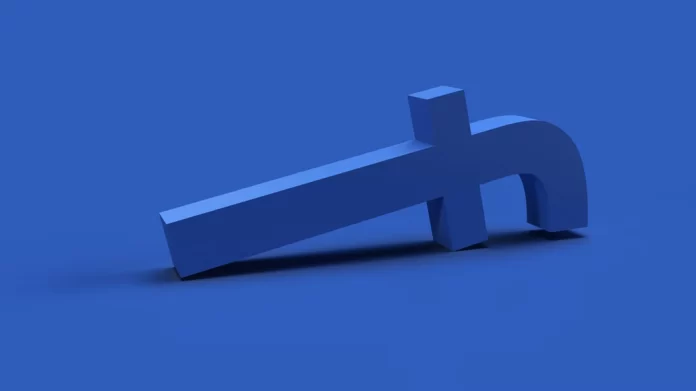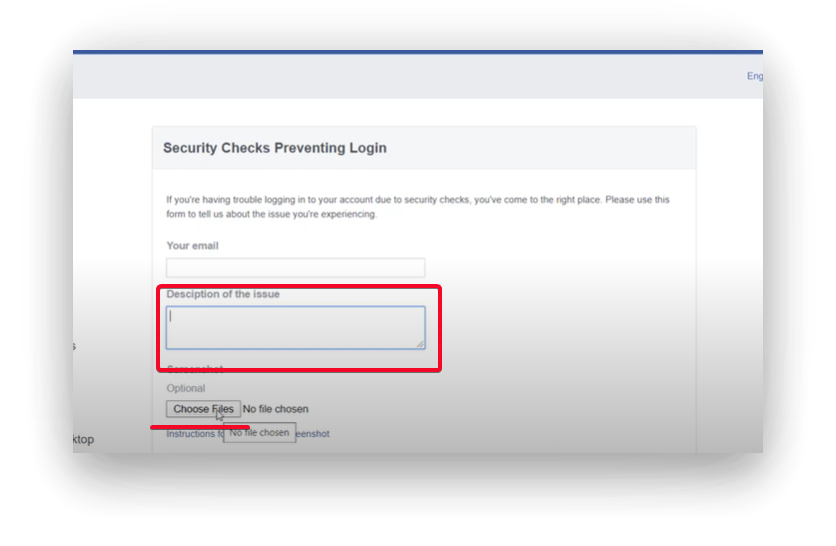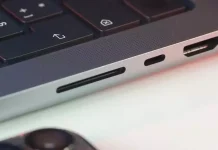Facebook is one of the most popular social networks, so in today’s world, it’s hard to find someone who hasn’t registered on Facebook. Some people register on Facebook in order to use their Facebook accounts to log in to various services. Other people use Facebook to communicate with other people or to promote themselves.
However, no matter what you used Facebook for before, it’s not nice when your account is temporarily locked. It can happen to many people because Facebook cares about security. Facebook has an extensive list of different rules whose violation will result in a permanent or temporary account lockout. So if the same thing happened to you, you should spend some time restoring your account on the social network.
How long is Facebook temporarily locked
Facebook is quite serious about the security of its platform, so at different stages, you sometimes need to confirm your actions. It doesn’t mean anything bad, because not a few people use Facebook to promote their brand. Thus, sometimes these actions will help secure your account, group, and reputation. If you’re one of these people who are interested in promotion on Facebook, it will be useful for you to know how to use Facebook polls for marketing.
So if you suddenly find yourself in a situation where, for various reasons, your account is temporarily locked, don’t give up. In order to fix the situation, you will need to make some effort and after that the chances of unlocking it are high.
In fact, if you initially saw a notice that ‘Your account is temporarily locked’, you should know that temporary blocking usually lasts from 24 to 48 hours. However, in order for the situation to be resolved and your account unlocked, you will have to follow some instructions.
Read also:
- How to create a Facebook poll in a group
- How to fix when you can’t create a poll on Facebook
- How to duplicate a Facebook event
Why did your Facebook account get temporarily locked
In fact, there may be many reasons for your Facebook account to be temporarily locked. Sometimes even many users complain that it happens for no reason. Nevertheless, Facebook has such security rules, as this social network does everything possible to ensure that your accounts are protected.
Sometimes some people, when they see such a notice, don’t act, because they think that the account won’t be recoverable, while others permanently delete the Facebook account and then create a new one. However, first of all, it’s worth understanding the reasons why it can be blocked.
The most important reason for an account to be temporarily locked is if Facebook thinks your actions violate security policy in some way. If there are a lot of friend requests being sent from your account. Also if you generally do a lot of activity in different groups, it can be anything, creating Facebook events, sending messages, or creating a large number of posts. That is any large activity.
Also if you have a fake account, use a fake name or impersonate someone, as well as if you send a lot of spam. Another common reason is asking for too many recoveries or authentication codes. On top of that, it’s a good idea to be aware of your manners and not to try to insult someone in any way, as that’s a dampening reason to get your account blocked.
How to unlock a Facebook account using confirm your identity
One of the most common ways to resolve a temporary blockage is to verify your identity using Facebook. Using this form you can prove that you’re the owner of the account and eventually Facebook will need to give you back access.
You will need to attach a photo of your official document to the form. This can be an official document with your picture on it. For example, a driver’s license. Also, attach your phone number and email address to log in.
Then Facebook support will process your request and contact you or unblock your account. Also, an important point is that once your data gets to Facebook, it will be stored for about a year.
How to unlock a Facebook account using the report a login issue
After you see that you have lost access to your account, click on ‘Report a login issue’. This is a great way to quickly regain access to your account. On this form, you will need to follow the recommendations that are listed.
That is, you have to write down what you were doing when you lost access to your account, as well as what you expected to happen. After that add what actually happened, and provide a contact e-mail address.
Thus, Facebook will begin to investigate to find the reason for the blocking, in order to help them send a screenshot of what you do on your screen. After that-expect a response from Facebook, it should come within 1-10 days.
Read also:
- How to create a poll in Facebook Messenger
- How to split screen on Facebook live
- How to clear the Facebook app cache on your iPhone
How to unlock a Facebook account using the report security checks preventing login
If you after seeing that your account is temporarily locked tried to restore it with report a login issue, but didn’t receive a security code to unlock it, you should use another method. One of the effective methods is security checks preventing login.
You need to use this method, the most important thing is that you have to provide the information correctly, it should be in all the details. That is, write in a form the link to your Facebook account, e-mail, and phone number, and also write your name, and last name when you accessed your page.
That is, your information should be such that the security officer of Facebook could understand that you aren’t a bot, but a real person who is trying to restore access to your account on Facebook.
Once you’ve regained access to your Facebook account, if maintaining a page was previously the purpose of promoting your personal brand, you’ll need to do a lot to get your page active again. For any new posts you’re working on you need to make posts shareable on Facebook in order for an activity to be restored.
At the same time, try not to post very often so that your account won’t be blocked again because of suspicious activity. Try to engage your public to communicate that your posts and stories are viewed more because once blocked, your page or account will most likely not be at the top.