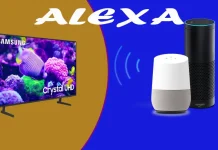Here’s a step-by-step guide on how to install Disney Plus on your LG Smart TV:
- Press the Home button on your remote to bring up the menu.
- Select LG Content Store from the list of options.
- Find the Disney Plus app:
- In the LG Content Store, use the search bar to type in “Disney Plus.”
- When the app appears, select it.
- Install the app:
- Click “Install” to download it to your TV.
- Launch the app:
- Go back to your home screen, find the Disney Plus app, and open it.
- Log in to your Disney Plus account:
- Follow the on-screen instructions to log in.
To watch content, you need to sign in to the app on your TV, entering a code that appears on the screen on the Disney Plus website or in the Disney app on your phone to confirm that the TV is the device you are connecting to your account.
Compatibility of LG TVs with Disney Plus
Not all LG TVs support Disney Plus, particularly older models running early versions of the WebOS operating system. If your TV isn’t compatible, check its specifications. If it doesn’t support Disney Plus, you can either upgrade to a newer model or use a streaming device to access the content.
Compatible LG TV Models
The Disney Plus app is compatible with LG TVs released from 2016 onward or those running WebOS 3.0 or later. Older versions of WebOS, as well as TVs using NestCast OS, are not supported.
Looking ahead, it’s likely that Disney Plus will stop working on certain older LG TVs in the next 5-6 years. The WebOS core was updated to version 6.0 in 2021, and maintaining support for older versions requires separate infrastructure. It is expected that Disney will discontinue support for these models around 2029.
Availability of Disney Plus
Disney Plus is not available in every country. The service verifies your location through your IP address, so if you’re in a region where Disney Plus is unavailable, you won’t be able to stream any content. While a VPN could bypass this restriction, setting it up requires technical know-how and violates the service’s terms of use.
Disney Plus is available in over 100 countries, including regions such as:
- North America
- Latin America
- Asia-Pacific
- Europe
To check if the service is available in your country, simply visit the official Disney Plus website. If the site loads normally, the service is available in your region. However, if you encounter a message stating that the service is unavailable, it is not offered in your country.
In rare cases, you might see this message even in countries where Disney Plus is operational. This can occur if your IP address is incorrectly assigned to a different region. In such situations, try changing your IP address or contacting your internet provider for assistance.
Watching Disney Plus on older LG TVs without the Disney app
If your TV doesn’t support the Disney Plus app, you have two options: buy a new TV or purchase a streaming device, connect it to your TV via HDMI, and watch videos using your TV as a monitor. This is a good solution, but you may run into compatibility issues with HDCP copy protection protocols when watching highly protected content (new movies). Some content may not display on the TV. You can use a Fire Stick, Roku, Chromecast, or any other device to stream over the internet.