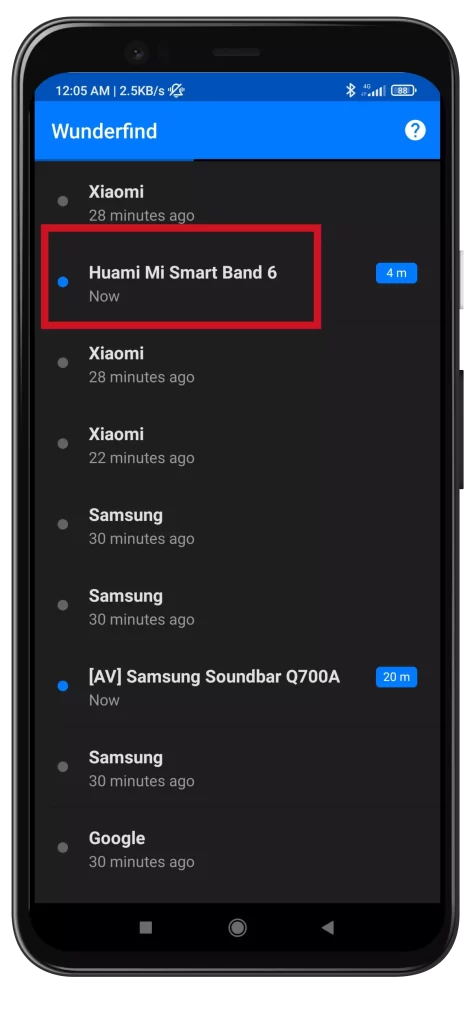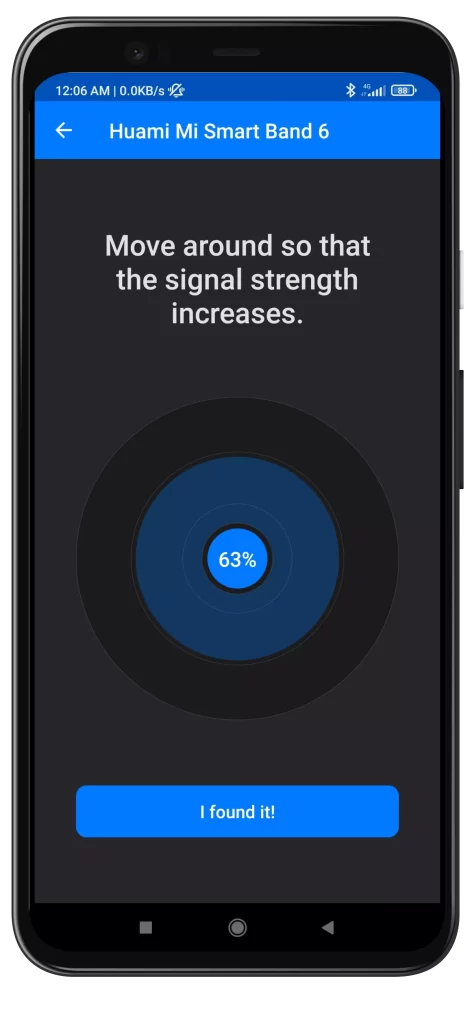Losing devices like wireless headphones, a smartphone, or a portable speaker can be frustrating, but if Bluetooth is enabled on the missing item, there’s still hope. While Bluetooth isn’t designed to track stolen devices, it can help you find items that are nearby, such as in your home or car.
If you suspect the device is within Bluetooth range, you can use a specialized app called Wunderfind to locate it. This app works seamlessly on both iPhone and Android devices.
How Wunderfind Works
Bluetooth-enabled devices emit constant signals to stay connected with other devices. Wunderfind takes advantage of this feature to detect and locate your lost item. Whether it’s a laptop, smartphone, smartwatch, or wireless headphones, if the Bluetooth signal is active, Wunderfind can help.
This free app is user-friendly and free from intrusive ads or unnecessary subscriptions. With accuracy up to one meter, it offers a reliable way to track devices and recover lost items.
Steps to Find a Bluetooth Device with Wunderfind
- Download Wunderfind from the App Store or Google Play Store.
- Turn on Bluetooth on your smartphone and launch the app.
- Wait for the app to scan nearby Bluetooth devices. Detected devices will appear in a list with their approximate distances.
- If you don’t see your device, walk around and scan different areas. When your device appears in the list, tap on its name.
- Use the radar feature in the app to move closer to the device. When you find it, tap “I found it!” in the app.
If the device is not within range, it may be in another location, such as someone else’s home or office. Think carefully about where you last used or saw the item to narrow your search.
Bluetooth Trackers as an Alternative
Bluetooth trackers are small devices that use Bluetooth Low Energy (BLE) technology. They can be attached to keys, bags, or other valuable items to help you keep track of them. These trackers connect to your smartphone and communicate through BLE, offering features like separation alerts or showing the last known location of the tracker.
Bluetooth trackers can emit sound to help you locate them, alert you when you move too far from a tagged item, and record the last known location on a map. Some models can even use a network of other tracker users to help find lost items.
Limitations of Bluetooth Trackers
Unlike GPS trackers, Bluetooth trackers rely on proximity. They can show the last location where the device was connected but cannot provide real-time tracking if the item is out of range.
For example, a GPS tracker can locate your device anywhere globally as long as it has battery life. A Bluetooth tracker, however, can only find the device when you are within Bluetooth range.
Bluetooth trackers are ideal for finding nearby items and preventing losses but cannot replace GPS trackers for broader tracking needs. Using tools like Wunderfind or Bluetooth trackers increases your chances of locating lost devices and helps you prevent similar situations in the future.