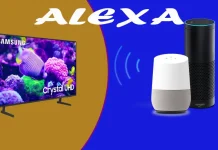Modern Samsung dryers are equipped with a control board connected to various sensors, such as temperature and humidity sensors. These sensors collect data, which is then sent to the main board and processed by the processor during operation. However, like any other electronic device, the dryer can experience malfunctions. In such cases, resetting the current program and restarting the machine can help.
Reset a Samsung dryer
Samsung dryers do not have a dedicated reset or restart button, as they don’t require one. They are designed without the ability to modify settings at the firmware level, and all necessary programs are preloaded into the dryer’s memory and cannot be altered.
Resetting the dryer is simple: just press the power button to turn off the dryer, or if your model doesn’t have a power button, simply unplug the dryer from the outlet for a few minutes.
Once power is restored, the dryer will automatically retrieve data from the sensors and be ready for you to select the drying program. It’s important to note that a reset is rarely needed, as turning the dryer on effectively performs a restart, and switching between drying programs also resets all previous settings.
Resetting errors by restarting the dryer
Sometimes restarting the dryer can help when an error occurs, but this is only if the error occurred during a malfunction. If the error is actually present, resetting the dryer will not help at all – it will reappear after some time. Therefore, before resetting, you should find out what the error means and try to eliminate the cause of the error.