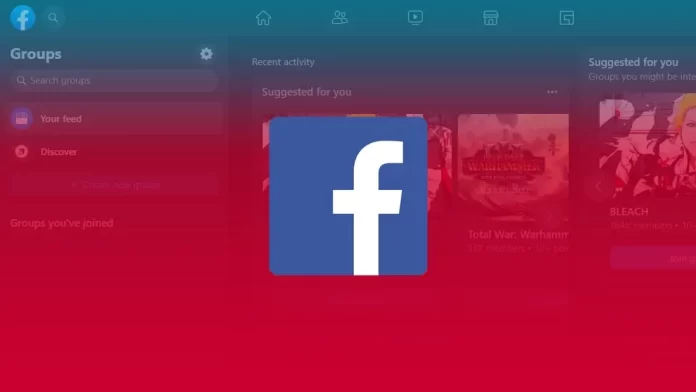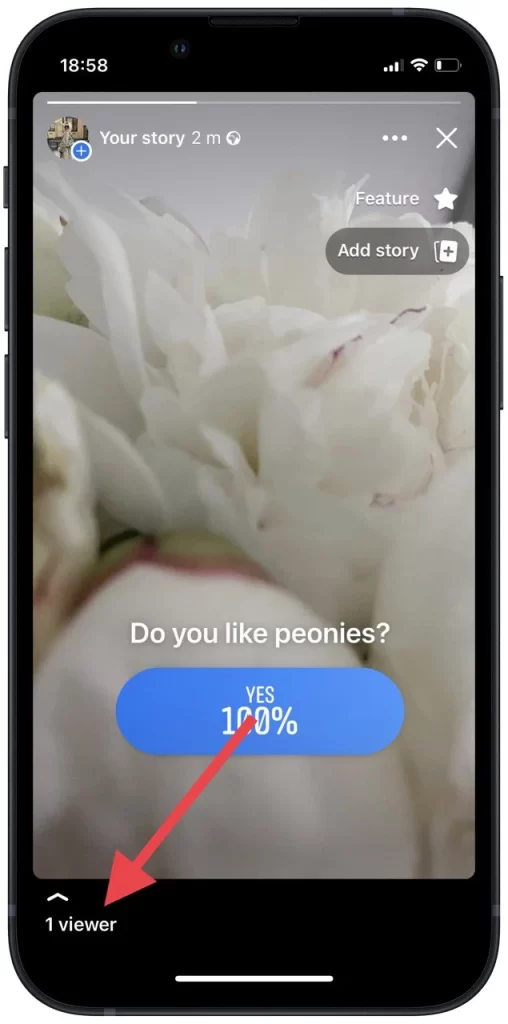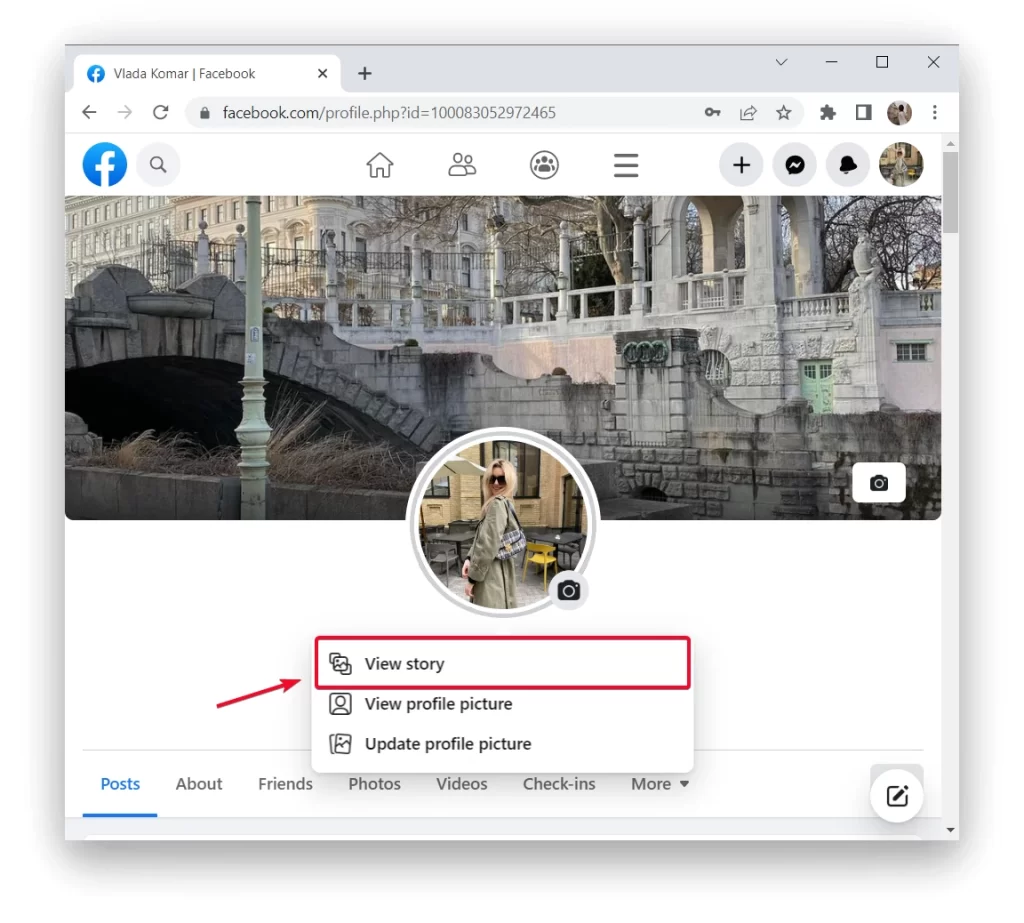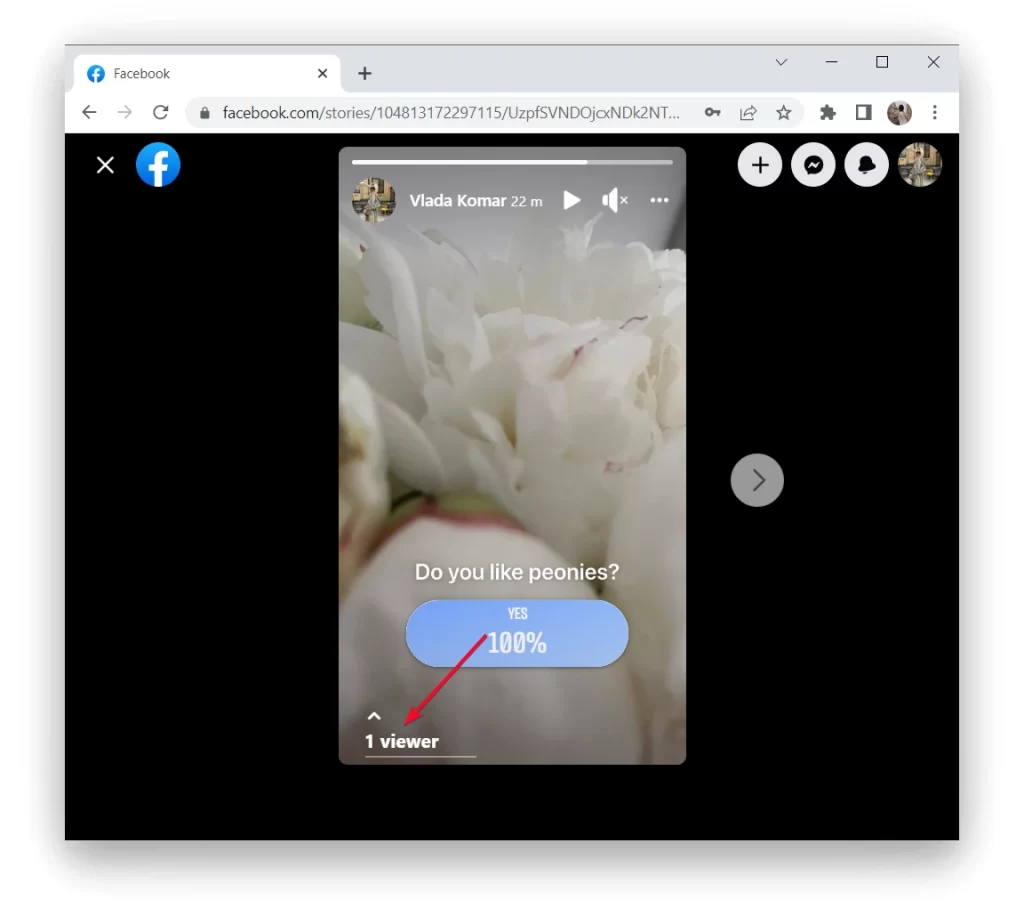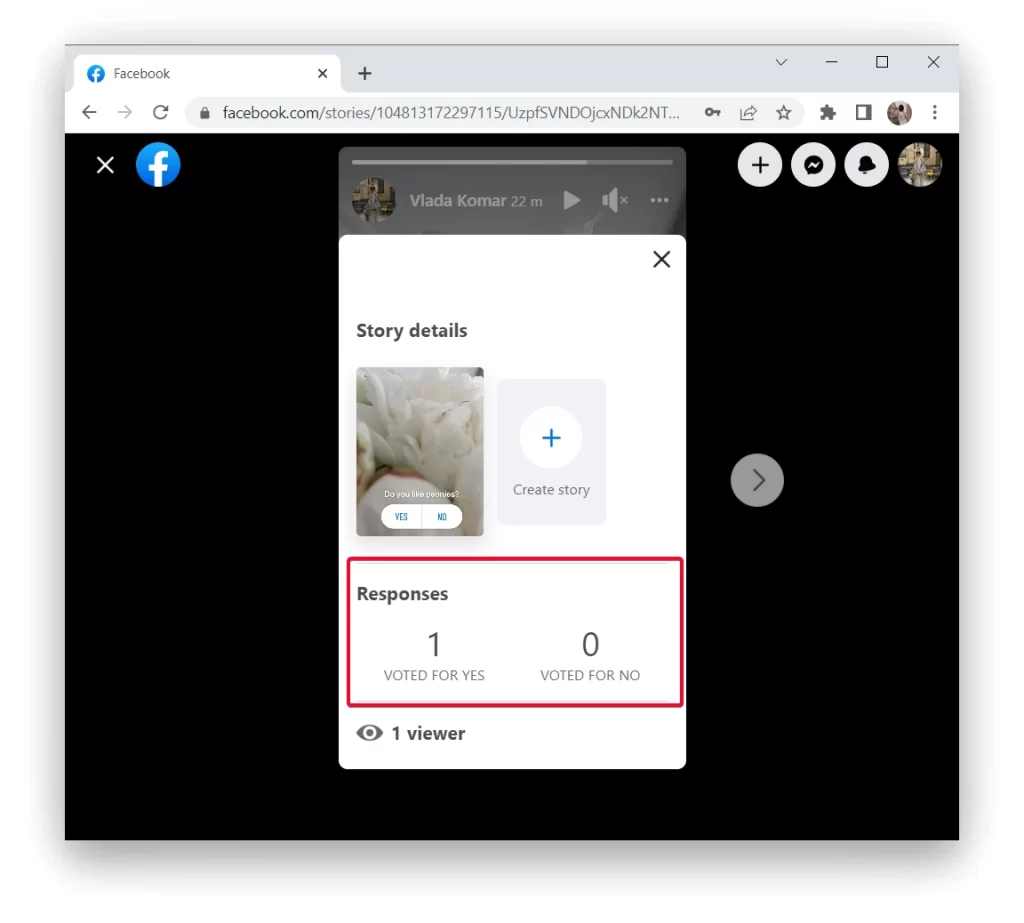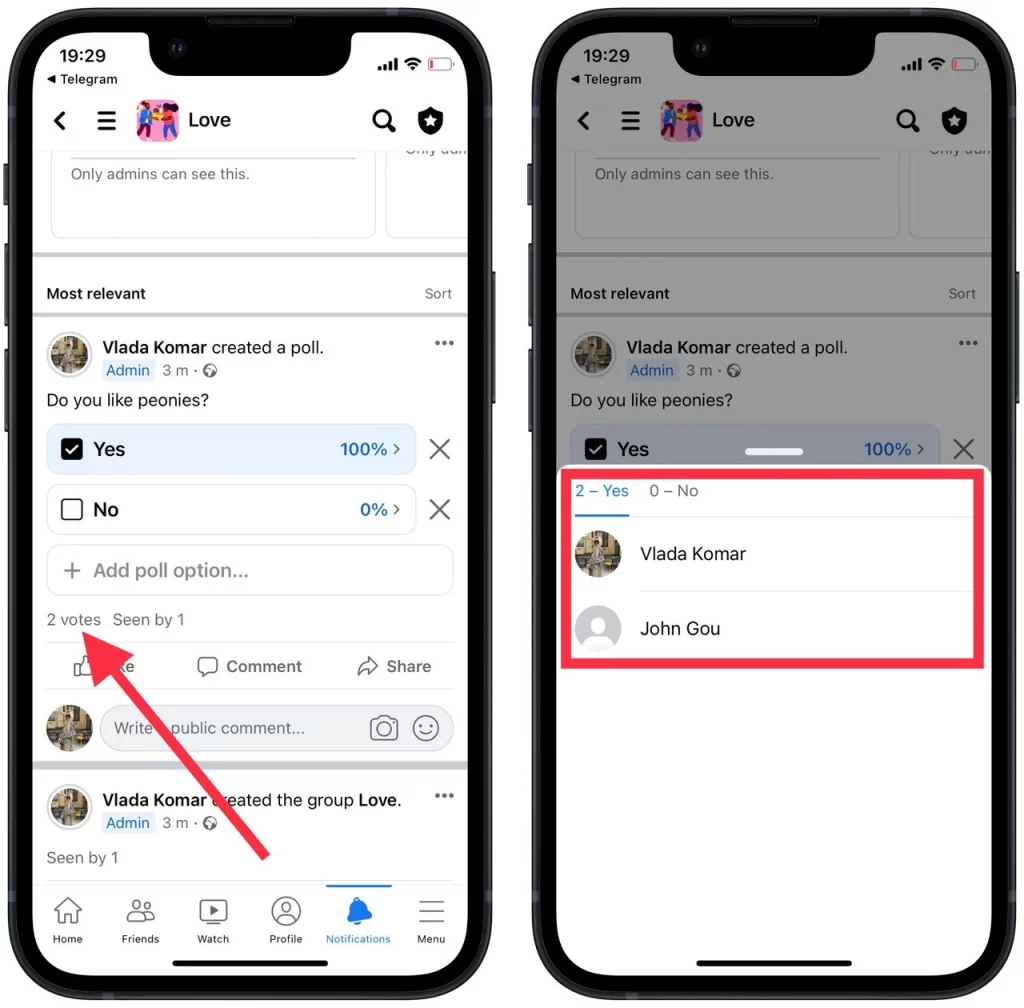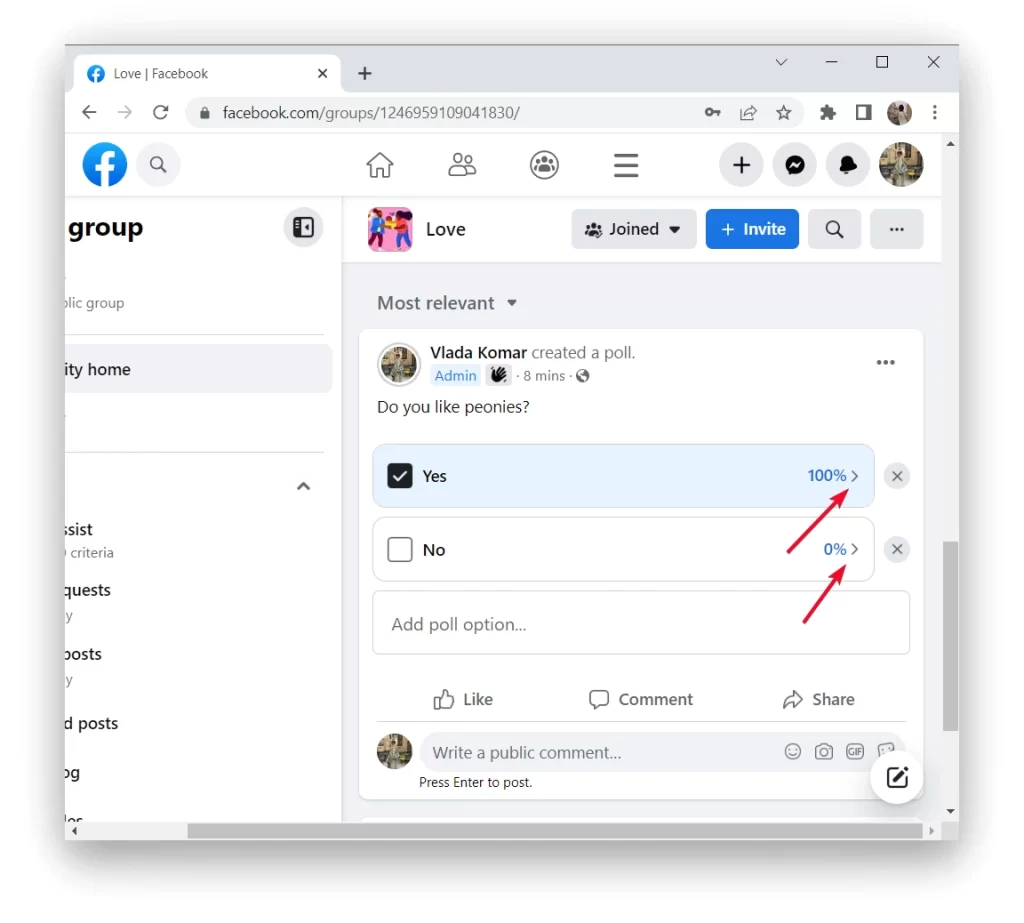Facebook polls are a universal tool for development. It’s also one of the easiest and fastest ways to find out exactly what your friends or customers think about a particular event. However, to use it for your purposes, you need to see poll results.
With the latest updates, the poll feature is now only available in group and history. So you can see how to get the poll results using your web browser and iPhone.
What to do to see the poll results in your Facebook story using an iPhone?
Statistically, Facebook users are more likely to browse a story than to flip through a feed. So don’t neglect the possibility of polls in the stories, as you can attract more customers or just entertain your friends. To see the poll results in your Facebook story using an iPhone, follow these steps:
- To see the poll results go to your account.
- Then click on the round icon on your profile to open your stories.
- Next, select ‘View story’.
- Then click on the arrow in the bottom left corner.
- You will then see a window with your percentage results.
Also, after you have opened the poll results window, you can click on ‘Refresh’. To refresh this and get the most up-to-date data.
What to do to see the poll results in your Facebook story using a web browser?
Using a web browser with your laptop or PC, you can also view the results of the Facebook poll. To do so, you need to follow these steps:
- First, you need to open Facebook and log into your account.
- Then click on the round icon with your profile picture and select ‘View story’.
- Next, when the story opens you need to click on the arrow in the lower left corner.
- In the ‘Responses’ section, you will see the number of people who have voted.
The steps to see the results of the polls in Facebook stories are pretty much the same no matter what device you use. Either way, you need to open up about who is watching your stories and then you will see the results.
What to do to see the poll results in your Facebook group using an iPhone?
The results of the group poll look a little different, regardless of what device you use. To see the poll results in your Facebook group using an iPhone, follow these steps:
- Open the Facebook app on your iPhone.
- Then sign in to your account and open the group.
- Then scroll to the post with your poll.
- You will need to click on the ‘Votes’ button.
You will see the result as a percentage right on the page. This information is available to all members of the group, as soon as they take part in the poll.
What to do to see the poll results in your Facebook group using a web browser?
To get the voting data in a group using your browser, you need to follow roughly the same steps. Therefore, you need to:
- Open Facebook in your browser and log in to your account.
- Then open a group with a poll.
- Then scroll to the post whose results you’re interested in.
- You’ll see a percentage of your poll results.
That way you can see the result right in the group, you don’t have to go anywhere else. If you want to see not a percentage of answers, and the quantity, then click on the arrows. That way you can get the number of people who voted for a certain answer.