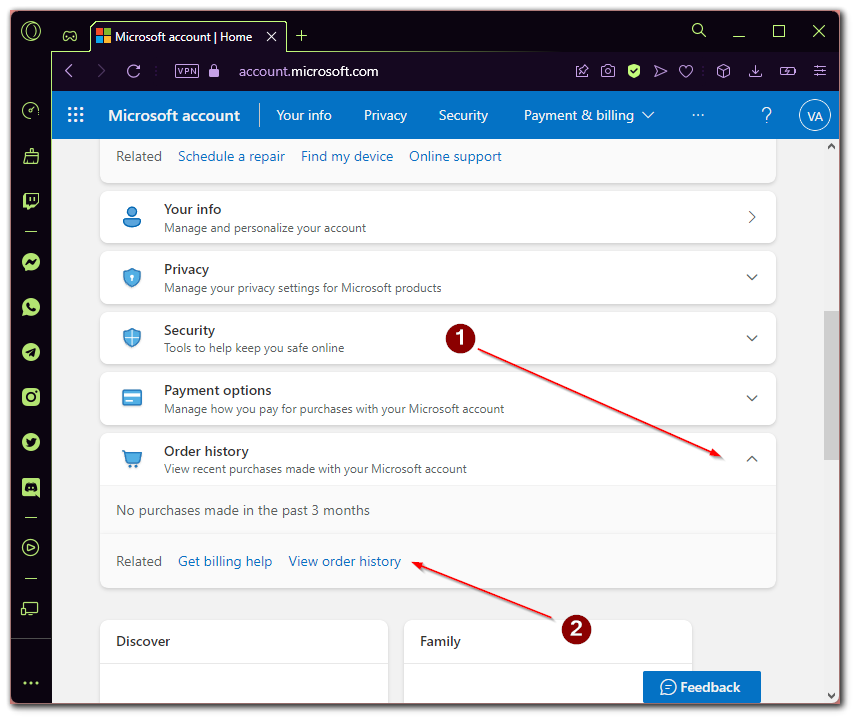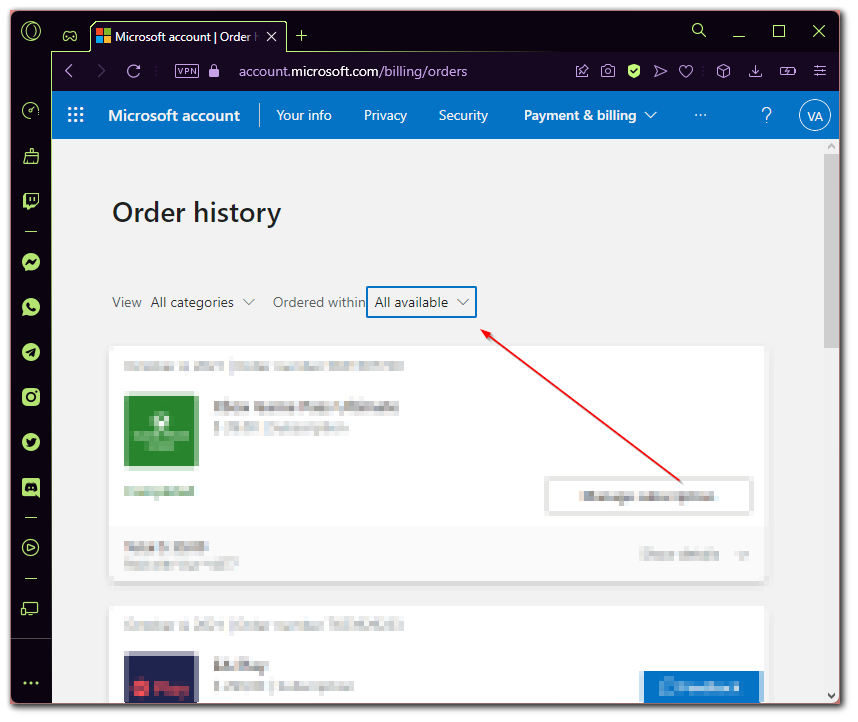Xbox is a game console and you can make in-game purchases using your game profile. If you’re an active user, you might someday want to view your purchases made for Xbox, whether it’s games or content, and here’s how to do it.
View your purchase history on Xbox
It’s not complicated at all; Accessing your account directly from your console’s settings is a standard feature. Keep in mind that if you have other accounts connected to your account, such as if you have Family Access, you will be able to see all purchases made with your funds. To do this, you’ll need to:
- Go to “Settings”.
- Go to the “Account” menu
- Go to the right and select “Payment and Billing“.
- Enter this menu, you will have two options available to you: “Order History” and “Payment Options“.
- Click on “Order History.”
You will be taken to your order history; for convenience, you are shown two menus with a drop-down list of order types and the period for which you can view purchases.
In order types, you can sort your purchases by activity type.
- All
- In progress
- Returned/Refunded
- Digital
- Physical
- Pre-orders
And in the period selection menu you can sort your purchases by year, by half year, by quarter or by month, well of course you can choose to view for the whole period.
As you can see, it’s not complicated at all, further you can see the process in pictures to quickly orient yourself in finding the right information.
Viewing the history of purchases on Xbox, step by step in pictures
- Go to “Settings”.
- Go to the “Account” menu
- Go to the right and select “Payment and Billing“.
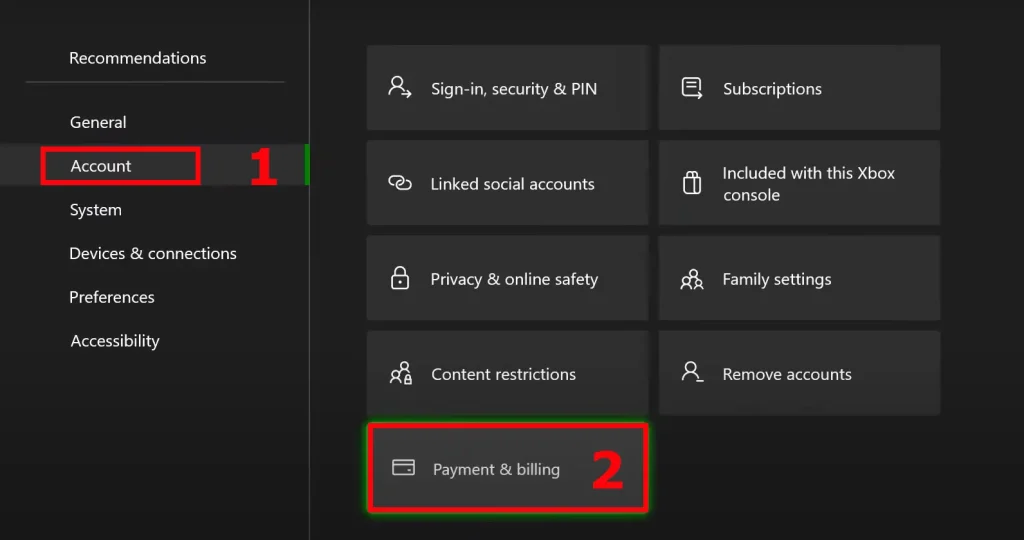
4. Enter this menu, you will have two options available to you: “Order History” and “Payment Options“.
5. Click on “Order History.”
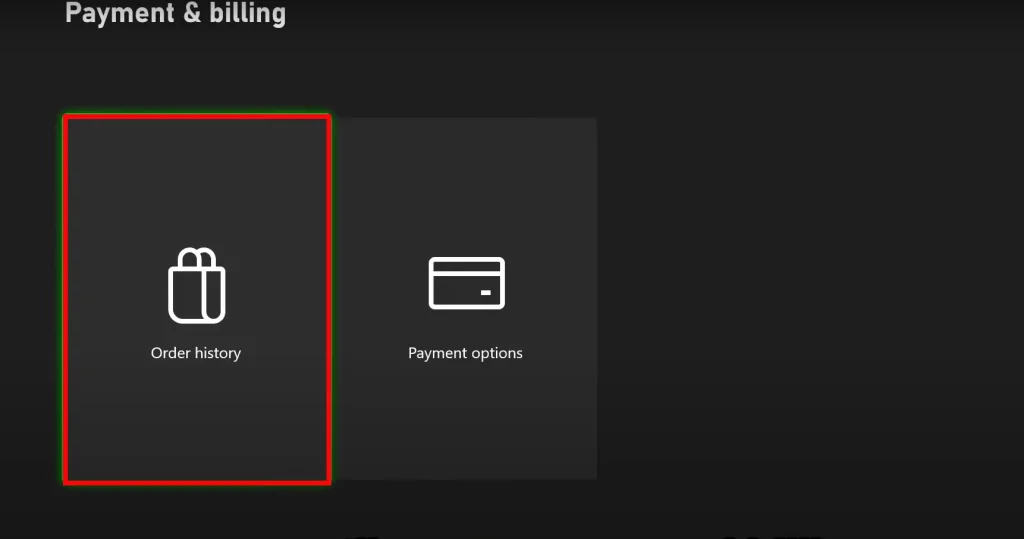
6. Select the period and type of item purchased or returned. You can select all for the whole period so that you will be shown all your purchases from the first to the last.
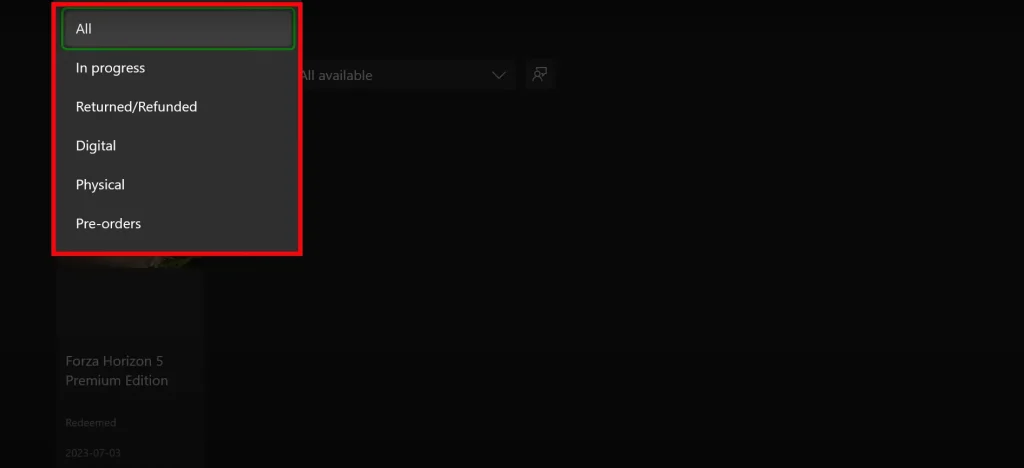
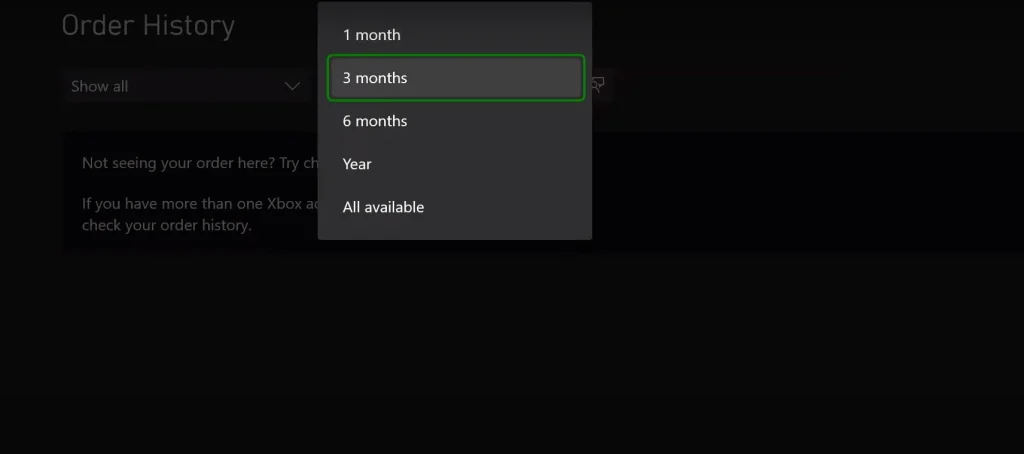
How to see order history on a PC
You can also view your purchases in your Microsoft account and browser on any device. You’ll need to log into your Microsoft account, where you’ll be able to view your purchases.
- Go to the home page of your Microsoft account. This is where you need to scroll down to the Order History option. You will find the View Order History button.
- Then you need to click on the pop-up menu next to Ordered and select the period you want to view your purchases.
Note that this will display all of your purchases from this account. Here you will see all the games and subscriptions you have bought and various services, such as Microsoft’s Office suite.
Visually, the search path on a PC may differ depending on the version of Windows, but in any case, the search for your purchases will follow the logic outlined above.