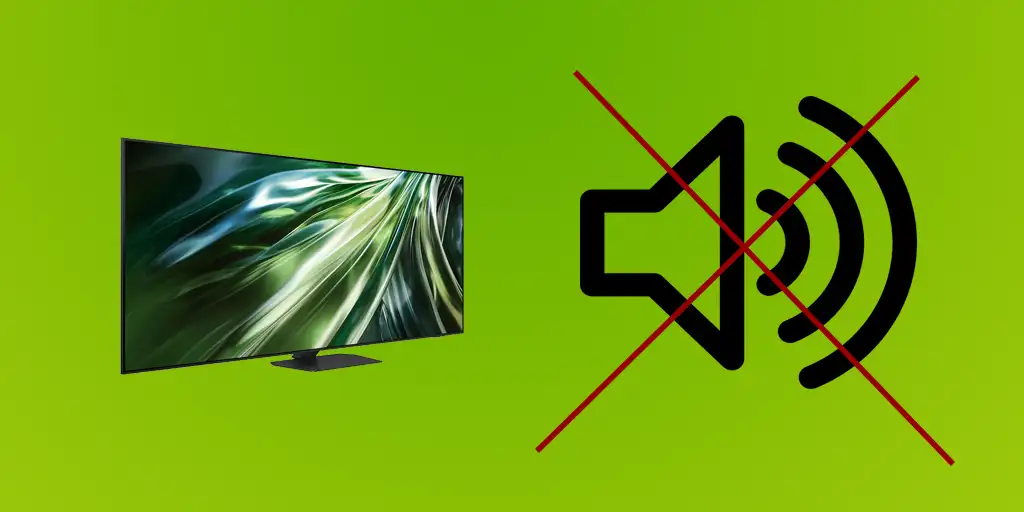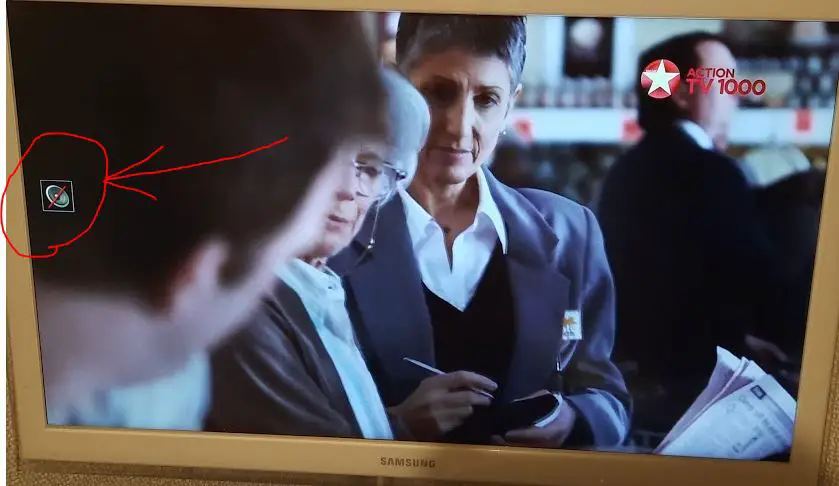If you have a Samsung TV, sometimes, very rarely, you may find that the TV screen has pictures but no sound. I’ve found myself in this situation many times, it’s not a malfunction, and it’s usually easy to fix if you proceed as planned so you don’t do something wrong yourself and make the situation worse.
Possible audio problems on Samsung TVs
Here are some common sound issues on Samsung TVs:
- While watching a TV channel, the sound suddenly disappears, leaving only the picture.
- When streaming video, such as on Netflix or Amazon Video, the movie may freeze, or continue playing without sound.
- The sound on the soundbar cuts out during a movie.
- When turning on the TV and soundbar, the picture appears, but there is no sound.
These issues are fairly common, but fortunately, they don’t usually require much effort to fix. The key is to understand how the TV works and what might be causing the sound problems.
Troubleshooting audio problems on Samsung TV
Tip from an electronics repair and adjustment specialist: always start checking with simple things. There’s no point in updating your TV’s operating system if the sound is gone because you accidentally turned off the speakers. Start with the most straightforward thing and move on until you solve the problem.
What to do if the sound disappears during viewing
- Check if you accidentally muted the TV: You might have pressed the mute button on your remote control. A crossed-out speaker icon briefly appears on the TV screen but can be easy to miss. Press the mute button again to restore the sound. If you have a Smart Remote, it doesn’t have a dedicated mute button but a volume control that can be accidentally pressed. This button works like a joystick; a downward movement can reduce the volume to zero. Try increasing the volume with the remote — the issue is resolved if the sound comes back.
- Check if Bluetooth headphones are connected: Modern TVs support Bluetooth headphones. It’s possible that you or someone in your household accidentally turned on Bluetooth headphones paired with the TV, causing the TV to switch the sound to them automatically. Disconnect the headphones to return the sound to the TV speakers.
- Check if a smart home command was activated: If you have a smart home system set up, someone may have accidentally asked Alexa or Google Assistant to mute the sound, and the TV followed the command. Make sure your smart home devices haven’t interfered with the TV’s sound settings.
- Check the sound on other channels (if using the Ant input): The issue might not be with the TV but with the channel broadcast. Try switching to another channel. The TV works fine if the sound is present on other channels.
- If you’re watching streaming video: If the sound disappears while watching streaming content (for example, on Netflix or Amazon Video), rewind a few minutes and check if the sound worked earlier. If the sound comes back, the issue is likely not with the TV but with the playback of the video content.
No sound on the soundbar
First, follow the steps above and also check the connections. If you use an optical cable or HDMI ARC, ensure the cables work correctly and the connections are secure. If your soundbar is connected via Bluetooth, check for nearby sources of electromagnetic radiation that could block the Bluetooth signal, although this is rare. Try switching the sound to the TV speakers – if sound appears, the problem is with the connection or the soundbar itself.
The soundbar doesn’t work after turning on the TV
You may have been using your soundbar for several years without any problems, but one day you turn on the TV and find that there is no sound. This sometimes happens after a TV software update. The thing is that Samsung TVs support the Q-Symphony soundbar collaboration feature, which synchronizes the TV and soundbar speakers. And also in the expert settings, you can choose to support Dolby audio formats. After updating your TV software, the audio format may change to one that your soundbar does not support. If the problem recurs, it is recommended that you update the soundbar firmware if possible.
Software malfunctions in your TV and soundbar
Since a modern TV is a fairly complex device, it is just like any computer, it is prone to malfunctions. This happens quite rarely with sound since Samsung TVs use separate sound processors.
But still, in case of problems, it is not superfluous to overload the TV.
- Unplug the TV for 2-3 minutes.
- Alternatively, when turning on the TV, hold down the power button on the remote control for 20 seconds – this will start a cache reset.
- If you have made audio settings but don’t remember which ones, you can reset them to factory defaults. This setting is found in the expert sound settings, but it is not available on all TVs.
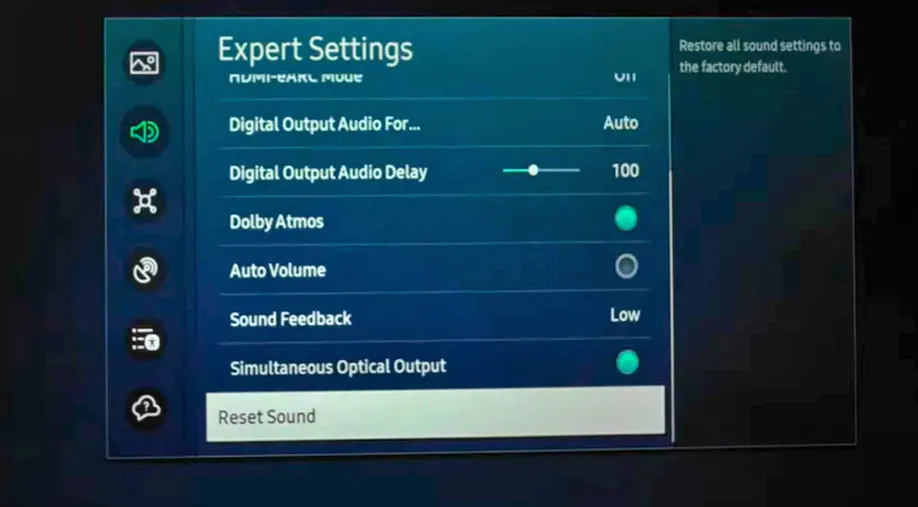
If the TV sound problems continue with both speakers, headphones, or soundbar, and you have tried all connection options and reset and re-adjust the sound, but nothing helps, then your TV is most likely defective and needs to be repaired. Contact a specialist who can diagnose your TV using special service programs and eliminate the malfunction.