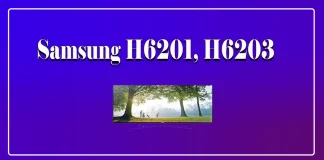Tag: Settings Tv’s Samsung
How to adjust the sound on a Samsung TV Explained
Samsung TV sound settings
Many people who use a Samsung TV ignore the sound settings. Let me put it this way: in the era of...
TV settings Samsung JS9500
Since TV is a premium and the setting is pretty much part of the settings is suitable default, but you can make more detailed...
Recommended settings for Samsung TV Series H6400
Setting the TV, it is one of the main components of image quality. Although manufacturers with the release of the TV and produce before...
Samsung TV Settings Model J6300, J6330, J630D
Televisions can deliver great picture quality when the right settings are applied, and the Samsung J6300, released in 2015, has a very capable display.
The...
Recommended settings of the TV Samsung H5200, H5270, H5290, H5303 (Europe),...
To achieve the best image quality on your Samsung Series 5 TV, it is essential to adjust parameters that control brightness, contrast, color accuracy,...
Recommended Samsung H6201, H6203 (USA, Canada), H6200, H6203, H6230, H6273, H6290...
These settings are related to the picture quality on the TV, aimed at achieving a more cinematic and natural color display.
Picture Mode "Movie" provides...
Recommended Samsung H7000, H7090 (Europe) H7100, H7150 (USA, Canada) TV Settings
The picture settings are set to Movie mode with high contrast (94) and medium brightness (47). The color setting is at 50, with individual...
Recommended settings for TV Samsung H6400
The Samsung H6400 series is a mid-budget Full HD LED TV for 2014. Properly calibrating your TV can greatly improve your viewing experience, whether...