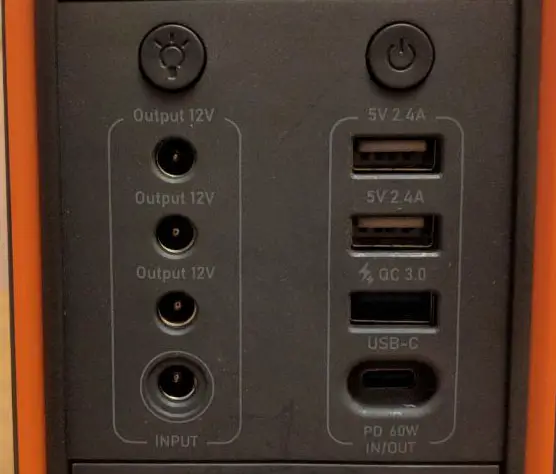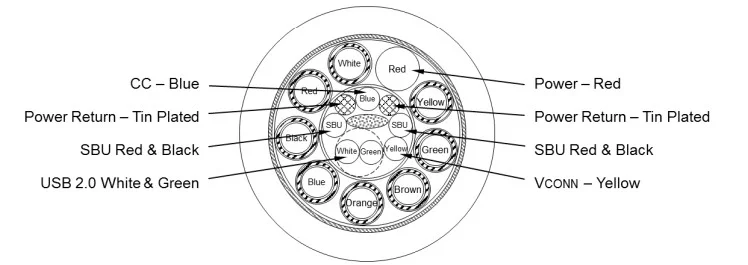Power Delivery (PD) and Quick Charge (QC) are standards designed to enable communication between chargers (e.g., smartphone chargers, laptop chargers, and external batteries) and the devices they power. These technologies allow the receiving device to specify the voltage it needs and the battery to output the desired voltage, this provides the ability to output several different voltages through the same ports. Typically, USB ports are used for this purpose.
When the first USB standard was introduced, it had only four pins, designed primarily for data transfer and basic power delivery. Initially, USB ports supported a current of 0.5A at 5V, which was sufficient for devices of that era. However, as technology evolved and power needs increased, USB ports were upgraded to handle 1A and even 2A currents.
As smartphones and laptops evolved, manufacturers prioritized faster charging. However, the limitations of the original USB 5V standard became apparent. Providing high power at low voltage required excessively high currents, which threatened to overheat and even damage the charging ports. This made it obvious that a new approach was needed – one that could increase the voltage while reducing the current.
Why voltage matters in fast charging
Let’s look at an example: charging a phone using an 18W charger. At 5V, the current needs to be 3.6A to deliver 18W of power, which can lead to overheating. However, with the 12V fast charging standard, the current drops to just 1.5A, making the process safer and more efficient. For laptops, the voltage requirements are even higher and often range from 20V to 48V.
Power Delivery vs Quick Charge
Power Delivery (PD) and Quick Charge (QC) primarily differ in their communication protocols and charging algorithms. However, starting with Quick Charge 4, compatibility with the Power Delivery standard has been introduced, bridging the gap between the two.
Power Delivery is a standard developed by the USB Implementers Forum, the organization behind USB standards. In contrast, Quick Charge is a proprietary technology created by Qualcomm.
The Rise of Fast Charging Technologies
By the early 2010s, fast-charging technology became a focus for many companies, with several seeking to lead this emerging segment. Alongside Qualcomm, other manufacturers introduced their own fast-charging protocols, including:
- MediaTek Pump Express
- Samsung Adaptive Fast Charging
- Oppo Super VOOC Flash Charge (marketed as Dash Charge or Warp Charge for OnePlus devices and Dart Charge for Realme devices)
- Huawei SuperCharge
- Anker PowerIQ
- Google Fast Charging
- Motorola TurboPower
Despite the diversity of these protocols, many failed to achieve widespread adoption.
Popularity and Compatibility
Power Delivery emerged as the most widely supported fast-charging standard, compatible with a broad range of devices, including some from Apple. Quick Charge, on the other hand, found popularity in devices powered by Qualcomm processors and chargers produced by Chinese manufacturers. With the introduction of compatibility between Quick Charge and Power Delivery, the reach and versatility of Quick Charge have significantly expanded.
How Power Delivery and Quick Charge Work
As previously mentioned, devices utilizing Power Delivery (PD) or Quick Charge (QC) protocols communicate directly with the power source to request the appropriate charging voltage. These advanced protocols offer a range of features, including fast charging and customizable charging algorithms tailored to enhance battery health and performance.
For instance, to prolong battery lifespan, fast charging typically operates only up to 80% of the battery’s capacity. Once this threshold is reached, charging switches to a standard, slower mode to prevent overheating and reduce wear on the battery.
Charging is managed through dedicated power wires, while separate signal wires in the cable allow the controller to regulate the charging voltage. According to the USB Type-C specification, a full-featured cable has a complex internal structure to support these functionalities.
However, not all USB Type-C cables are created equal. Many manufacturers produce simplified cables tailored for specific purposes to reduce costs. As a result, these cables may lack the versatility and features of fully compliant Type-C cables.
Voltages, Current, and Power Specifications for Power Delivery and Quick Charge
Fast charging increases power output by raising the voltage while maintaining a consistent current. This approach naturally boosts the charging power delivered to devices. Power Delivery (PD) and Quick Charge (QC) adhere to specific voltage, current, and power standards, as outlined below:
| Voltage (V) | Current (A) | Power (W) | Cable Type |
|---|---|---|---|
| 5V | 3.0A | 15W | Standard Power Range (SPR) |
| 9V | 3.0A | 27W | Standard Power Range (SPR) |
| 15V | 3.0A | 45W | Standard Power Range (SPR) |
| 20V | 5.0A | 100W | Standard Power Range (SPR) |
| 28V | 5.0A | 140W | Extended Power Range (EPR) |
| 36V | 5.0A | 180W | Extended Power Range (EPR) |
| 48V | 5.0A | 240W | Extended Power Range (EPR) |
Chinese manufacturers have expanded support to include 12V and 24V outputs, primarily used for non-charging applications such as powering routers or surveillance cameras. For instance, some Baseus power banks support 12V outputs. These power banks often use specialized cables, such as USB-C to DC, equipped with built-in chips to determine the required output voltage.
Standard Power Range (SPR) vs. Extended Power Range (EPR)
The primary distinction between SPR and EPR lies in their signaling and voltage regulation:
- Standard Power Range (SPR): Uses the CC wire for signal transmission. Once the power supply receives the signal, it outputs a fixed voltage for the entire charging process without further adjustments.
- Extended Power Range (EPR): Utilizes the VCONN wire for signal transmission, allowing dynamic communication between the power supply and the device during charging. This enables real-time voltage adjustments in 0.1V increments, optimizing charging performance.
Cables supporting 100W or 240W charging capabilities must comply with the EPR standard. According to specifications, such cables should be marked as EPR-compliant, though this labeling is not always strictly followed by manufacturers.
These evolving standards and features make USB-C a versatile and efficient solution for powering a wide range of devices.