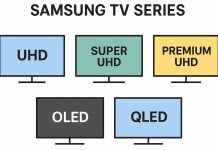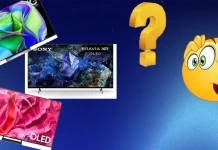TVs, monitors, and laptop screens naturally attract dust over time. This is due to the electric fields generated by internal circuitry, which create a weak electrostatic charge on the screen surface. These fields draw in airborne dust particles and cause them to settle, especially when the screen is off. While the dust might not be visible when the display is turned on, it becomes quite noticeable on a black or inactive screen. If left uncleaned, the dust can build up into a visible layer that affects image clarity and creates an unkempt appearance.
Safe Cleaning Products for Modern Displays
TVs manufactured after 2000, including LED, LCD, and OLED models, have delicate plastic screen surfaces that are sensitive to chemical damage. It’s essential to avoid alcohol-based cleaners, glass sprays, or household products designed for hard surfaces, as they can leave stains or cause permanent discoloration. Window cleaners, in particular, should not be used. Although they are safe for glass, they may react poorly with plastic coatings, resulting in cloudy white marks that are very difficult to remove.
Instead, use a specialized screen cleaner designed for electronics, or rely on a slightly dampened microfiber cloth. Always avoid spraying liquid directly onto the screen, as this increases the risk of fluid seeping into the edges and damaging internal components, especially near the bezel where circuit boards and LED backlights are located.
How to Properly Clean TV and Monitor Screens
Always begin by turning off and unplugging the TV, monitor, or laptop. This enhances safety and helps you better see dust and smudges. Use a soft microfiber cloth, which is specifically made for cleaning screens without scratching them or leaving lint behind. Start by gently wiping the screen using dry strokes, moving from the outer edges inward. This removes the loose dust without pushing it deeper into the frame corners.
For more stubborn dirt or smudges, lightly moisten the microfiber cloth with screen-safe cleaner. Never apply liquid directly onto the panel. Use light pressure, especially with larger screens, to avoid stressing the surface. If you’re cleaning an OLED display, pay extra attention to the edges and avoid bending or pressing too hard on the panel.
After cleaning, use a dry part of the microfiber cloth—or a second cloth altogether—to remove any remaining moisture. This prevents streaks and helps the screen dry evenly. For small laptops and monitors, a single cloth is usually enough. For larger TVs, two separate cloths are preferable.
Avoid using water or soap, as these substances may leave residue or cause damage if moisture reaches the screen’s internal areas. Water is conductive and can affect circuits if it leaks inside the TV, while soap is difficult to wipe away cleanly and may create film or streaks.
Special Considerations for OLED Screens
Cleaning OLED TVs requires additional care due to their unique construction. LG’s OLED models have an extremely thin, flexible panel that is attached to the base with minimal support. This makes them more vulnerable to pressure. When cleaning, avoid pressing on the panel edges, and do not let moisture reach the seams, as cleaning liquids can affect the adhesives used to mount the display.
Samsung’s OLED screens are structurally different. To improve heat dissipation, Samsung attaches the OLED panel to a thin metal layer that gives the screen more rigidity. While this design offers more durability, it’s still important to use gentle pressure and avoid letting cleaning fluids reach internal seams.