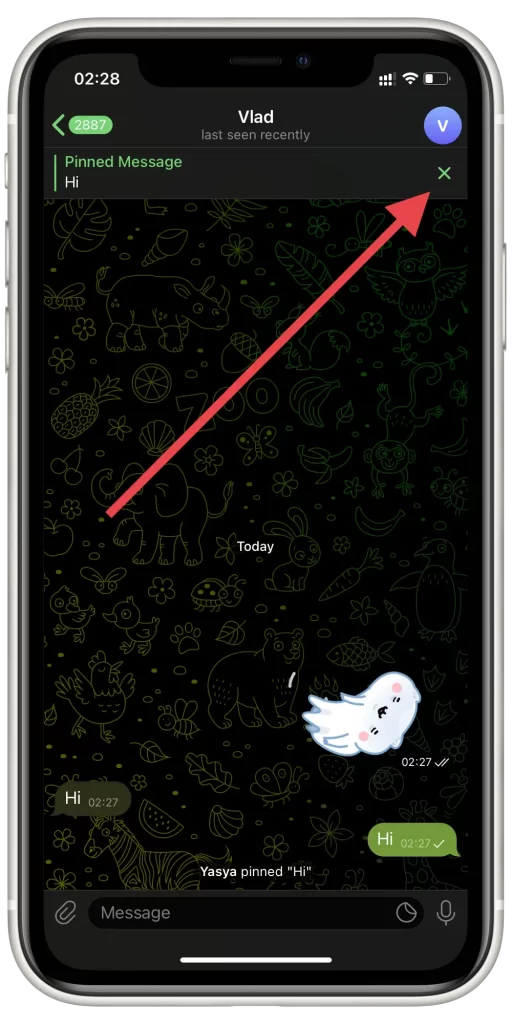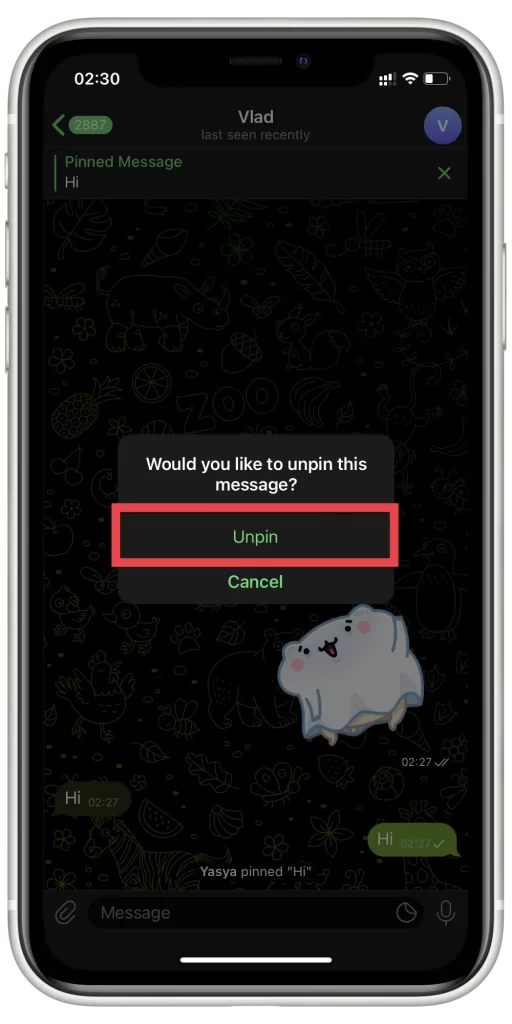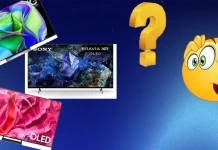Telegram has become one of the most popular messaging platforms, attracting new users every day due to its simplicity and a wide range of features. It is an excellent tool for communicating with others and for creating work-related groups. Additionally, Telegram can also be used for entertainment purposes.
When creating work chats with many participants, it’s easy to miss important messages. In this situation, the best solution is to pin a message. However, over time, the pinned message may become outdated, so you’ll need to pin a new one. Fortunately, you can easily unpin the previous message to make room for a fresh one.
How to unpin the message in Telegram
To unpin the message you won’t need to do some special efforts. The main thing is to know how to do that and everything would be fine.
So, if you want to unpin the message in Telegram, you should follow the prompts which would be displayed in the section below:
- First of all, you should switch on your phone and head to the Telegram app.
- After that, you should find the chat with the person or group where you need to unpin the message and click on it.
- Then, you should look at the top of the chat and the message would be displayed under the name, you should click on the “x” icon.
- There would be a pop-up displayed, you should click “Unpin“.
There’s one more way if it’s easy for you to find the message which was pinned in the chat. So, to unpin it you should follow the prompts which would be mentioned in the section below:
- First of all, you should switch on your phone and head to the Telegram app.
After that, you should find the chat with the person or group where you need to unpin the message and click on it. - Then, you should click and hold the message in the chat.
- There would be some message options displayed.
- To complete the process, you should choose the “Unpin” option.