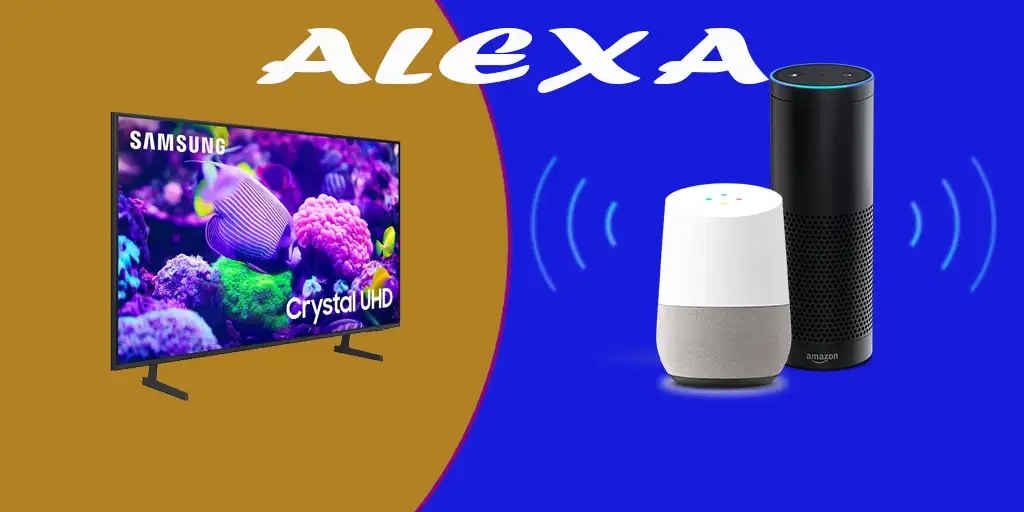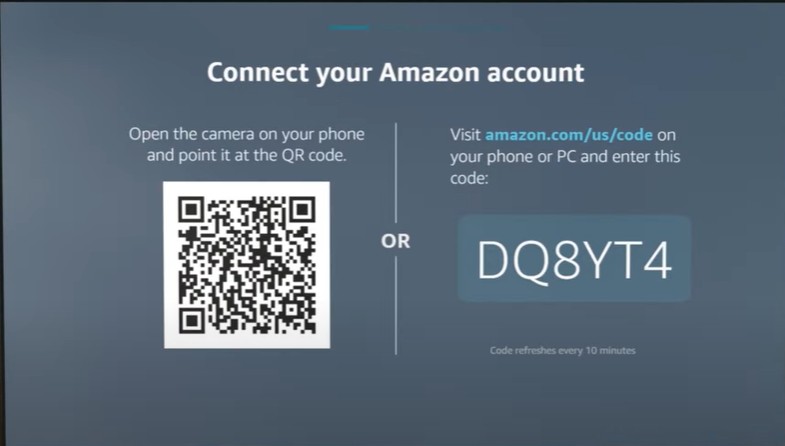Alexa is a convenient service that answers questions and allows you to control various Internet-connected smart home devices, including Samsung TVs. It is now fashionable to call such programs artificial intelligence, although in reality they are simply very advanced programs that can interpret speech and perform actions. Previous Samsung TV models could not interact directly with Alexa and required special software for integration. In contrast, the latest models support Alexa directly through an app, which greatly simplifies the setup process. As a result, the method of connecting a Samsung TV to Alexa depends on the year of manufacture.
Connecting older Samsung TV models to Alexa
Samsung has developed the SmartThings program to control smart home devices, including TVs. Until 2020, connecting a Samsung TV to Alexa required adding the TV as a smart home device in SmartThings, enabling Alexa as a skill, and only then could Alexa control the TV. Simply put, the programs had modules that enabled Alexa and the TV to interact.
This method was not the most efficient, as the command transmission process was quite complex. For example, when you asked Alexa to turn on the TV, the request first went to Amazon’s servers, where it was processed and sent to Samsung’s servers. The command was then forwarded to SmartThings, which transmitted the IP command to the TV. The extra step in this chain increased the response time, and sometimes commands were not executed due to system interaction issues.
To simplify this process, in 2020 Amazon introduced a special app for Samsung TVs that greatly simplified integration with Alexa.
Connecting new Samsung TVs to Alexa
Starting in 2021, Samsung TVs gained a much-improved Alexa integration. Now, the Alexa app is installed directly on the TV, and you can choose your voice assistant in the settings. Available options include Bixby, Amazon Alexa, and Google Assistant. This allows Alexa to interact directly with your TV without needing the SmartThings platform.
Setting it up is quick and takes only 15–20 seconds. To connect Alexa, follow these steps:
Go to Settings → General and Privacy → Voice → Voice Assistant and select Amazon Alexa.
Open the Alexa app from the TV’s app store.
A QR code or activation code will appear on the screen. Scan it with your smartphone or enter the code at amazon.com/us/code.
Once confirmed, your TV will be linked to your Amazon account and recognized as a new device.
After this, Amazon can access your TV over the internet, allowing you to control it—turn it on or off, adjust the volume, and issue other commands.
Using this method, there’s no need to connect your TV to SmartThings to control it via Alexa. However, integrating with Samsung SmartThings gives you access to a virtual remote and additional features.