If you have an LG TV and like to watch videos with various applications, use the TV’s browser to visit websites. You may encounter a problem with the lack of memory on your TV. For example, your favorite app suddenly stops working. Please don’t rush to do anything because it’s not necessarily a TV problem; it could be a problem with the app or the streaming company’s servers.
First, find out your TV’s memory and how much memory is available before taking action.
Now I will show you how to do it with an example. I’ll show it on an LG 2021 TV, but if you have a different model and not the same external interface, you can still navigate how to search for information.
Finding the size of LG TV’s internal memory
In LG TVs, you can see how much memory is in the LG TV and how much is occupied by the operating system and applications.
You should know that TVs don’t have a lot of memory; here’s an approximate amount of memory in LG TVs.
- budget models 2 GB
- Nano, QNED TVs – 4 to 6 GB
- OLED TVs 6 to 8 GB
The operating system occupies part of the memory; of course, the more advanced models of TV, the more memory is allocated to various programs of the operating system, so the total amount of memory in the premium TVs is more; due to this we achieve higher speed TV.
- So to find out how much memory is in your LG TV, do the following, take the remote control and press the button with a gear symbol (settings) button. You will get the TV menu; on my TV, the menu opens on the left.
- Select All Settings. Is a circle with three dots in the TV menu
- Then select (General), and the General menu will open, go to this menu and select Devices (information about available devices).
- Now select TV Management, another menu opens, and like TV info.
- You see available internal memory; my TV has 2.04Gb memory. 1.32Gb of TV memory is occupied, and 720Mb of TV memory is free.
To make it easier to understand, I took a TV screen picture with the menu items to select in the order. You can visually perceive the information and navigate when searching for information about the TV memory.
Here is the order in which you should select menu items to find the memory capacity of your LG TV. Settings→All Settings→General→Devices→TV Management→TV Information
How much memory does an LG TV need to function correctly?
An LG TV needs at least 100-500 MB of available memory, depending on your model.
The higher the rating of your TV, the more memory it needs to function. This is because premium TVs have more sub-programs for work; for example, my TV only supports HDR10 and HLG, QNED LG TV supports Dolby Vizion, and to support this standard, you need the appropriate program, which takes up memory. That’s why higher-end TVs have more internal memory.


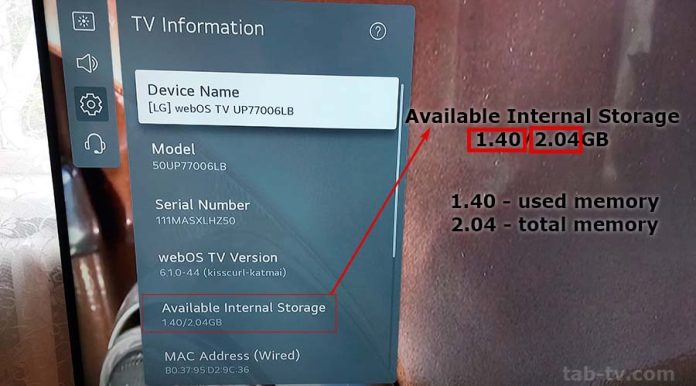
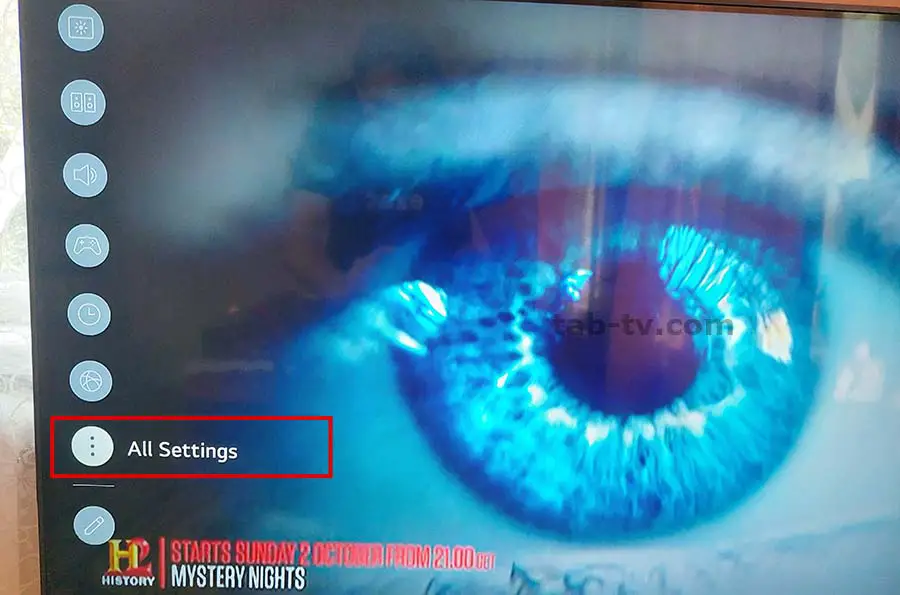
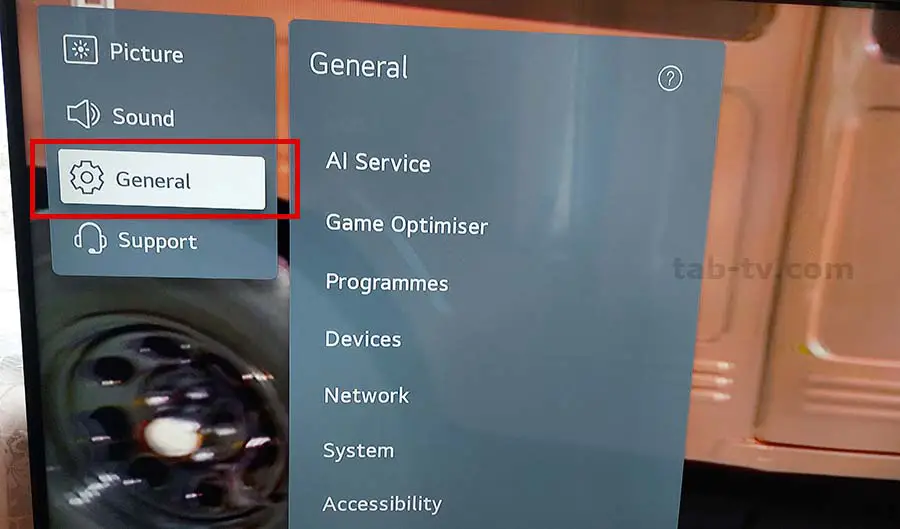
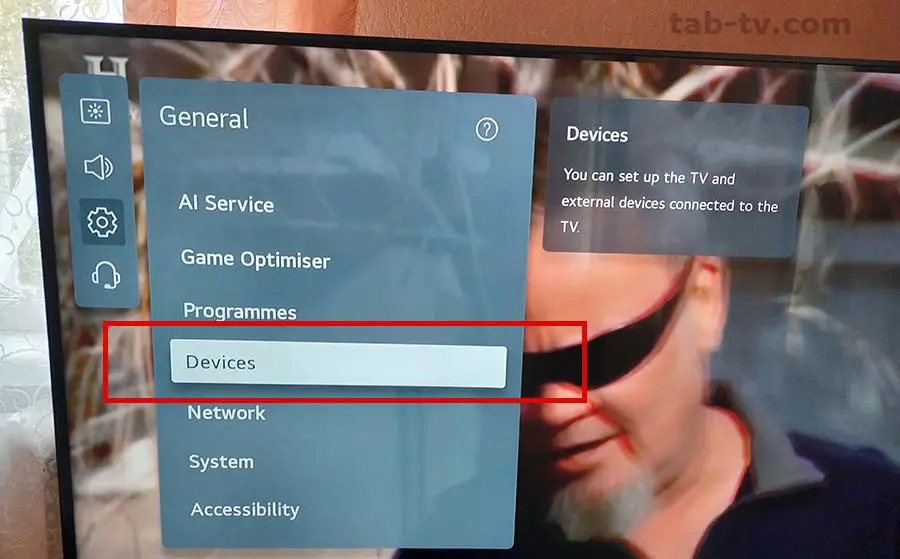

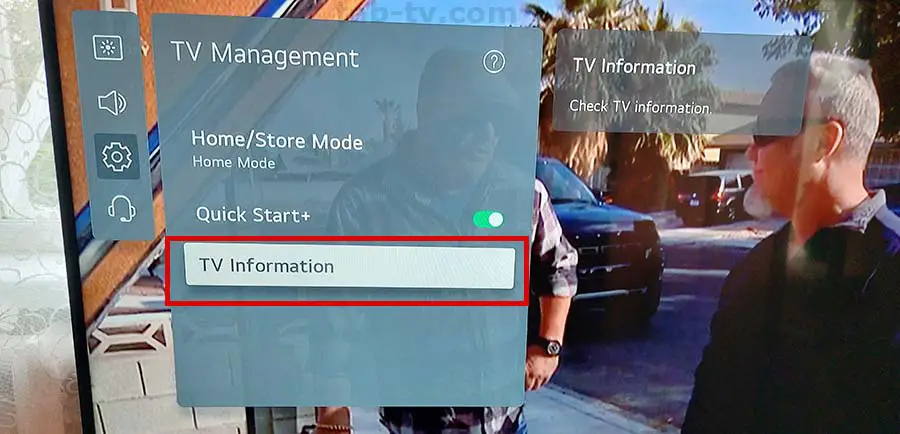
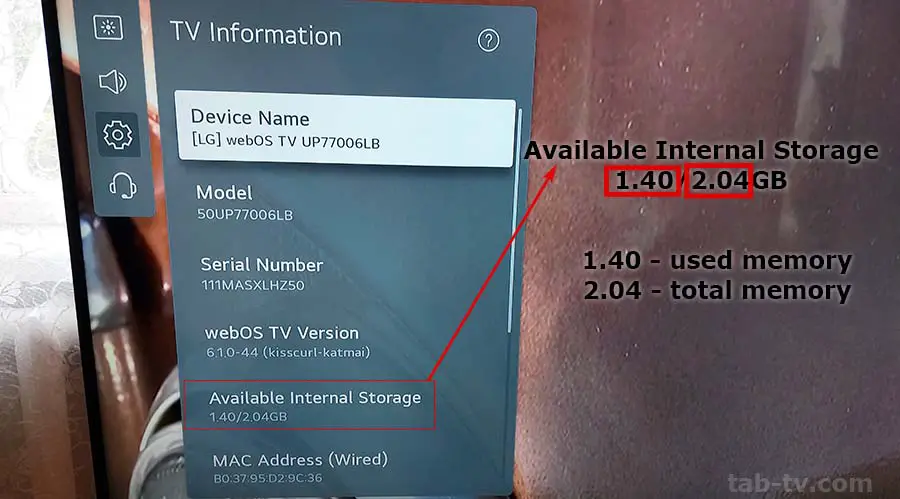




Even a budget TV has about 700 mb of free memory. The application takes 20-50mb. The memory is occupied by something, clear your browser history, that’s usually the reaso
Don’t buy an LG TV, support is terrible, the memory storage is bad as well. I have 200mb of free TV storage allowing me to download one app and the ‘support’ i spoke to was useless.