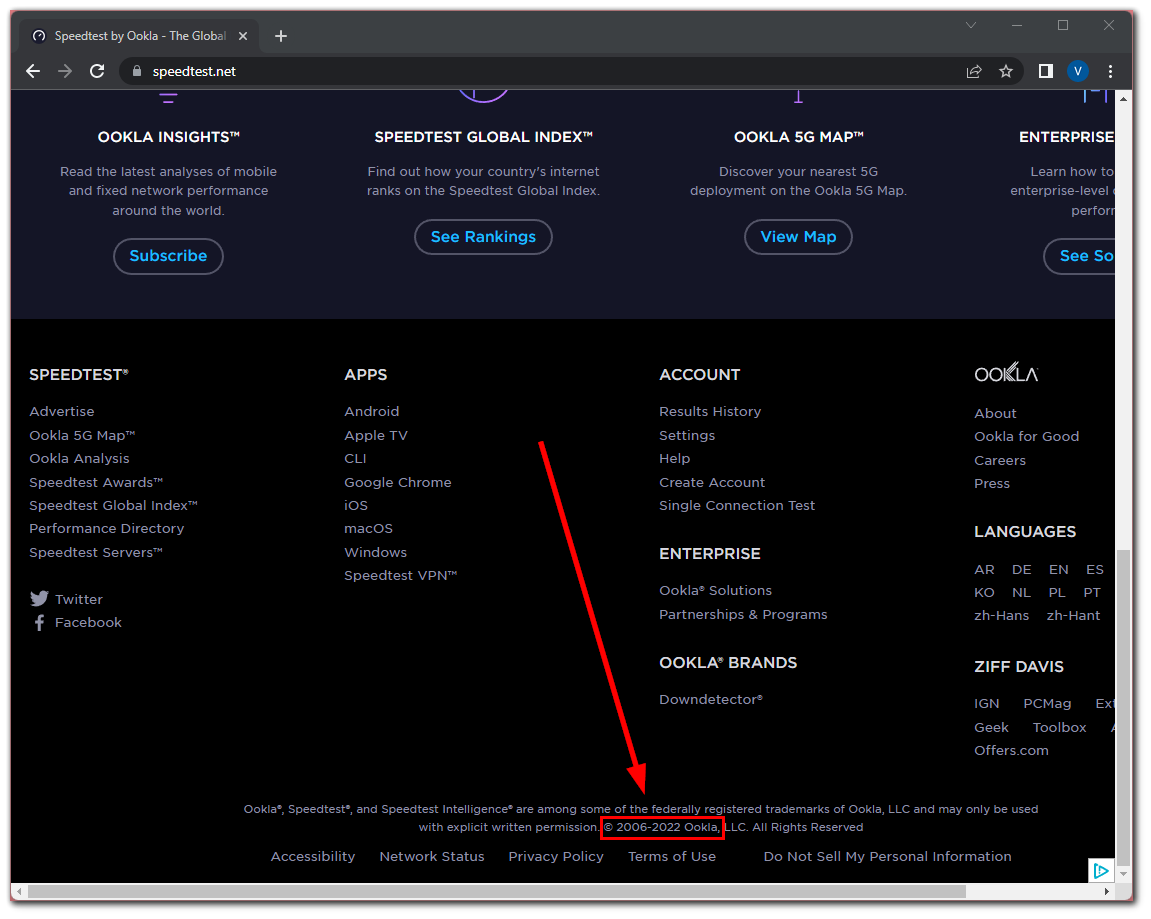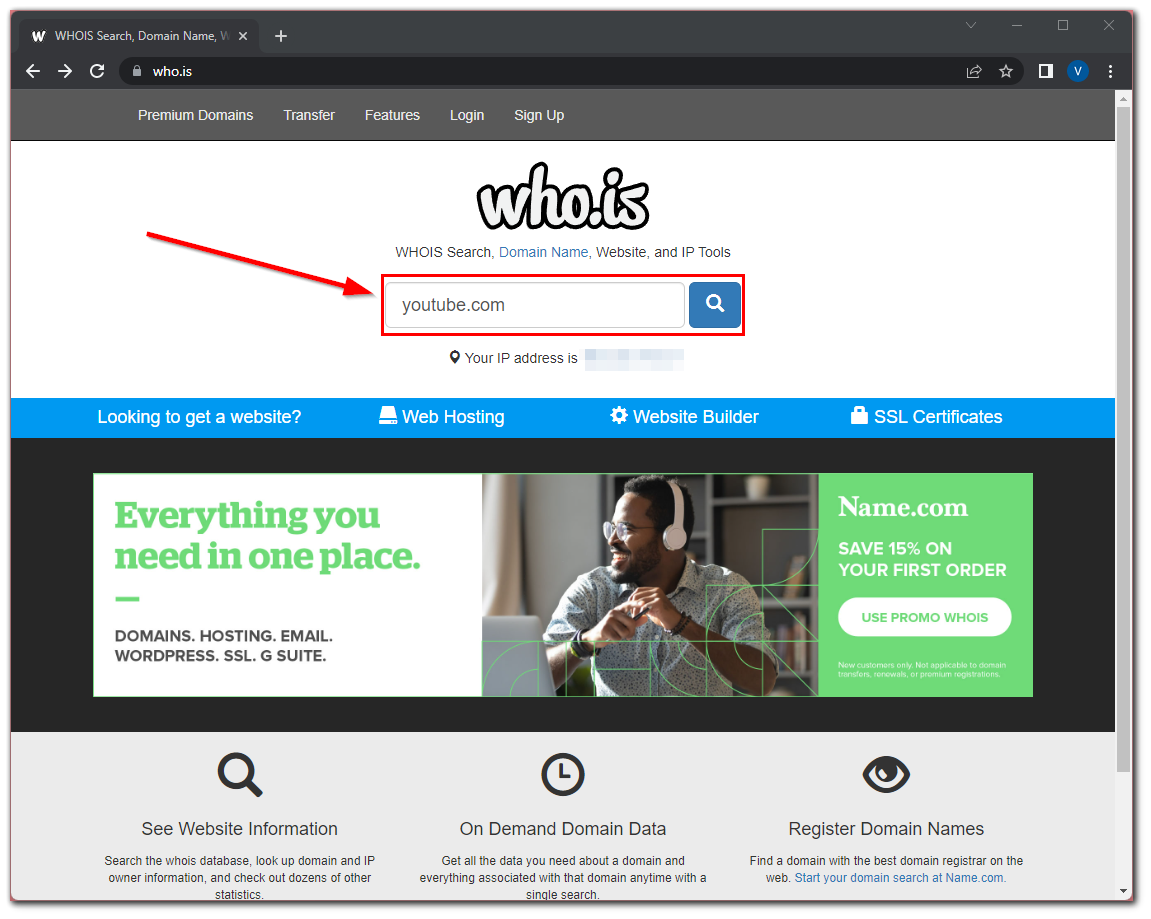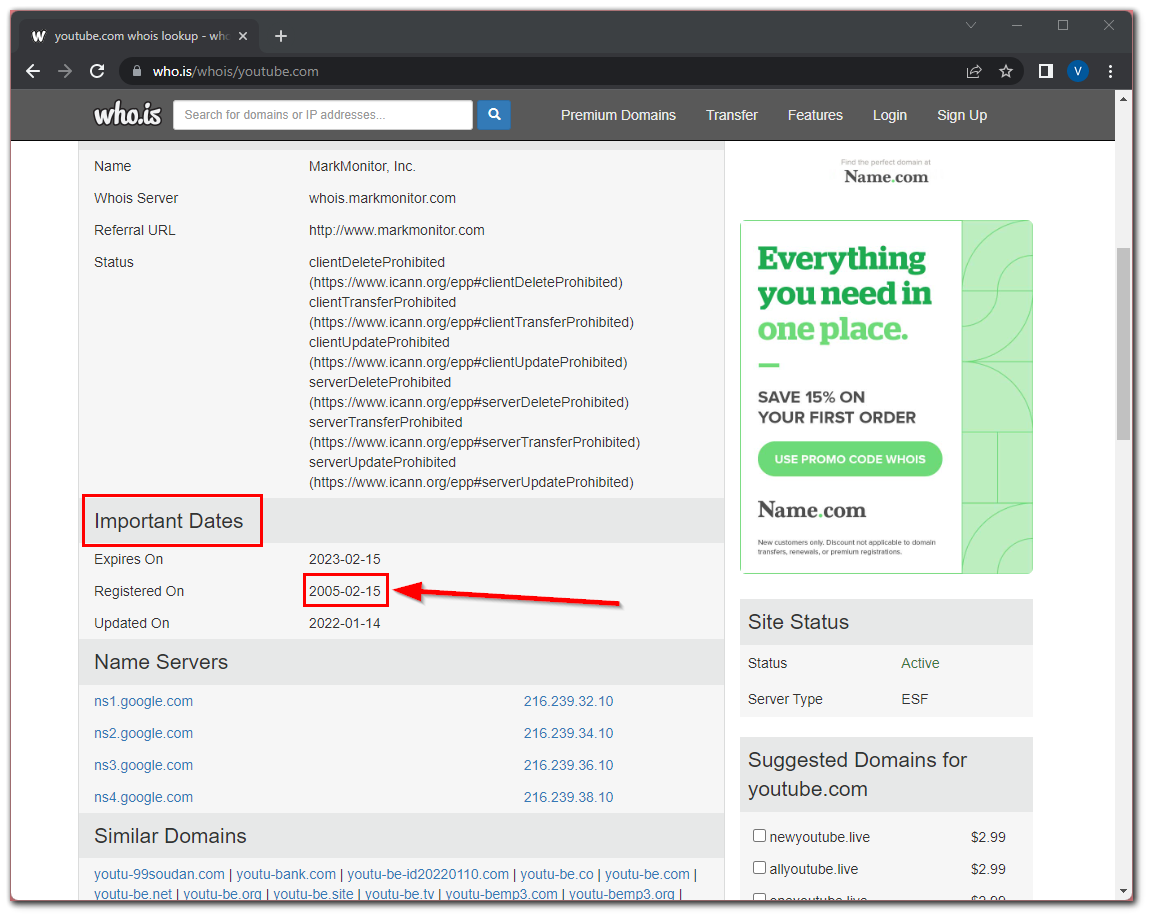Many people have trouble finding a publication or launch date for a website. Regardless of the reason, it’s easy enough to do this in a variety of ways. For example, you can do it simply by looking at the site at the very bottom of the page. Sometimes the publication date of the web page is also displayed after a query in Google Search. You can also use special services such as Whois.
When you’re researching a topic, it’s critical to make sure your sources are up to date. For this reason, it’s important to pay attention not only to the date the site was created but also to the publication date of the article you’re researching. This way you can make sure that the information is up to date. So, here’s how to find when the website was first launched or published.
How to check when the website was created
The first and easiest way to find out when a website was created and added is to go to any website and scroll to the bottom of the page. There you should see a line with the years of the life of the resource.
The date is at the discretion of the organization. Sometimes only the end date of the site is indicated at this point. This means that the site is still working and posting up-to-date information. If you need the exact date, this option won’t work for you.
How to use Whois to check the website launching date
In the Whois service, you can find out the date of domain registration, information about the administrator, and the hosting where the website is located. Since a domain is registered to host a website, the date of registration may be close to the date the website was created.
To see the registration date of a domain – follow these steps:
- First of all, go to the Whois website and enter the domain name you want to check.
- Then, under the “Important Dates” section you will see the registration date of the website.
However, you have to keep a few things in mind. The domain was registered, but the visual design of the site may have been in development for a long time. If the domain name is beautiful, it could have been bought out but not used. This is especially true for organizations that are engaged in the creation of websites for outsourcing.
The domain may be transferred or resold. In this case, the age of the domain may be much older than the age of the website. The website may have been transferred to a new domain. Then the domain will be much younger than the website.
Is it necessary to display the publication date of a web page or article on the website?
It all depends on the topic of the content you put out and the behavior of your audience. If users are looking for a guide to an online service, it’s important to them that the guide has a new interface and all the relevant features. If they’re googling concert schedules, most of the time they’re interested in upcoming events, not past events.
The date in the output may be the deciding factor in choosing where to click. Recipes, basics, and tips can be relevant for years. If users don’t care about the date, they will click on the output results regardless of the time of publication. But if a result has an old date, it can push away material, even if it’s relevant.
In this case, it’s better to either not put a date, or regularly update the content and put the date of the last update. But if you don’t change anything in the text, and just update the date or re-post the material, this will be a violation of Google rules.
How to see the hidden publication date
Sometimes the address of an article includes the date of publication, even though it’s not listed on the page. This is rare, but it happens.
Or the URL can display the post number, which can be compared with the new ones. If the number you’re looking for is 204 and the new one is 1015, you can estimate how old it is. You can also check the age of the article by looking at the comments.
Moreover, you can use Carbon Dating The Web to find in the code of the webpage a mention of its creation. To see the result, you only need to enter the URL of the page. The data may not be perfect, sometimes this way you can find out the date the page was updated and not its creation.
What is The Wayback Machine?
The Wayback Machine is a digital library of sites, an initiative of the nonprofit Internet Archive.
If you enter the URL of a page into the field, the archive will show the dates when it scanned the page. Not the date it was published or updated, but the date it was scanned, so you won’t be able to determine the day the article was posted.
But the first date of scanning will help guide you as to the age of the material: if the archive visited the page five years ago, it must have already existed then.