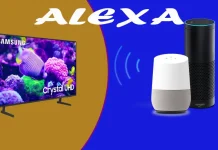You should know that modern televisions support a maximum frame rate of 120 frames per second. TVs can be divided into two types. The first televisions support up to 60 frames per second. The second type of television supports 120 frames per second. Televisions that can support a frequency of more than 120 frames are not made.
The maximum supported frame rate in a Samsung TV is explained
The maximum frame rate of your TV depends on two factors.
- It is the type of screen matrix, different matrix technologies affect the maximum supported frame rate.
- Televisions have main processors with integrated graphics processors. Graphics processors can also work the video stream with the highest possible frame rate and this depends on the specific model of processor. Processors that support 60Hz or 120Hz are available.
So if your TV has a processor which can only support 60 fps, there is no point in putting a screen that supports 120 fps in the TV. As a rule, if the TV has a 60 Hz screen matrix, then the main processor has a graphics processor that supports 60 Hz.
Motion Rate vs Refresh Rate
In the specifications of Samsung TV sets you can see two designations Motion Rate and Refresh Rate are completely different indicators. And we note that recently, not to confuse buyers, Samsung is modestly not mentioning these parameters. But these are some of the main parameters that can immediately show the level of the TV.
Motion Rate – this parameter does not reflect the actual frequency. It says only that the TV has various programs to improve picture quality. And visually, motion scenes appear as if you were watching a video at 240 frames per second. This is a laboratory figure, you could say invented by real measurements impossible to measure.
Refresh Rate is the actual frame rate, the maximum frequency at which the TV can display video.
How to find out the maximum frame rate of your Samsung TV
If your TV has a Motion Rate parameter in the specs, divide by 2, and this will be the maximum frequency your TV can show. Dividing the Motion Rate 240 by two, 120 frames per second is the maximum frame rate.
How do you determine the frequency if the specifications do not include the parameters Motion Rate and Refresh Rate. It’s a little more complicated, Samsung in 2021, in North America at all does not report these parameters.
Tip: Look at what standard HDMI ports support, if your TV only has HDMI 2.0, your TV is 60 Hz. Well, if you have at least one HDMI 2.1 port, your TV has a maximum frequency of 120 Hz.
This pattern happens for a very simple reason. Today’s televisions have 4K resolution. HDMI 2.0 only supports 4K 60Hz. HDMI 2.1 4K 120Hz.