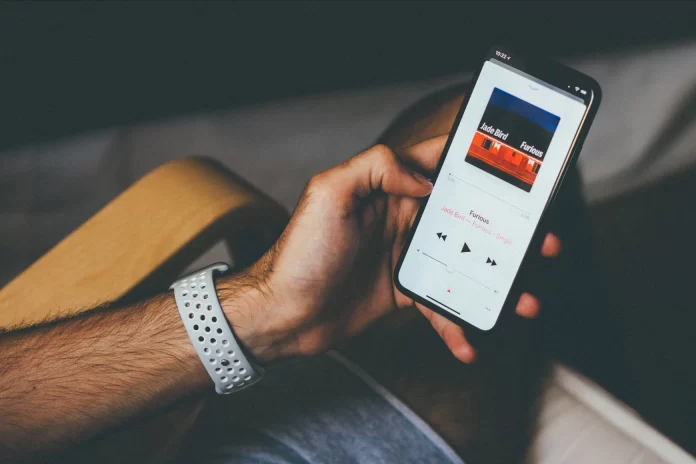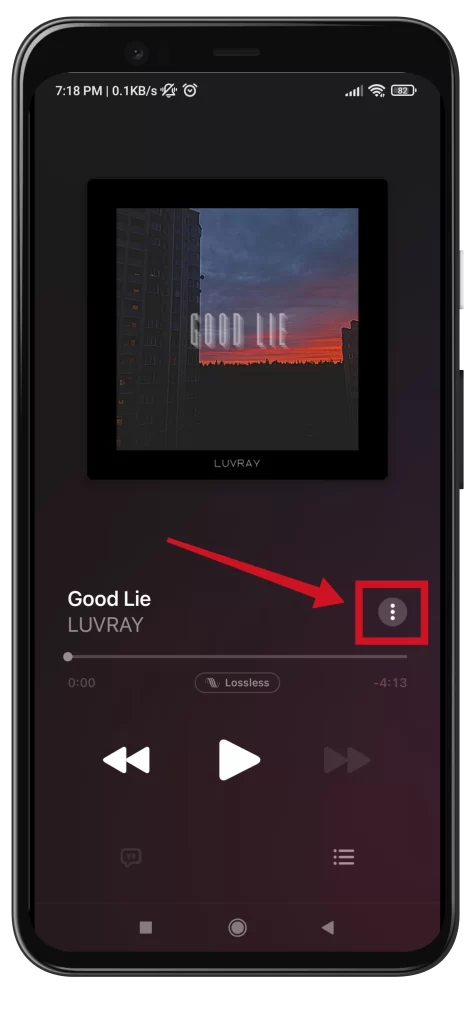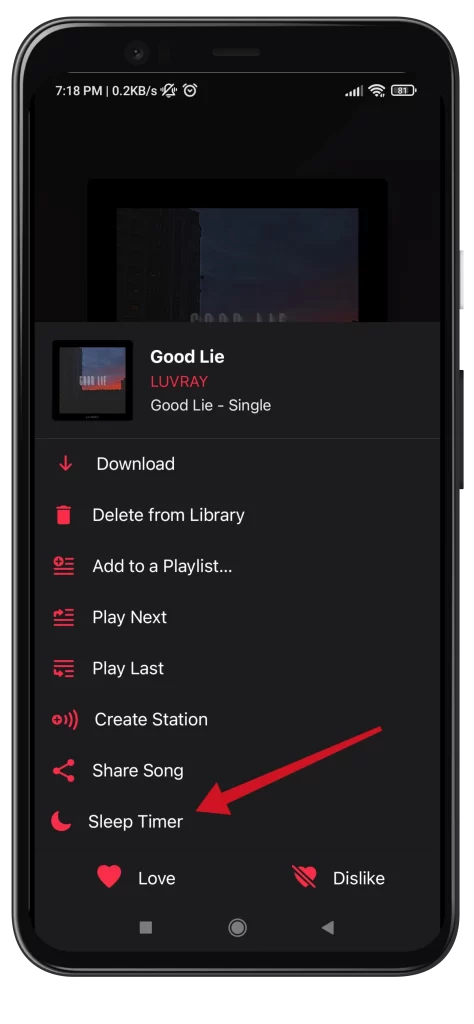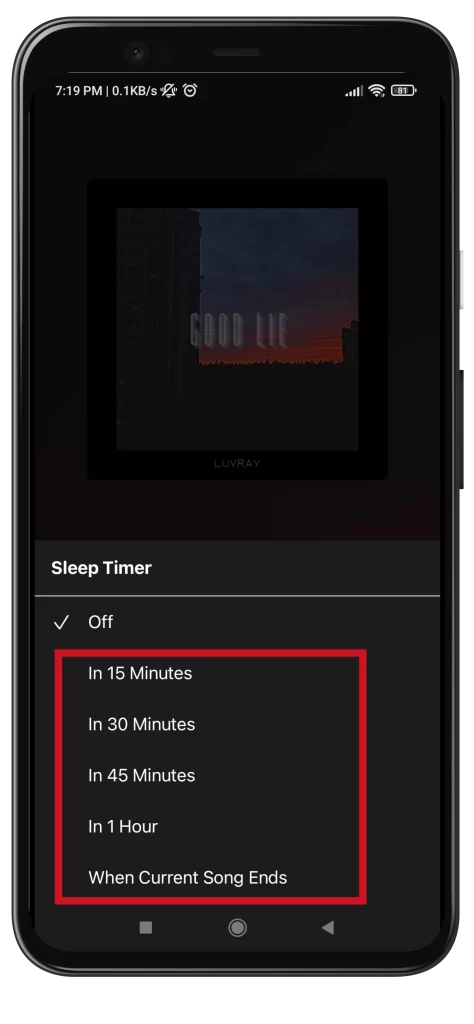Given the popularity of the music streaming service Apple Music from one of the world’s biggest tech giants, it’s a worthwhile subscription for many users. Since its launch in 2015, it has become a household name for music lovers and today boasts no less than 60 million songs in its library. Needless to say, that number continues to grow.
More and more people prefer to listen to music online rather than buy it and store it on their devices locally. Many people probably think that Apple Music is a unique service, which is available only to users of Apple devices. However, you can also install the application of this streaming service on your Android smartphone. With Apple Music, you can listen to absolutely everything. And besides, you can also use the sleep timer function. So let’s take a closer look at how to set a sleep timer in Apple Music on Android.
What is Apple Music?
Apple Music is Apple’s music streaming service, which is positioned as a direct competitor to other popular streaming services such as Spotify, YouTube Music, Amazon Music, Deezer, and Tidal. Since its launch, Apple Music has been rapidly gaining popularity, reaching 6 million subscribers in just 10 months.
The streaming service has a wide range of music options, exclusive content, and live radio broadcasts. Apple Music is what you need if you want to listen to music without ads (and even download and play your favorite tracks offline) and get access to exclusive content. Moreover, you can also play Apple Music on your Alexa speakers.
Apple Music also gives you plenty of time to explore and use the service for as long as you want, at no cost. The free trial period lasts for 1 month for new subscribers. After the trial period expires, you will need to sign up for one of the paid plans.
Read Also:
- How to fix Apple Music not working on iPhone
- How to convert a Spotify playlist to Apple Music
- How to delete Apple purchase history
How to add a sleep timer in Apple Music on an Android device
You can easily set the sleep timer in Apple Music on your Android device. The process is somewhat similar to setting the sleep timer in Spotify. Well, if you want to add a sleep timer to Apple Music on your Android device, you have to follow these steps:
- First of all, open the Apple Music app on your Android device.
- Then, go to the track you want to listen to and tap on the “three dots” button located next to the name of the song.
- After that, select the “Sleep Timer” option from the list.
- Finally, just choose the desired sleep timer duration and enjoy your music in bed.
Once you have completed these steps, you will be able to set a sleep timer in Apple Music on your Android device. You have also to be aware that Apple Music is concerned with the best sound quality and therefore offers lossless sound.
What are the subscription plans and prices for Apple Music?
Unlike Spotify, Apple Music doesn’t offer a “free version” that plays ads. Anyone who subscribes to the service will pay a monthly fee. However, with its interesting exclusives and live radio shows, the subscription is worth it. It should also be noted that all Apple Music price categories offer access to the same catalog of ad-free music, offline listening, on-demand radio shows, exclusive releases, and Beats 1 live streaming.
The most basic cost of the Apple Music plan is $9.99 a month in the U.S. Students can get a discount by halving the cost of the plan, which means they pay only $4.99 a month to subscribe to the music streaming service.
There is also a family plan where you can sign up 6 people in your family. At $14.99 a month, users can save a lot because it provides access to up to 6 people, each with their account. To do the math, that only brings you $2.50 per user per month for 6 people using Apple Music. Of course, a subscription to the same YouTube Music will cost you less, but you won’t be able to use the karaoke mode or listen to the exclusive radio.
Is it possible to use Apple Music in a web browser?
The Apple Music Web Player switches your listening mode from the iTunes headphone format to a visually immersive web experience. It syncs your iTunes experience with the web browser of your choice, such as Firefox, Google Chrome, Microsoft Edge, etc.
The transition from browsing to listening is seamless and applies to all your devices. For example, by searching in your browser, you could easily go to Apple Music’s official website and listen to your favorite music. You wouldn’t have to click on another app outside of your browser.
Navigating Apple Music Web Player in the browser of your choice is a visually appealing journey. Image-filled tabs can show you your options. Through “Browse,” you can view all the titles available online. “For You” provides a list of recommendations based on the past choices that you might like. Your library, synced with the original Apple Music playlist, highlights “Recently Added” music as well as “Artists” and “Albums” at the top of your list.
Read Also:
- How to share a Spotify playlist
- How to block YouTube ads on Firestick and Fire TV
- How to watch YouTube on Roku
What does limiting protected songs mean on Apple Music?
Apple protects digital access to its songs, sometimes at the expense of the subscriber or user. This is one of the complaints lobbied for by critics of Apple Music. A subscriber can download songs and play them offline, but only under certain conditions.
First, you have to register with Apple before you can play those downloaded songs that are currently on your smart device. Second, once you cancel your subscription, you can no longer play them, even if they’re on your smartphone, for example.
The lesson Apple seems to be teaching is clear enough: don’t unsubscribe, don’t stop being a member, and don’t lose access to your songs. There’s sound business pragmatism behind this practice, but angry customers may see it as a subtle way to control it.
The advantages seem to outweigh the disadvantages of subscribing to Apple Music. The almost limitless number of songs it can give you is appealing enough. However, another thing that goes in its favor is the features it provides to take your own music listening experience to the next level. Once you’ve explored all the features of Apple Music, you may no longer look at music streaming services in a new way.