If you connected your PS4 to a TV and saw the message No Signal on the screen
Check the cable connection and the settings of your source device
Press source on your remote control to select the connected source device.
This message means that your TV cannot play the signal from the game console. There can be many reasons for this, now I will tell you how to configure PS4 and Samsung TV.
I recommend that you listen to Samsung’s recommendations. Check if the HDMI cable from the game console is properly connected to the TV (check if the HDMI cable is fully inserted into the HDMI port of the TV and console). If you bought a new cable, check if the cable is working properly by connecting another device to the TV. If you have the latest generation PS4, your console has a HDMI 2.0 port, your HDMI cable should also be HDMI 2.0 compliant. If your HDMI cable is less than HDMI 2.0 the TV may not receive the signal.
Make sure the HDMI port on your TV is correct. Note that modern TVs detect game consoles on their own. But you can check and select the correct HDMI input on your TV. To do this, press the Source button on the remote control, you will see the available external signal sources.
Identifying and solving the problem with the PS4 connection
I recommend that you first determine the problem. Let’s look at a few options. You have selected the correct HDMI input for your PS4 but the TV says no signal or the correct HDMI port is not active in the TV menu. This means that the TV is not receiving the signal.
Possible problems: a faulty HDMI cable or your game console is turned off.
Now let’s talk about the second option, example screenshot above. The TV detects the game console, but reports a problem. This means that the signal picks up the signal, detects the type of equipment connected, but cannot receive or decode the signal.The signal is distorted or very weak.
In this case the problem may be a mismatch in the version of the HDMI cable. There may also be a problem with a software failure and the TV cannot receive the signal. There may also be a bad contact in the HDMI port. Check the cable connection
What to do if the TV does not see the signal from the game console
If you have this problem, do the following.
Check to see if your game console is turned on.
Remove and re-insert the HDMI cable into the HDMI port on your TV or console. If this is difficult for you to do, skip to the third point.
Unplug the TV and plug it back in.
Reboot your game console.
This should get your PS4 game console and TV working together again.


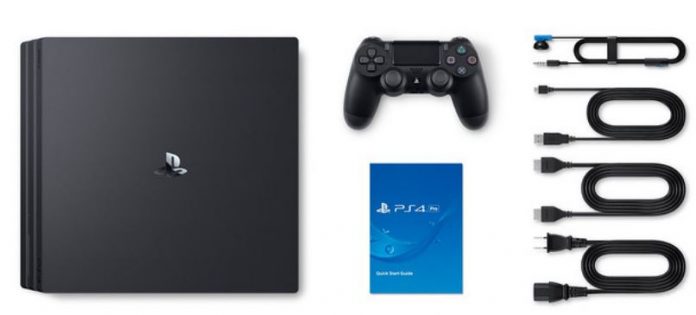
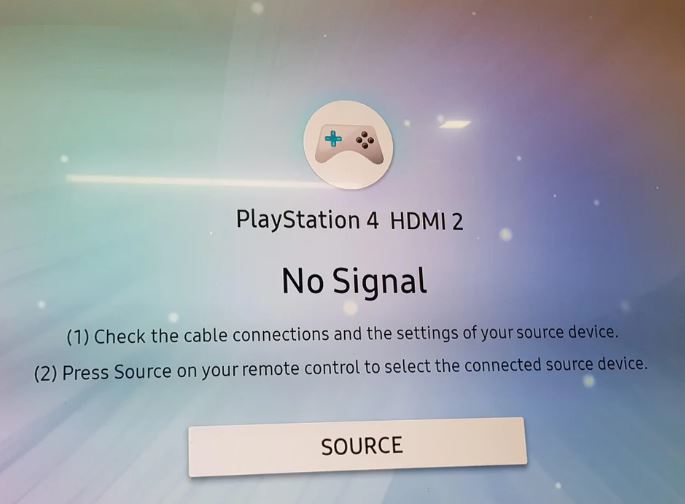
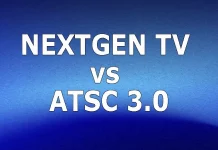
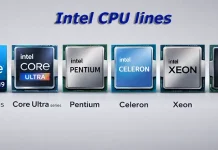


my play station4 work on other simple jvs but on 2018 qe55q7fnatxxu not working and i found this page with advice and the same picture whats on my tv i think WOW this advice it must help me.. no its real bul**it
I can hear the ps4 audio but can’t see the screen. Who wrote this advice? It sucks
Literally the worst advice ever written about the subject.