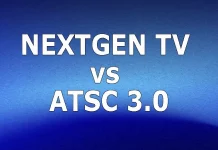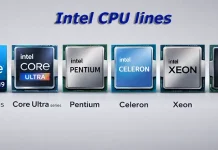The Vizio E550i-B2 is a cost-effective smart TV known for its solid performance, particularly when properly calibrated. Adjusting the settings can significantly enhance your viewing experience for movies, sports, and games.
It’s worth mentioning that Vizio TVs are manufactured by OEMs (original equipment manufacturers) under the Vizio brand name. These companies handle the design, development, and production, ensuring affordability while maintaining decent quality. However, slight variations in settings may occur across different units.
Here are the recommended settings for the Vizio E550i-B2:
Optimized Settings for Vizio E550i-B2
| Setting | Recommended Value |
|---|---|
| Backlight | 90 |
| Contrast | 92 |
| Brightness | 54 |
| Sharpness | 30 |
| Color | 55 |
| Tint | -1 |
| Auto Brightness | Off |
| Black Detail | High |
| Smart Dimming | On |
| Reduce Signal Noise | Low |
| Reduce Block Noise | Low |
| Film Mode | Off |
These settings provide a great starting point for optimizing your TV’s picture quality. Adjust the backlight and brightness to match your room’s lighting conditions for the best results. Features like Black Detail and Smart Dimming enhance contrast and shadow detail, while low noise reduction settings maintain image clarity. Keeping Film Mode off ensures natural motion without unnecessary artifacts.
Experiment with these adjustments across various types of content to find the perfect balance for your viewing preferences.