I sincerely hope you never encounter this error on your Samsung TV, but if it does happen, here’s what you need to know:
Message on Screen: Samsung Block Code DNT001
If you see the following message on your device’s screen, it means that the device has been deactivated:
“This device has not been activated. Сontact your retailer for the replacement. Block code: DNT001.” The serial number of the device will also appear below this message.
Once this message appears, the device becomes unusable. For TVs, only the power button will function to turn the television on or off.
This error indicates that the device is considered stolen. In 2021, Samsung implemented a TV Block program in its televisions. This program, once the TV is connected to the network, communicates with Samsung’s servers and transmits the TV’s serial number. In response, Samsung either allows the device to operate or blocks it. If the TV is blacklisted, a program is executed that removes the operating system kernel and displays this message. If the TV is not connected to the Internet, it will still work but without smart features.
This situation can arise under several circumstances:
- The TV may have been stolen from Samsung’s warehouse or during transit.
- It is also possible that an unscrupulous retailer received a shipment of TVs but failed to pay Samsung.
Can I unlock DNT 001?
The only legal option is to return the TV to the retailer. The seller will send the TV back to the company, after which it will go to a service center where the main board will be replaced, and the unit will be sold as a refurbished model.
The lockout service operates only at the wholesaler and retailer level and is unavailable to the average consumer. Even if the TV is stolen, if it was legally sold to Samsung, it remains the property of that individual or company.


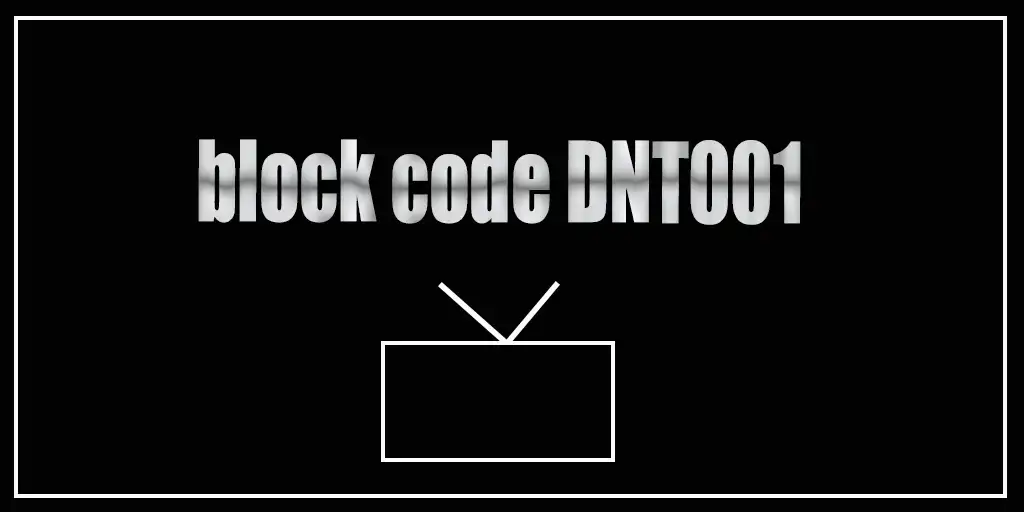
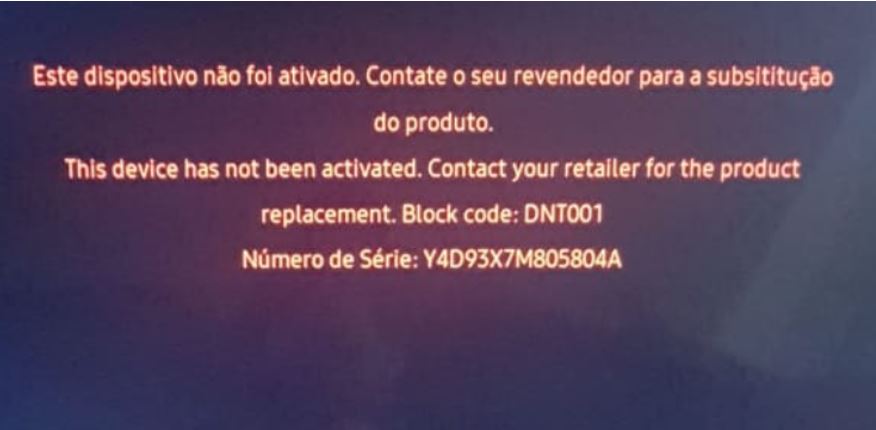




the serial number of your TV is on the Samsung blacklist. If you purchased your TV legally, contact the retailer, if not, you have only one option, replace the TV main board.
Can you please assist with skills to unblock DNT001 on a Samsung Smart TV. If you wanna do it manually.