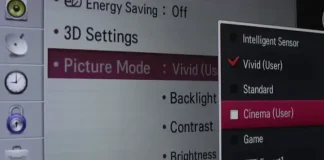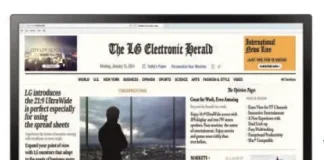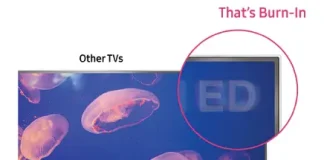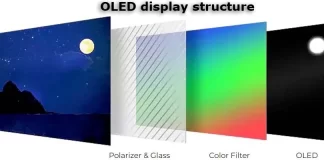Tag: Technology monitor
How to check display quality of laptop, Monitor, TV
When buying a new laptop, monitor, or TV, you naturally want the device to perform well and be easy to use. One of the...
A comparison of FreeSync and G-Sync technology, explained by AMD and...
G-Sync and FreeSync are synchronization technologies designed to eliminate screen tearing and stuttering during video playback and gaming. G-Sync is developed by Nvidia and...
Color space Adobe RGB vs sRGB vs NTSC vs REC 2020...
Companies involved in printing, graphics development, and image processing are often required to standardize color tones to ensure images are displayed correctly on monitors...
Picture Mode on TV and monitor, explained
Picture Modes are preset display settings designed to optimize picture quality based on specific viewing conditions, content, or environment. These modes are customizable, allowing...
What is Reader mode on LG monitor
LG Reader Mode is a tailored image preset on LG monitors, created to enhance reading comfort by optimizing display settings. With a single button...
Samsung TVs with quantum dots, can they burn out
Modern Quantum Dot TVs are free from the screen burn-in issues that previously affected technologies like plasma panels. In the past, the problem stemmed...
Connector types in monitors, DC-IN, HDMI, DP-IN, H/P, Thunderbolt, USB, explained
Monitors have changed over time and the ports in monitors have evolved from analog to digital; today's monitors can be equipped with a variety...
Samsung QD OLED vs OLED – here’s what you need to...
The situation with Samsung's OLED TVs is quite intriguing. If you go to Samsung's US site and search for OLED TVs, the description will...
5K UHD and UHD plus monitors, history of creation explanation
Monitors with 5K (UHD) resolution are not the typical standard resolution, but when they first appeared, companies like DELL introduced their own terms, such...
TV and monitor contrast, backlight, and brightness settings
Two main parameters in TVs and monitors significantly affect the quality of the image: brightness and contrast, and there is also a backlight setting...