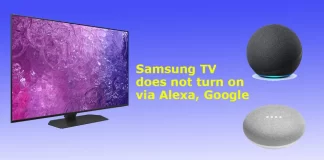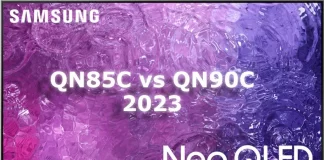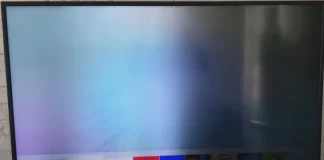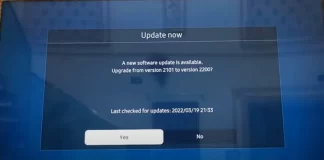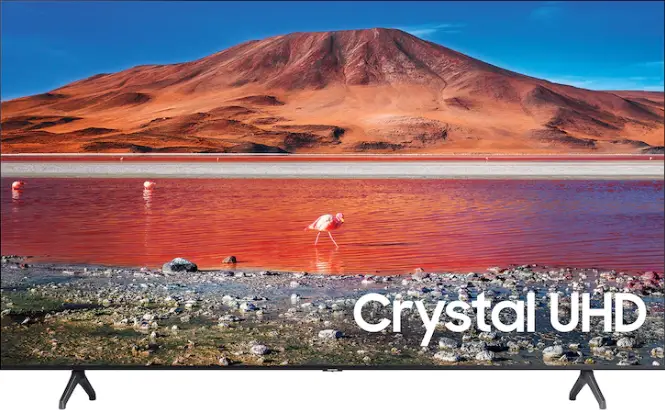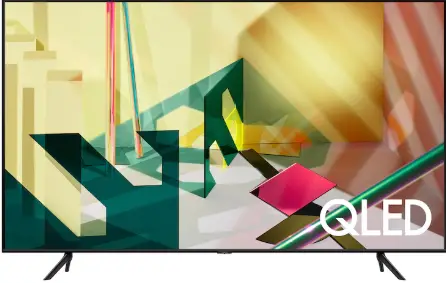Tag: TV’s Samsung
My Samsung TV does not turn on via SmartThings, Alexa, Google
The common problem is that you have a Samsung Smart TV and want to integrate it into your smart home to control the TV...
Samsung QN90C vs QN85C Model 2023 TV
I want to tell you about the new 2023 QN90C and QN85C TVs. When you look at the information about these televisions on the...
Samsung S95BDFXZA vs S95BAFXZA explanation of the differences
If you choose a TV in the US, you may see that Samsung has introduced two OLED TV models.
Samsung 55-inch OLED: QN55S95BAFXZA and QN55S95BDFXZA.Samsung...
TM2360E Samsung 2023 TV remote control
The TM2360E is the new remote control for Samsung's premium 2023 TVs. You should know that Samsung gives two names to its remotes. The...
Samsung S95B vs S95C OLED TVs tech specs
Samsung has made significant changes to its OLED TV lineup, moving from the 2022 models to the 2023 series. One notable development was the...
My TV screen gets very hot, tell me what to do
An acquaintance of mine experienced an issue with the Samsung TV screen overheating. One section of the screen had darkened, indicating a backlight malfunction,...
How to properly update the software of Samsung TVs
You should know that the operating system program is installed at the factory where the TV model is manufactured. This is usually the basic...
Samsung 98QN100B review, comparison – worth buying
Samsung introduced a 98-inch TV model. I decided to find out what makes this TV model different. Unfortunately, I couldn't understand its features well...
What is Crystal UHD TV Samsung
Samsung Crystal UHD - In 2020, Samsung introduced a new name to classify its TVs, the name Crystal UHD appeared. Crystal UHD is the...
Amazon Prime Video not working on Samsung TV
Prime video not working Samsung TV
Amazon Prime is not working on Smart TV. One common problem on Samsung TVs and other Smart TVs...