When registering your Vizio TV or reaching out to customer support, you’ll need both the model number and serial number of your TV. If you’re purchasing a used Vizio TV, it’s also a good idea to determine its age. Fortunately, you can easily find the model and serial numbers in three key locations:
- The sticker on the TV
- The TV menu settings
- The original box—if you bought your TV online, you can also find the model number in your account under your purchase history.
The first way to find the serial and model number of your VIZIO TV set
The first and simplest way to find the serial and model number of your Vizio TV is by checking the sticker on the back of the TV.
The location of the sticker may vary depending on the year of manufacture and the OEM factory that produced the TV. To ensure you don’t miss it, inspect the entire back panel, as some models feature two different stickers. One may be a larger label, while the other could be a barcode with the model and serial numbers located closer to the edge of the back panel. If your TV is mounted on the wall and access to the back is difficult, there are alternative methods to find this information, such as checking the TV menu or your online purchase history.
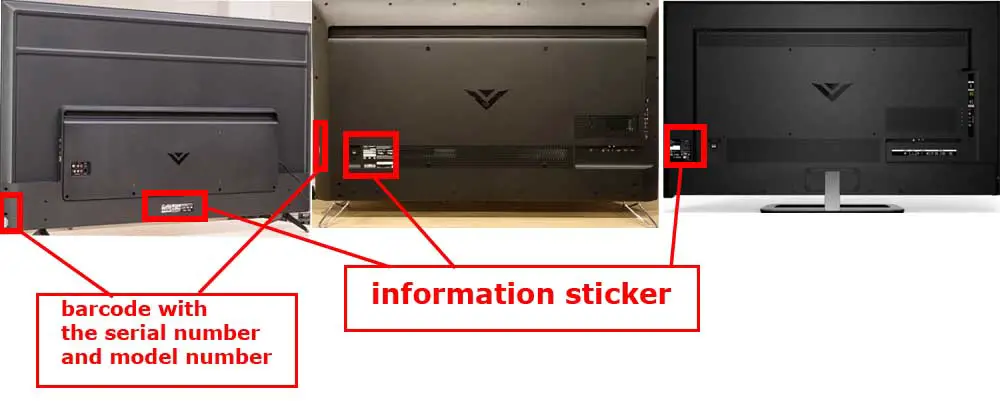
The second way to find the serial number of VIZIO TV
The second method to find the serial and model number of your Vizio TV is by using the TV’s menu. If you don’t want to remove the TV from the wall or can’t locate the sticker, this is a quick and easy alternative.
Follow these steps using your remote control:
- Press the Menu button on the remote.
- Select Admin & Privacy and press OK.
- Choose System Info and press OK again.
- The model number will appear at the top of the screen.
Alternatively, if your TV’s menu differs slightly, you can try this:
- Press the Menu button on the Vizio remote.
- Highlight and select Help or System.
- Select System Information and press OK.
- Your serial number will be listed next to TV SN.
This method will give you the model and serial number directly from your TV’s menu.
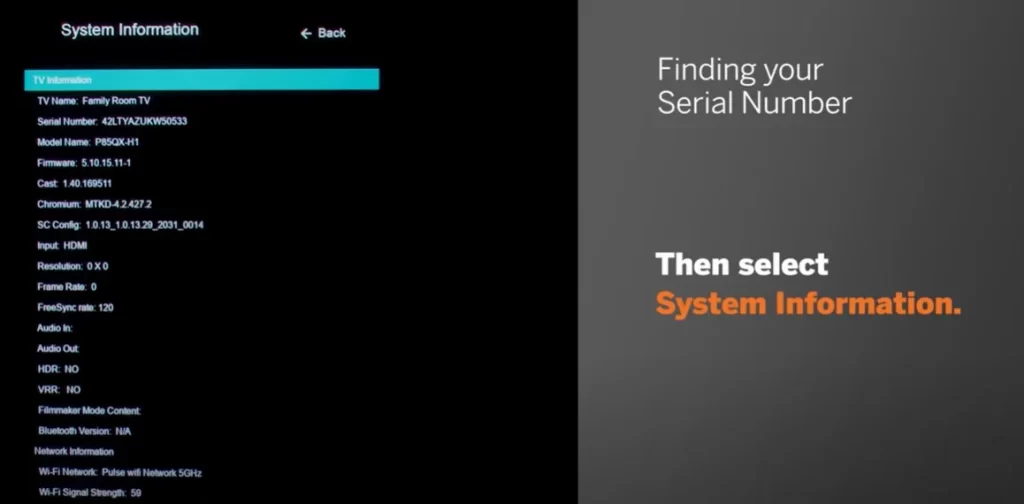
The Third Method to Find the Serial Number of Your Vizio TV
If you haven’t been able to find the serial number on the TV itself or through the menu, there are a few more options you can try:
- Check your purchase documents: If you still have the receipt or any other purchase paperwork, the model and serial number should be listed there.
- Look at the sticker on the box: If you haven’t discarded the original packaging, check the sticker on the box. It will have the model and serial numbers printed on it.
- Review your purchase history online: If you bought your TV online, go back to the website where you made the purchase. You can usually find your order history, which will include details about the model and serial number.
At least one of these methods should help you find the information you need.






