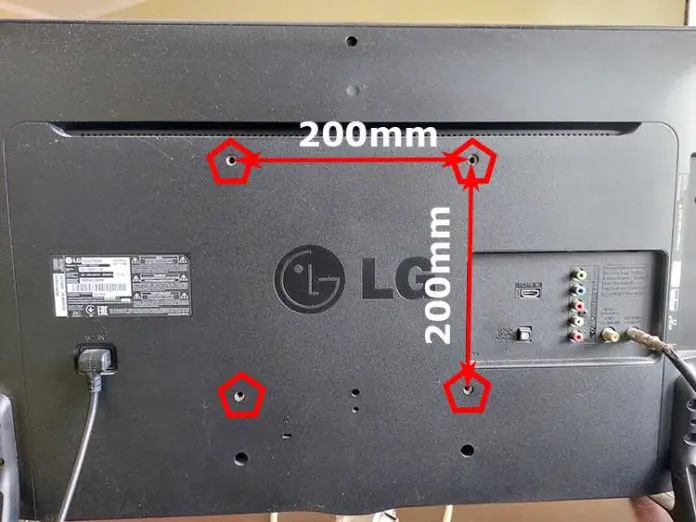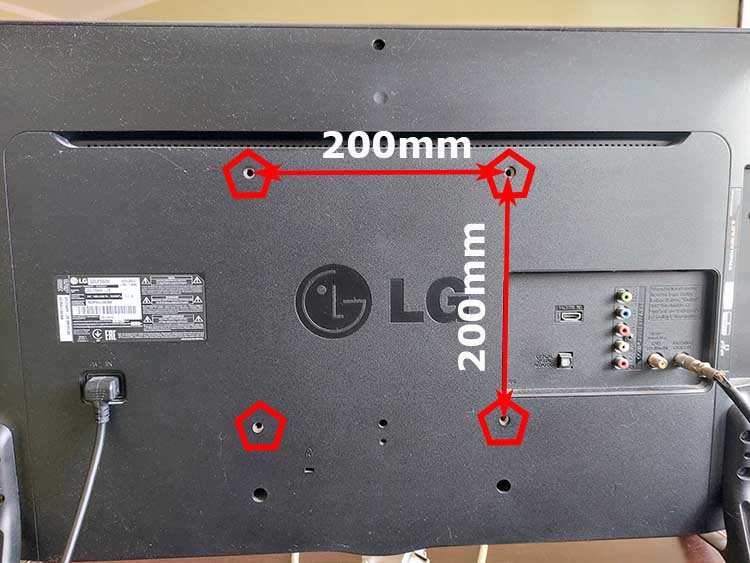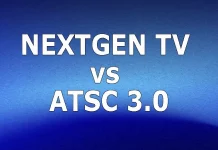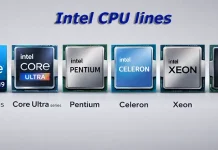When TVs became flat and it became possible to mount them on the wall, TV manufacturers, realizing that they needed to tell the user how to choose a TV mounting bracket, turned to the Video Electronics Standards Association (VESA), which developed the Flat Display Mounting Interface standard. The standard was developed in 1997. It was very convenient, and all TV and monitor manufacturers began to refer to it in specifications to specify the required size of the mount to mount the TV on the wall.
What is the VESA standard?
The VESA interface standard defines the distance in millimeters between the four mounting holes on the back of the TV (horizontal distance x vertical distance). The dimensions start at 75 mm and end at 1000 mm. In addition, the standard determines which screws should be used to mount the TV. It is important not to use a shorter screw, which could cause the TV to fall over, or a longer screw, which could damage the display. Since screw sizes are also standardized, screws come with the mount. Common VESA sizes:
VESA sizes
Agree, this is handy when choosing a mount, you just need to know what VESA size your TV supports and buy the right one from the store.
| VESA size | mounting bolt size |
| 75×75 | M4 length 7.4 |
| 100×100 | M4 length 7.4 |
| 200×200 | M6/M8: length M6 – 9/10/12, M8 – 12/15/16 |
| 300X200 | M6/M8: length M6 – 9/10/12, M8 – 12/15/16 |
| 300×300 | M6/M8: length M6 – 9/10/12, M8 – 12/15/16 |
| 400X300 | M6/M8: length M6 – 9/10/12, M8 – 12/15/16 |
| 400×400 | M6/M8: length M6 – 9/10/12, M8 – 12/15/16 |
| 500×500 | M6/M8: length M6 – 9/10/12, M8 – 12/15/16 |
| 600×600 | M6/M8: length M6 – 9/10/12, M8 – 12/15/16 |
| 700×700 | M6/M8: length M6 – 9/10/12, M8 – 12/15/16 |
| 800×800 | M6/M8: length M6 – 9/10/12, M8 – 12/15/16 |
| 900×900 | M6/M8: length M6 – 9/10/12, M8 – 12/15/16 |
| 1000×1000 | M6/M8: length M6 – 9/10/12, M8 – 12/15/16 |
How do I find the VESA size?
You can refer to the specifications in the product manual. Usually the specifications will tell you the VESA size. But perhaps the fastest and easiest way to find out the VESA size of your TV or monitor is simply to measure the distance between the mounting holes. Find the four holes on the back of your TV, you just need to measure them from left to right and top to bottom. Now you should know the horizontal and vertical distance between the holes and therefore the VESA size of your TV.
A clear example will show you what you need to measure:
How to choose the right VESA mount
Although the mounts are standardized, some companies can make a universal mount that fits several VESA sizes. Keep in mind that you should not buy a larger size mount. For example, if the VESA size of your TV is 100×100, you do not need to buy a universal mount that supports sizes (100×100, 200×200). The mount may appear large and will be noticeable from behind the TV. It is best to buy exactly the size you need.
What VESA mounts are available
There are many types of mounts, I will try to list the main ones that can be found, and their modifications.
simple wall and swivel mounts (useful if you want to place your TV in a corner)
ceiling mounts
table mounts
floor mounts
You can see quite exotic mounts, such as a mount for multiple monitors or TVs. These mounts are convenient for use in offices.