What does the Samsung monitor model number mean? This number identifies the monitor model and contains information about the main parameters of the monitor; understanding the model number makes choosing a monitor much more accessible. Over the past few years, the order of formation of the monitor’s model number has changed several times due to the introduction of new technologies. And also, with changing approaches to the classification of monitors, we saw gaming monitors with high-resolution OLED screens in recent years.
How Samsung divides monitors into series
We should know that there is no single monitor classification. Depending on customer preferences in a specific country, different lines of monitors can be created, but in general, Samsung monitors can be divided into the following series.
- OLED monitor: was a new line of monitors in 2022. These monitors have QD-OLED displays manufactured by Samsung.
- Odyssey Gaming Monitor: monitors that Samsung is positioning as gaming monitors, started to be released in 2017, and in 2020 such monitors were given the name Odyssey.
- Smart monitor: these are monitors with the Tizen operating system, similar to TVs; they have an Internet connection via WiFi and can be used as a display to watch streaming videos, they have a remote control, but usually no tuner. In short, it’s no longer a classic monitor but a device with a processor, memory, and so on that can be used separately without a computer.
- Business monitor: these monitors are positioned as monitors for business. The difference is the increased warranty and the ability to work around the clock. But they are ordinary monitors.
Samsung monitor model number lookup
Of course, to work with a monitor, you have to find its model number. If you choose a monitor, you will find the model number on the website, but if you need to find the model number or the serial number of the monitor you are using, you need to know how to find it. Here’s a quick list of places and ways to find the model number of your Samsung monitor
- The sticker on the back of the monitor: it’s always there and contains a lot of information about the monitor, including the model number, serial number, etc. More on that later.
- The sticker on the box the monitor was in, if you still have it. A little tip: if you plan to throw the box away, take a picture of the sticker and save it in the cloud.
- If you have a Smart monitor, you can find information about it in the monitor menu. This is the section about the monitor.
- Another way to determine the type of monitor you use is through your computer’s operating system. Monitors pass the model number information to the OS for proper driver selection. You can easily find it in the OS search bar by typing monitor.
Monitor sticker, explanation of inscriptions
For example, I took a sticker from a Samsung OLED monitor, and here is what information is on this sticker.
- Model S34BG850SN: This is the model number of the monitor
- Model Code LS34BG850SNXZA: This is also the model number but contains information about design and country.
- Type No S34BG850S: is the main board number of the monitor; it is not the part number. If you want to replace it, you must look for a board that precisely fits this type of monitor.
- DC20V -11A 220W: the monitor is supplied with a voltage of 20V, the current consumption of 11 amps, power consumption of 220 watts.
- MFD: date of manufacture
- Made in Vietnam: SEHC is Samsung Electronics HCMC (Ho Chi Minh City)
- FCC ID is the certification of the WiFi module, in this case, for the United States.
- SN: Serial number of the monitor.
Barcode: This is the same serial number in scanner-readable format.
What does Samsung monitor model number mean
Let’s look at how Samsung labels its monitors; this will help you choose the monitor you like best. Note that monitor models have been produced for several years; there may be monitors designed 2-4 years ago in the store. But every year, Samsung introduces new monitors. By the model number, you can determine in which year the model was developed, as well as the main parameters of the monitor. The date of manufacture, with details down to the month, can be found on a sticker or by the monitor’s serial number. Samsung introduces approximately 20 new monitor models each year, and the store can offer hundreds of monitor models from different years.
There are two monitor model number designations: a short monitor name (trade name) and a model number; this is how monitors are labeled.
27-inch S39C – trade name: LS27C392EANXGO – model number
24-inch S60UA – trade name: LS24A608UCNXGO – model number
27″ Viewfinity S80TB – trade name: LS27B800TGNXGO – Model Number
As you can see, the commercial name of the monitor is shortened to a minimum and used more widely.
Changing the model number format of Samsung monitors by year
In 2019, Samsung began a transition to a new model number format in which the letter year ID is located just behind the screen diagonal.
2016-2019: Model number format, which has since been changed due to unification.
2011-2015: Monitor model numbers have been changed due to technological advances and new technologies.
You should also know that you might see a monitor with a slightly different model number, such as the S32BM700UN. This is a monitor from the M line. Such model numbers are most likely assigned to monitors designed and made by other companies. It’s no secret that nowadays, many devices are produced by third-party manufacturers specializing in this area but branded with the customer’s logo. So if you find a monitor with the inscription made in China after 2017, this monitor is not made by Samsung. Samsung moved its TV and monitored factory to Vietnam and now does not produce monitors in China.
Samsung monitor model number, commercial name, explanation
Let’s take the 32″ G52A monitor as an example. (32″ G52A QHD IPS Panel 165Hz Gaming Monitor)
- 32″ diagonal screen size
- G – Gaming Monitors
- 5 – monitors series
- 2 – monitor model
- A – development year (2021)
How to find out what year my Samsung monitor
If you want to know the year of development of your monitor, you need to find the letter denoting the year of development. Note this nuance: for example, a monitor model is positioned on the Samsung website as a new model. It could be just a new modification of an old monitor model.
For example, on the website in the UK in early 2023 you can see a new monitor model 28, “UR550 UHD Monitor“. But pay attention to the letter R – this is the 2019 model. But this modification did not appear on the market until 2023.
| Year | Code |
| 2011, 2021 | A |
| 2012, 2022 | B |
| 2013, 2023 | C |
| 2014, 2024 | D |
| 2015, 2025 | E |
| 2016 | F |
| 2017 | H |
| 2018 | J |
| 2019 | R |
| 2020 | T |
Model number format of Samsung monitors since 2019
In connection with the release of such a series of monitors as Odyssey, Samsung company changed the model number on some models of monitors. The monitor model numbers are LC27G55TQWNXZA, LF24T650FYUXEN, and LC32T550FDNXZA. You may also find some monitors with slightly different model numbers, such as LS43BM700UNXZA; in some models, the monitor resolution is not specified in the model number. This parameter has become considered an afterthought as monitors began to have high resolution and ceased to be exceptionally prominent.
Example of Samsung Monitor Model Number from 2019 LC27G55TQWNXZA
- L – LED backlight monitor
- C – curved screen monitor
- S – standard monitor
- F – flat panel monitor
- 27 – monitor diagonal size in inches
- G – a series of game monitors
- 55 – monitor series and model
- T – Year
- E – 2025
- D – 2024
- С – 2023
- B – 2022
- A – 2021
- T – 2020
- R – 2019
- Q – resolution, not used after 2020
- W – body color
- NX – technical features
- ZA – country for which the monitor is made
Samsung monitor model numbers from 2016
At the end of 2016 began production of monitors with screens on quantum dots, in this regard have been made changes in the designation of the model number of the monitor, added a letter identifying the monitor with a screen QLED. In general, the structure of the monitor model number has not changed.
What do samsung monitor model numbers mean, explained 2016
So let’s explain what the Samsung monitor model number means.
- The first letter indicates the type of monitor L – LED backlight.
- The second letter in the model number is the type of monitor, Samsung divides monitors into the following types.
- C, V – monitor with a curved screen
- S is a standard monitor, this implies that the resolution in the monitor is less than UHD.
- U – monitor with UHD resolution.
- T – monitor with built-in tuner.
- 24 screen size, diagonal in inches
How to find out what year the Samsung monitor
The model number has a letter that indicates the year of development of the monitor model. It should be noted that Samsung can repeat the models of previous years (to produce new releases of monitors). For example, in 2016 the model C24F390FH was presented. In 2019 a new release of the old monitor model C24F396FHN was released. But we will pay tribute to the company Samsung, they do not hide that this is just a release of an old model. Year of development of the model is indicated by the following letters of the alphabet.
- F – year of development and start selling
- A – 2011
- B – 2012
- С – 2013
- D – 2014
- E – 2015
- F – 2016
- H – 2017
- J – 2018
- R – 2019
- T – 2020
- G – gaming monitor
- 7 – series
- 0 – model in series
- G – Gaming monitor, also have the same designation and televisions with screens on quantum dots.
- 7 – monitor series, the larger the number, the better the monitor.
- 0 – model in the series
- F – screen resolution, everything is standard here
- F – Full HD
- U – UHD
- H – HD
- Q – design, usually the color of the monitor body.
- I is the region for which the TV was produced.
- I – CIS
- U – Europe
- N – America
Samsung monitor old model 2016
The designation of the monitor, curved or flat, has moved to the very beginning of the designation.
Matrix resolution is indicated after the series and model number. The penultimate letter indicates the color of the monitor housing. The last letter indicates the region for which the monitor is manufactured.
LC27F591FDU
- L – LED backlight
- C – monitor type С-curved, S– standard
- 27 – screen size
- F – year of development
- С – 2013
- D – 2014
- E – 2015
- F – 2016
- 5 – series
- 91 – model a series
- F – resolution screen U – UHD, F – Full HD, H – HD
- D – color monitor housing H – black glossy, D – gray, W – white
- U – country for which promoted monitor U – Europe, N – US, Canada, E – Asia-pacific, L – Latin America
Decode Samsung monitor old model 2011-2015
A gallery of old images from this article
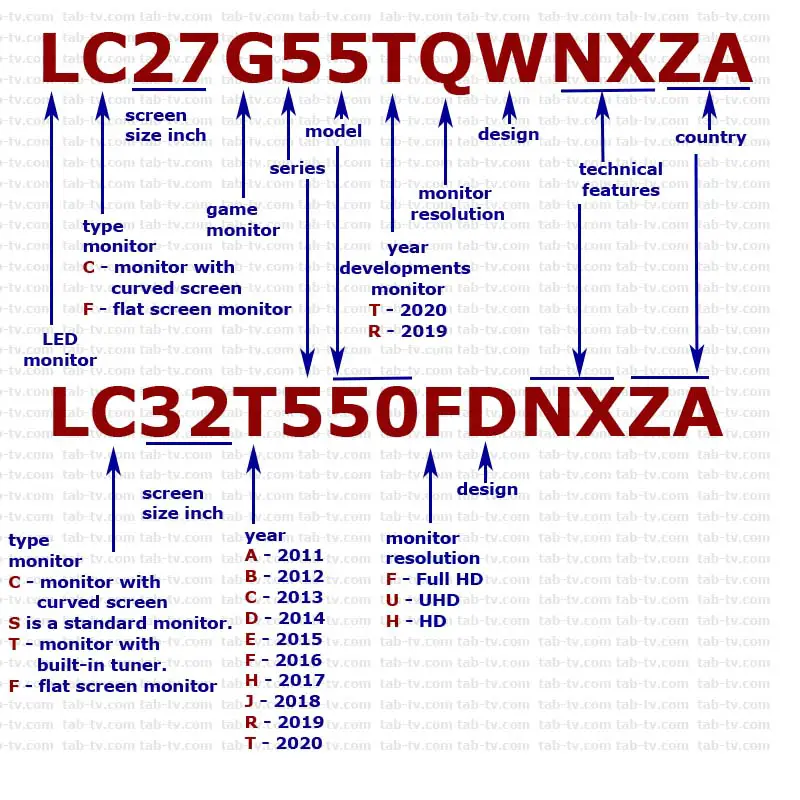


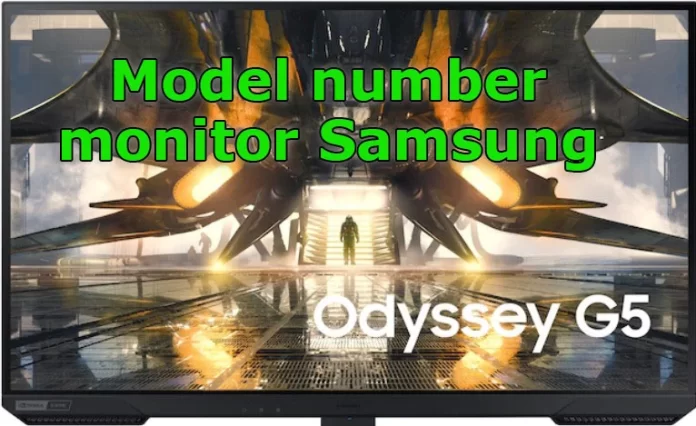
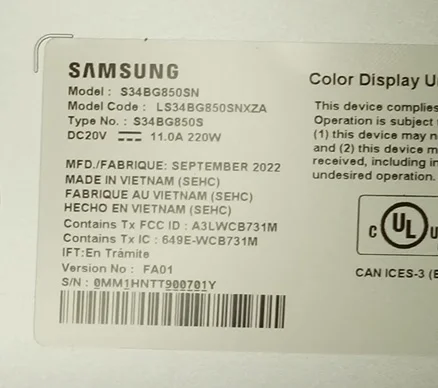
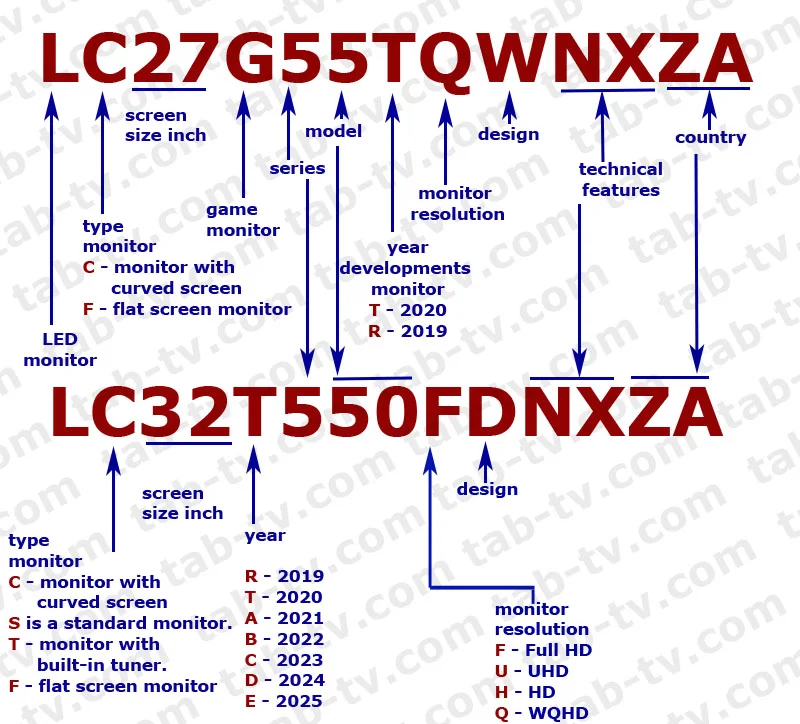
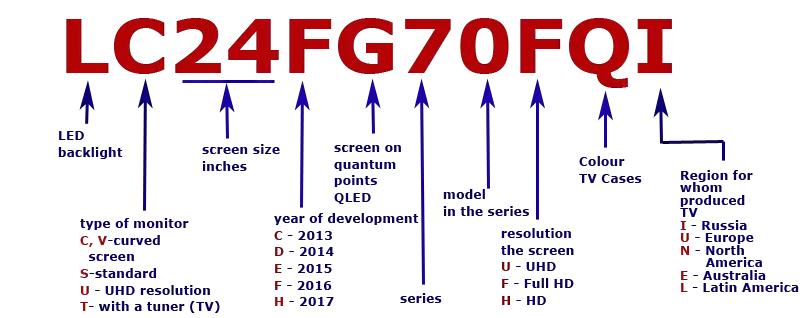
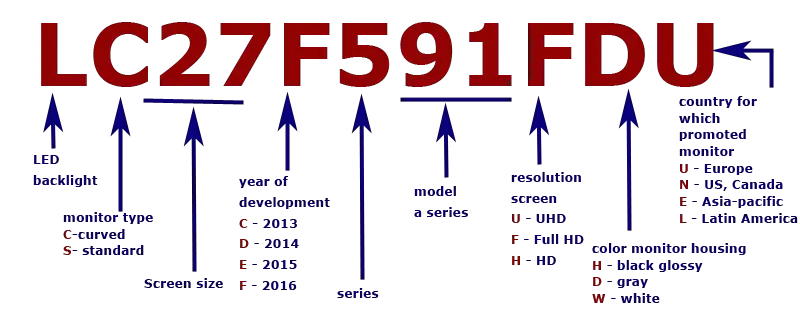
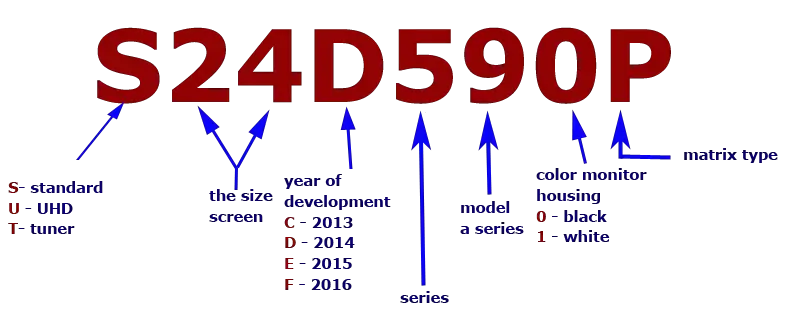
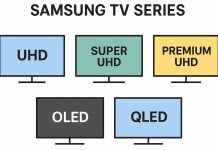



model 2009
Hello, Can you help me to find the make year of this samsung monitor with model number:LS20PUZKFLXL
LS49CG950SLXZS
Please help with this, es an Monitor Odyssey G9 49″ sell in Latin America Samsung.
U32J59X what’s the full model number?
U32J590UQI vs U32J59X ?
Could not find any specs on U32J59X. Seems these models pretty close, but would like to find out any info on U32J59X
This is usually a special feature because of the standards in the country. For example, a different shape of plug for the power cord. The basic technical specifications are the same.
Thanks!
Do you know the difference between RX and PX in the tech specs?
С – curved
43 – diagonal inch
О – 2018
7 – series
91 – model
WT – design
RX, PX- tech specs
Can you help me with that one?
C34J791WTRX
C34J791WTPX
The serial number does not contain information about the model number.
Your monitor was manufactured in December 2011 or 1992. Either way it is an outdated model.
Samsung TV serial number decoder 1990-2023 lookup
Anyone Know what model of TV / Monitor this SN matches too ? Even Samsung can’t figure it out this SN is from the onscreen menu
SN: ZS98HMWBC00004
Thank you so much <3
L – LED backlight
S – mini LED backlight
49 – inch screen
A – 2021 model (S – there is no such monitor model)
G – Game series
5 – series
50 (52) model in series
N – design
MX (NX) – technical characteristics, such as the type of plug for connecting to the power grid.
UE – the country for which the monitor is made UE-Saudi Arabia, ZA-US,Canada
Hello,
could you please help me decode these two model codes?
– LS49AG950NMXUE
– LS49SG950NMXUE
– LS49AG952NNXZA
Hello, I don’t know much about hospital televisions, as an option, you can try disabling hospital mode in the service menu of the TV.
https://en.tab-tv.com/samsung-tv-service-menu-explained-description-features/
for Anatoly:
Hi, I am a technician at a Reccycling Organisation in Northern NSW, Australia, where we have received (donated) over a dozen Samsung Hospitality SmartTV’s, with model nos.
HG40AC690 , 32A, & 55A series TV’s.
We Test, Tag, function-test & refurbish these for resale our community OP-Shop, where proceeds are used for the shop and other community and disability services.
I have been able to reset these devices with MUTE, 1,1,9 sequence, however, we (as the technicians) are only able to scan for Channels using this Service menu – the ensuing “community” people who end up purchasing these TV’s, cannot use the normal menu functions to re-scan for channels once they have taken them home – usually to a location somewhat distant.
I understand that I had to place the TV into a “standalone” Hospitality mode to get some basic functionality, however, is there a way to ‘overwrite’ the BIOS to ‘return’ it to a basic Retail/Domestic TV?. There hardware is all basically the same.
Key sequences for “Forced” Bios update (from USB)?
I would appreciate your comments and any help.
Neil H.
LF24T350FHWXXL: T -2020, F – full HD screen, H – design, WX – technical component
LC24F392FHWXXL: F -2016, F – full HD screen, H – design, WX – technical component
LF24T450FQUXEN: T -2020, F – full HD screen, Q – design, UX – technical component
That’s a superb explanation of the various model nomenclature. Thanks a lot.
Please help me out in understanding
LF24T350FHWXXL – the T, FHW part
LC24F392FHWXXL – the F, FHW part
LF24T450FQUXEN – the T, FQU part
LC32G55TQBUXEN:
L – LED
С – Curved
32 inch Diagonal
G – gamin monitor
5- series
5 – nodel in series
T – 2020 model
Q – resoluton
WQHD (2560×1440)
BU – design
EN – Country of manufacture Netherlands, Germany
C32G54TQBU – This is the same monitor only 4 models. C32G54TQBU is the name of the base model, the full LC32G54TQBUXEN
Hi,
could you please help me decode these two model codes:
LC32G55TQBUXEN
C32G54TQBU
thank you
LC34J791W – model monitor
T – Design
RX – technical features
EN – made for the African continent
Hello,
Is it possible to give an update? I am searching for the meaning of LC34J791WTRXEN, wondering why the characters past the W seems to differ at various websites, although the monitor seems to be the same.
What are these devices
What’ the difference between Samsung LSE45KBSV/GO
LSE45KDSV/GO
LC-curved monitor
27, 24 diagonal inch
F – model 2016, R – 2019
G – game monitor
7,5 series
3,0 model
F – resolution screen full HD
Q – color
MX – Made for Mexico
could you please help me decode these two model codes?
LC27FG73FQMXZN
LC24RG50FQMXZN
RX and UX region, means what country the monitor is made for.
what does the letters UXEN stand for ? I have a monitor which has UXEN and RXEN. Everything else is the same for the monitors.
LC27G75TQSRXEN
LC27G75TQSUXEN
Refresh Rate LS27H850QFUXEN 60Hz, LF27T850QWUXEN 75Hz
LF – flat, LS – standart, ignore it
Q – resolution – QHD
F and W are not color, they are design
Great article! Thanks a lot.
I am still a bit puzzled. Trying to understand the difference between two apparently equal Samsung monitors: LS27H850QFUXEN and LF27T850QWUXEN. The second one seems a bit younger (T – year 2020), but what’s the difference between LS and LF? Standard and Flat? What does that mean? Also, Q is supposed to be the resolution; what resolution? Color – looking at the monitors they are both black. Yet, the color letters are F and W respectively, which would be two different colors. Could it be that Q is the color for both while F and W are the respective resolutions (Full HD and WQHD respectively)?
Everything may be, we do not know about it. Of course, monitors can be assembled from components made by different companies.
Thank you, I’m asking for the technical features letters of the model (letters NX,MX,UX for my model not region letters, e.g.:ZA): Could one model have better or more features than the other?
For example, in Samsung mobile phones, the models sold in USA & Japan have Snapdragon processors which are arguably better than the Exynos sold elsewhere, do Samsung monitors have something similar to that?
Universal power supplies 100-250 V are installed in monitors
Thanks, I figured that would be the difference between regions (ZA, ZX..etc)
But as technical features (letters NX,MX,UX for my model), there should be no differences other than power(220v vs 110), right ?
For example, different countries use their own standards for electrical outlets. It will be wrong to sell in the U.S. a monitor with a power cord that is suitable for Europe but not for the U.S..
In your Example of a 2019 monitor:
LC27G55TQW NXZA
You mention that the letters NX is technical feature, what is this technical feature?
What would be the difference if instead of NX the model had UX or MX ?
Matrix Type? What does that refer to TN/IPS etc? Or something else? What does D stand for if that’s the case – and P