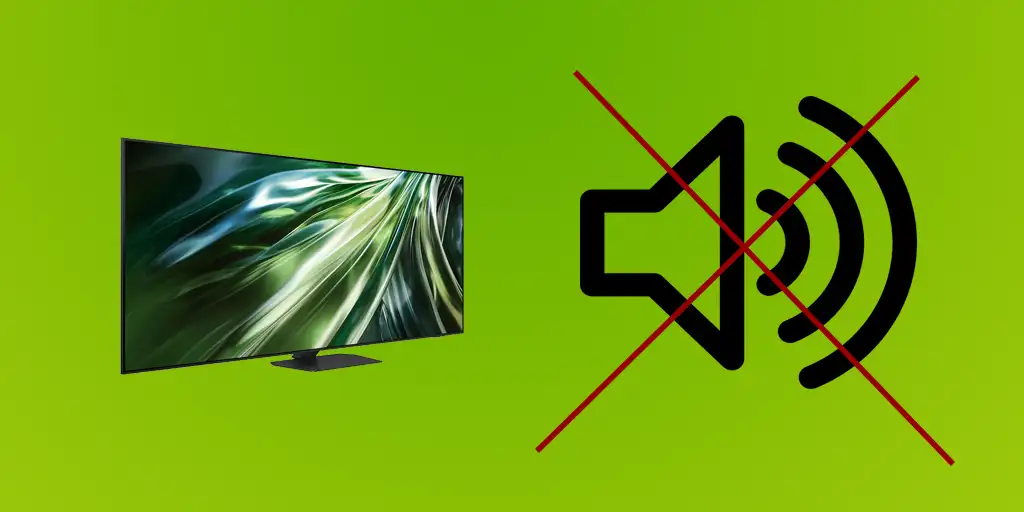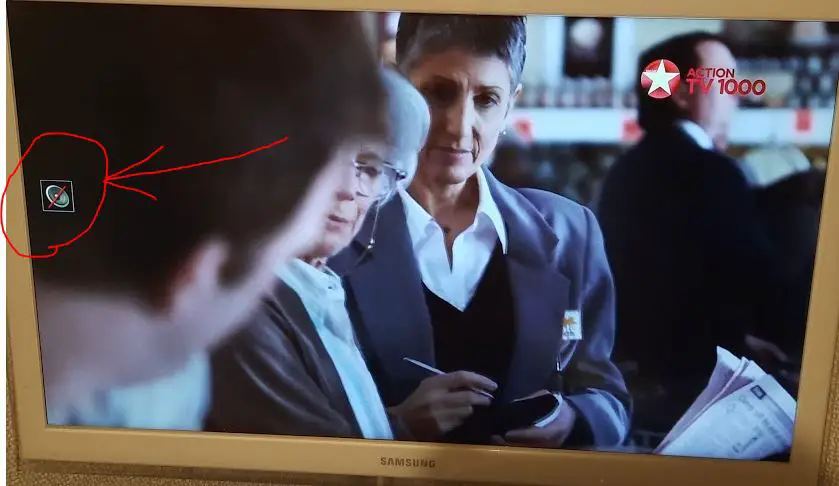Sometimes, when watching a Samsung TV, you may encounter a situation where the picture is visible, but there is no sound. This happens rarely and does not necessarily indicate a malfunction. In most cases, the issue can be resolved quickly if you act carefully and follow the right steps without making the problem worse.
Common situations include sudden loss of sound while watching a TV channel, interruptions during video playback from streaming services like Netflix or Amazon Video, sound dropping out on the soundbar, or having a picture without sound when turning the TV on. These issues are familiar to many users and usually do not require complex repairs. The key is to understand how the TV works and what might be causing the problem.
How to Fix Sound Problems
Experienced technicians recommend always starting with the simplest checks. There is no need to update the TV’s operating system if the sound is gone simply because the mute button was pressed. The logic is straightforward: check the basics first, then move on if necessary.
If the sound disappears during viewing, it may have been muted by accident. A muted speaker icon briefly appears on the screen, but it’s easy to miss. Pressing the button again or increasing the volume should restore the sound. With the Smart Remote, remember that there is no dedicated mute button—the volume control works like a joystick, and pressing it downward may reduce the volume to zero.
Sometimes, the TV automatically switches the sound to Bluetooth headphones if they were previously paired and turned on by mistake. Disconnecting the headphones will return sound to the TV speakers. Another possible reason could be interference from a smart home system: voice assistants like Alexa or Google Assistant can mute the TV by command, and the TV simply follows the instruction. It’s also a good idea to check other channels, as the issue may be related to the broadcast itself rather than the TV.
If the problem occurs while watching online content, try rewinding the video slightly. The sound may return, which indicates that the issue is with playback of that particular content, not the TV itself.
When the Soundbar Doesn’t Work
If your TV is connected to a soundbar, check the connections first. With an optical cable or HDMI ARC, make sure the cable is working properly and the connection is secure. In the case of a Bluetooth connection, external interference can occasionally cause problems, though this is rare. To test, switch the audio output back to the TV speakers—if the sound works, the issue lies with the soundbar or the connection.
No Sound After Turning on the TV
It’s possible for a soundbar to work flawlessly for years, and then suddenly produce no sound when the TV is turned on. Often, this happens after a software update. Modern Samsung TVs support the Q-Symphony feature, which synchronizes the TV and soundbar speakers, as well as Dolby audio formats. After an update, the audio format may switch to one not supported by the soundbar. In such cases, it’s recommended to check the sound settings in the menu and, if possible, update the soundbar’s firmware.
Software malfunctions in your TV and soundbar
Since a modern TV is a fairly complex device, it is just like any computer, it is prone to malfunctions. This happens quite rarely with sound since Samsung TVs use separate sound processors.
But still, in case of problems, it is not superfluous to overload the TV.
- Unplug the TV for 2-3 minutes.
- Alternatively, when turning on the TV, hold down the power button on the remote control for 20 seconds – this will start a cache reset.
- If you have made audio settings but don’t remember which ones, you can reset them to factory defaults. This setting is found in the expert sound settings, but it is not available on all TVs.
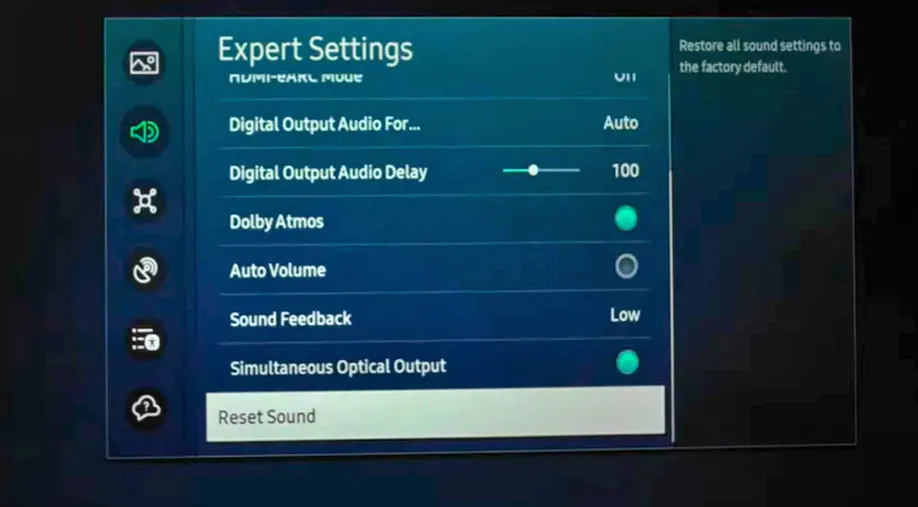
If the TV sound problems continue with both speakers, headphones, or soundbar, and you have tried all connection options and reset and re-adjust the sound, but nothing helps, then your TV is most likely defective and needs to be repaired. Contact a specialist who can diagnose your TV using special service programs and eliminate the malfunction.