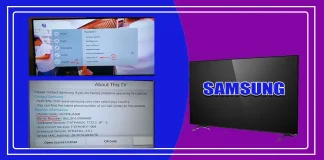Tag: TV’s Samsung
Samsung One Connect Box compatibility list
Some Samsung TV models feature a two-part design, consisting of a display panel and a separate control unit known as the One Connect box....
Samsung 2025 TVs, what you need to know
You’ve probably already seen the descriptions of Samsung’s new TVs unveiled at the Las Vegas show in early 2025—but most of those were just...
How to disable store mode retail mode on a Samsung TV
When Samsung TVs are shipped from the factory, they come with default settings, typically configured for Home Mode, which is ideal for regular use...
How to disable automatic update of Samsung sound bars
Even devices without full-fledged operating systems can be updated. For example, Samsung soundbars offer two update methods: manual and automatic. Automatic updates occur over...
How to find the model number and serial number of your...
You may need the model and serial number of your TV in various situations. When you first purchase the TV, this information is required...
My Samsung TV buzzes like a mosquito
Some Samsung TV owners report hearing a faint buzzing or high-pitched noise while the TV is in standby mode. Often described as sounding like...
Why Samsung TV Doesn’t Recognize Voice Commands
Some Samsung TV models occasionally experience a minor issue where the TV stops understanding voice commands. For instance, it may fail to recognize English...
Q Symphony Samsung TVs what is it
Q-Symphony is an innovative feature developed by Samsung Audio Lab engineers. When activated, the TV speakers and soundbar can work together, even reconfiguring the...
Micro LED TVs, technology and features
Micro LED is a cutting-edge display technology that utilizes ultra-small LEDs manufactured with conventional methods. While the concept of using LEDs to create images...
Thin line at the bottom, side, top of the TV screen
A thin green, yellow, or black line sometimes appears along the edge of a TV screen. This is known as an overscan line. It...