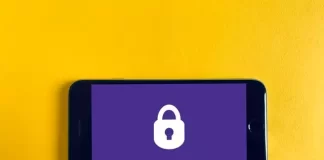JBL Flip 4 vs. JBL Flip 5: Which One is Better?
JBL speakers are known for their reliability, excellent sound quality, and portability. The JBL Flip 4 and Flip 5 are two popular models, but...
How to turn OFF or ON subtitles on your Hisense TV
Subtitles are a familiar concept to most people. In the United States, however, the term Closed Captioning is more commonly used. This name reflects...
How to recover deleted text messages on your iPhone
Users sometimes need to locate important text messages on their iPhones. Have you ever wondered what to do if a text message is deleted...
How to see who has made changes to Microsoft Word document
The internet has revolutionized the way we work together, enabling collaboration with people across the globe. In today’s digital world, collaborative document editing is...
How to change the input source on your LG Smart TV
LG Smart TVs are popular for their quality and ease of use. Typically, you can control all TV functions with a remote control, and...
How to check who has viewed your Google Photo
Google Photos is a versatile cloud service that offers secure and accessible storage for your photos and videos. One of its standout features is...
How to turn off or on Narrator on Windows 11
Narrator is a built-in feature in Windows 11 designed to read text from the screen aloud. While it is primarily intended for people with...
How to fix a double, distorted or blurry TV screen
If you have the fuzzy or blurry screen on your TV, here's how you can fix it.
How to hide Windows 11 taskbar on secondary monitor
Windows 11 introduced a fresh design and a variety of customization options, allowing users to personalize their computers to fit their needs. While the...
How to disable two-factor authentication on Discord
Discord is a favorite among gamers and communities, offering features like text and voice chat, video calls, and game streaming. To protect your profile...