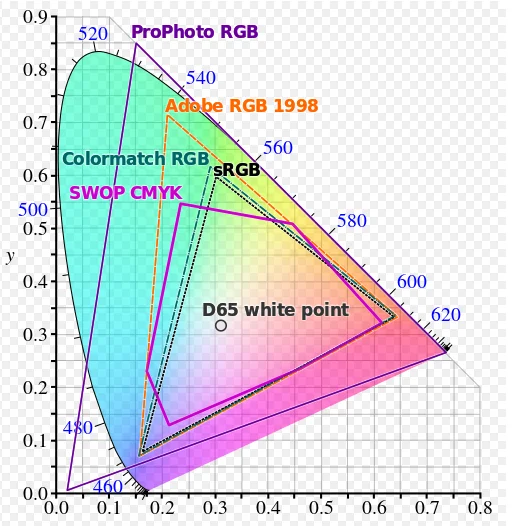Companies involved in printing, graphics development, and image processing are often required to standardize color tones to ensure images are displayed correctly on monitors or when printed. To achieve this, various color standards have been developed. Manufacturers of monitors, TVs, and printers typically indicate which color rendering standard their products support. When it comes to monitors and TVs, different methods are used to measure the screen’s color gamut. However, many people find terms like “sRGB 120% color gamut support” somewhat unclear. Let me explain what this means in simple terms.
It’s important to note that color standards usually refer to maximum values. For example, when a device is said to support “NTSC 72%,” it roughly corresponds to sRGB 100%. Similarly, “sRGB 120%” is roughly equivalent to RGB.
For most users, these technical terms don’t provide much clarity. It’s simpler to focus on color depth, which is measured in bits. For instance, 8-bit color depth is typical for mid-range TVs, while 10-bit is found in premium models.
What is sRGB 125%, NTSC 72%, RGB92%, CMYK 50%
In the specifications of monitors, you may encounter terms like sRGB 125%, NTSC 72%, Adobe RGB 92%, and CMYK 50%. These percentages indicate how much of a given color space the monitor can display, and this can be quite relative. The higher the percentage, the broader the color gamut, allowing the monitor to show more colors. Let’s break down what each of these standards means in practice.
sRGB color standard
sRGB (Standard Red Green Blue) was developed in 1996 by HP and Microsoft with the goal of unifying the color rendering of monitors, printers, and the internet. The intention was to ensure that images would look the same when viewed on a monitor as they would when printed.
It remains the primary color standard used in monitors today. When you use sRGB on a monitor, the image displayed should match what you get in print. This standard is convenient because it does not require additional color adjustments. However, since it was developed nearly 30 years ago, its color coverage is relatively limited, making it one of the least advanced standards for color reproduction.
Adobe RGB color profile
Adobe RGB was introduced in 1998 by Adobe to expand on the sRGB standard with a wider color gamut. This was especially important as printers, which use the CMYK color model, began to offer a more extensive color range than sRGB could capture. Adobe RGB was created for professional monitors and displays with superior screens, designed for color-critical applications like photography and design.
However, not all devices support Adobe RGB, and using it can lead to discrepancies between what you see on the screen and what you print, especially if your printer doesn’t support this profile. Despite its limitations, Adobe RGB remains a balanced and popular choice for many users, offering a broader color range than sRGB while still being relatively common.
NTSC color gamut
The NTSC color standard, developed in 1953, was one of the first color systems for television. It defined the range of colors that could be displayed on color TVs. Though the NTSC standard itself is no longer in use (since it was an analog system), it is still commonly used as a point of comparison for color gamut today.
Interestingly, the NTSC color gamut was designed for TVs that used cathode ray tube (CRT) technology, which had superior color reproduction compared to modern transistor-based screens. Despite being over 65 years old, the NTSC standard is still used to describe a broad color range. However, modern monitors and TVs often struggle to reach the full NTSC 100% color gamut due to differences in display technology.
NTSC 100% vs NTSC 72%
The NTSC 100% color gamut represents the maximum range of colors as defined by the NTSC standard, while NTSC 72% refers to a more limited range that is commonly supported by many modern monitors. The visual difference between these two standards can be subtle but significant, depending on the display technology. In real-world usage, you can compare how the same image looks on screens with different NTSC coverage at a store to get a sense of how color reproduction varies across devices.
REC 2020 and REC 2100 Color Spaces
The REC 2020 standard, introduced in 2012 for UHDTV (4K and 8K displays), defines a color space with an even broader gamut than most other RGB color spaces. Currently, no display can cover the full REC 2020 color gamut, though the most advanced models can display about 97% of it. This color space was designed for Standard Dynamic Range (SDR) content.
With the advent of High Dynamic Range (HDR), a more advanced color standard called REC 2100 was introduced. This standard, which supports HDR, expands the color gamut further, allowing for an even greater range of colors and more vibrant images on compatible displays.
RGB, sRGB, NTSC, REC 2020 vs, SMYK color gamut comparison
| color space | coverage % NTSC | coverege % sRGB |
| NTCS | 100 | ~72 |
| sRGB | ~72 | 100 |
| Adobe RGB | ~99 | ~117 |
| REC 2020 | ~150 | ~172 |
When comparing various color standards, it’s important to understand that they are all relative to each other. For example, NTSC roughly corresponds to RGB, while sRGB covers about 72% of the NTSC color space. Similarly, RGB also covers around 72% of NTSC. On the other hand, REC 2020 has a much larger color gamut, covering 50% more than NTSC and almost twice as much as sRGB. However, these comparisons are not absolute, so it’s crucial to also consider the color depth of your monitor or TV.
If the specifications mention 8-bit color depth, this typically indicates a budget monitor suitable for basic tasks. A monitor with 8-bit plus dithering provides slightly better performance but is still considered budget-level. 10-bit color depth is typically found in high-end professional monitors or premium TVs, offering superior color accuracy and depth.
The CMYK Color Model
CMYK (Cyan, Magenta, Yellow, and Key/Black) is a color model developed for printing. Printer manufacturers determined that the highest quality photographs could be printed using these four ink colors. It differs from RGB and is specifically designed to match the color gamut achievable by printers.
Adobe RGB vs sRGB vs NTSC vs REC 2020 vs CMYK: A Comparison
When comparing the different color spaces—Adobe RGB, sRGB, NTSC, REC 2020, and CMYK—it’s helpful to visualize how they overlay on the visible spectrum. sRGB covers the smallest portion, representing the color range most commonly used in consumer devices. RGB covers the range of colors the average human eye can perceive. ProPhoto RGB is tailored for professional photographers, while CMYK is the printer’s color model.
Understanding sRGB-125%
sRGB-125% means that the monitor supports the sRGB color space and can display up to 25% more color coverage than standard sRGB. While all monitors support sRGB, this figure indicates that the monitor has an extended color range, which may appear as a marketing tactic. For example, if a monitor’s description states it supports 100% RGB, that’s the standard coverage, but if it lists 125% sRGB, the implication is that the monitor offers a broader color range, potentially influencing the buyer’s perception.
Adobe RGB 92%
An Adobe RGB 92% monitor can cover 92% of the Adobe RGB color space, which is broader than sRGB but still less than a fully professional Adobe RGB-capable display. This figure is a useful reference, though it’s more of an approximation compared to standards like NTSC.
NTSC vs sRGB
As previously mentioned, sRGB covers approximately 72% of NTSC, which is why some manufacturers might choose to list NTSC 72% instead of sRGB support. The issue is that many consumers might not understand what NTSC 72% means, leading to confusion. To make it clearer: 72% NTSC is essentially the same as sRGB. Typically, monitors with this range are budget models, so understanding this comparison can help you determine the quality of the monitor you’re considering.