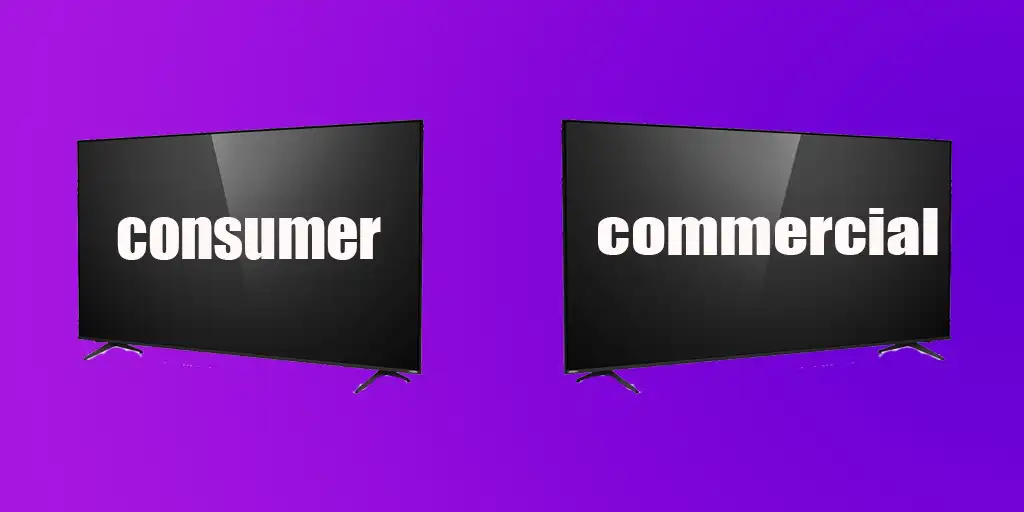TV manufacturers typically divide their products into two main categories: home (consumer) TVs and commercial TVs. Each category is designed with features tailored to its intended environment. Home TVs are built for personal, everyday use, while commercial TVs are developed for business settings such as hotels, offices, and other public spaces. This naturally leads to the question of whether a commercial TV is suitable for home use and, conversely, whether a home TV can meet the demands of an office or professional environment.
Home TVs (consumer televisions)
Home televisions are designed for personal use and focus on features that matter in everyday life, primarily entertainment. They are optimized for comfort and ease of operation, offering Smart TV platforms, streaming services, and intuitive user interfaces. A modern home TV is expected to deliver high image quality, support both traditional TV broadcasts and streaming content, provide multiple ports for external devices, and work well with game consoles.
The main priority of consumer TVs is user convenience and an enjoyable viewing experience, not continuous operation. They are typically designed for average daily use of about three to five hours, with an expected consumer lifespan of roughly seven years. In practice, after five to seven years a TV is usually considered outdated and stops receiving software updates. When a home TV is used in industrial or commercial environments, the warranty period is significantly reduced—often to around three months—because these models are not intended for constant, long-term operation.
Commercial TVs
Commercial TVs are intended for professional and business environments where reliability, stability, and full control over the display are critical. They are widely used in hotels, retail stores, conference rooms, exhibition halls, hospitals, and other public or high-traffic areas. As a result, these models are equipped with features specifically designed for business needs.
One of the main differences is security. Commercial TVs often support physical anti-theft solutions such as Kensington locks, which are essential in public spaces. They also provide advanced remote control management, allowing one remote to be paired with a specific TV even when multiple identical displays are installed nearby. This is especially useful during presentations and meetings.
Another key advantage is centralized management. Commercial TVs allow settings to be copied to multiple units using a USB device, making it easy to configure large numbers of displays with the same parameters. Many models also support restricted access to settings, preventing unauthorized changes and ensuring consistent configuration. More advanced options may include remote power control over IP networks and the ability to distribute content to multiple screens simultaneously.
In general, commercial TVs are more complex to configure and run operating systems with additional functions that are necessary in business environments but unnecessary at home. They are designed for continuous, round-the-clock operation. While such TVs can be used in a home setting, the number of extra settings and features often provides little real benefit for everyday household use.