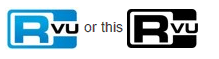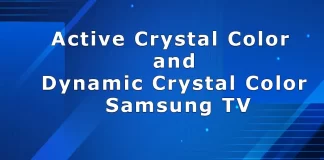Tag: Technology TV’s
AI in TVs and phones – false or true
Artificial intelligence (AI) in modern TVs and smartphones has become a key element of marketing campaigns, often portrayed as a revolutionary breakthrough. In practice,...
Color Accuracy, True Color Accuracy on TV LG what is it
OLED TVs have earned a reputation for top-tier image quality, and LG once leaned into that strength by promoting something called “Color Accuracy.” Introduced...
Quality index, dynamic scene index in LED TVs
In the early years of digital television, manufacturers began heavily promoting their displays with bold claims about how smoothly they could render motion. To...
What Is Netflix Calibrated Mode on Sony TVs
Netflix Calibrated Mode is a picture mode developed by Sony in collaboration with Netflix. Its goal is to deliver content exactly as it was...
How to check display quality of laptop, Monitor, TV
When buying a new laptop, monitor, or TV, you naturally want a device that performs well and is comfortable to use. One of the...
What Is UHD Upscaling, explained
UHD Upscaling is a feature built into modern Samsung TVs that enlarges lower-resolution content so it fills the entire 4K screen. Whether you're watching...
RVU Direct means on a TV
RVU on a television refers to an integrated protocol that allows the device to function as a “thin client,” seamlessly streaming content from a...
Ports on TV, using TV connectors explanation
Over time, TV connection ports have undergone significant changes. The SCART connector, once widely used to connect devices like DVD players or game consoles,...
Active Crystal Color and Dynamic Crystal Color Samsung TV technology what...
Samsung registered the Active Crystal Color trademark in 2016, having started the registration process in December 2015. This coincided with the launch of the...
Motion blur on TV, what it means, explained
Motion blur is a parameter that TV manufacturers do not specify because it is virtually impossible to measure. Two key factors influence its presence....