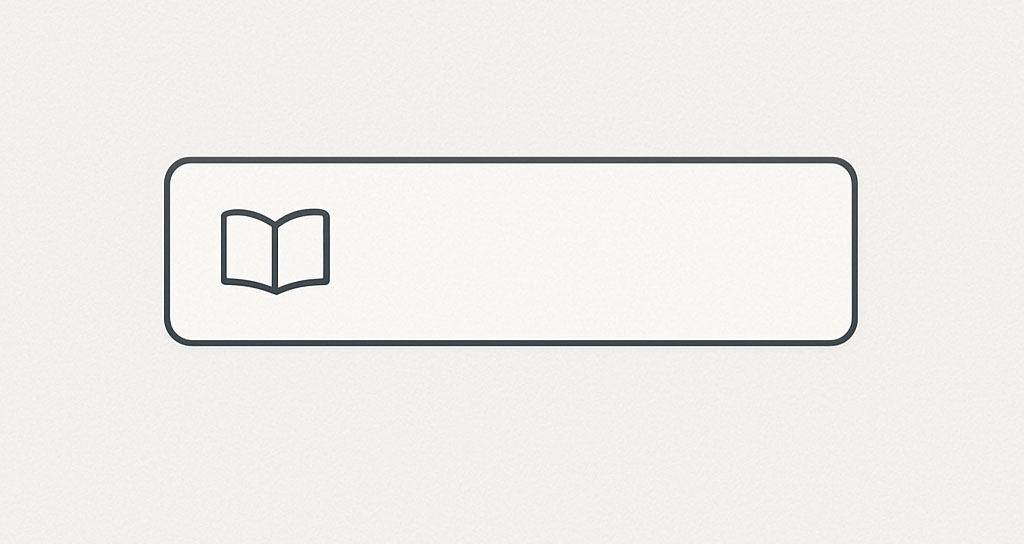Once upon a time, you could find several brochures in the box with your TV set, sometimes quite large in size. Today, things have changed – in most countries, manufacturers no longer include paper manuals in the box. In some countries it is still required by law, but more often than not you will only find a brief assembly manual of just a few pages in the box. Full user manuals covering all the functions of modern Smart TVs have long since gone digital. For example, the manual for the current TV model is 260 pages long – that’s a whole medium-sized book. Research has shown that 90% of TV buyers use the assembly manual exclusively. Rarely did anyone open a detailed manual on the functions of the TV even in paper form. Now all the information is available either on the Internet or directly in the memory of the TV set itself – the manual is opened on the screen when needed.
The easiest way to find the manual
The most convenient and practical way is to use the official Samsung website. This allows you to open the manual on your phone, tablet or laptop, while setting up your TV in parallel. First you need to know the exact model of your TV – this is an important point, because even between very similar models can be technical differences reflected in the manual. Here is a direct link to the US support page https://www.samsung.com/us/support/downloads/.
You can also use the search – the magnifying glass icon is located in the upper right corner. Just start typing the TV model, and the system will automatically suggest suitable options. After selecting the desired model, a page with its description will open. If the TV is more than five years old, the page may not load. In this case, go to the full support section. This is where all available documents are collected: instructions, software, updates, etc. Manuals can be either in one language or multilingual. In case the TV has several modifications, be sure to choose the one that corresponds to your specific model.
If the model is not on the site
This happens more often than it seems, and is usually due to the fact that the wrong regional Samsung website is being used. For example, if the TV was purchased in the US and you are in Canada, the browser will automatically open the Canadian site, where your model may not be available. This often happens in Europe as well, especially with regional variations of models. In such cases, the easiest way is to do a Google search. Type the full name of the TV model along with the word “Samsung”, add the word “manual”, and among the first links will usually appear the desired section on the official Samsung site of your region. Pay attention to the address of the site: samsung.com/us – for the United States, samsung.com/ca – for Canada, samsung.com/de – for Germany and so on. This way you will definitely get to the right page and will be able to find the right manual.