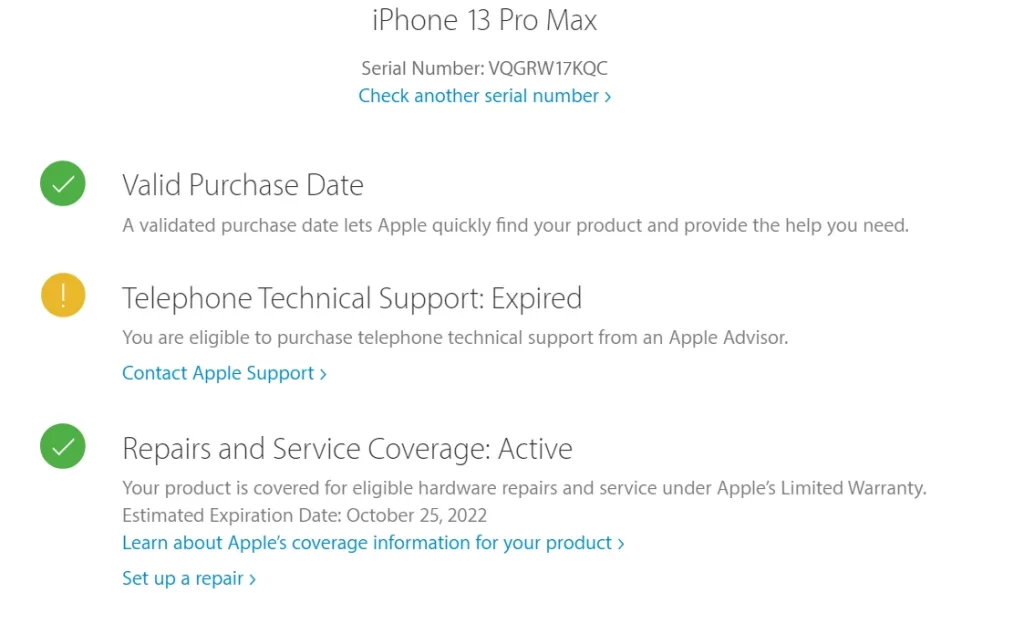The Evolution of Serial Numbers at Apple: In 2021, the way serial numbers are assigned to Apple products changed. Until this year, Apple serial numbers on products such as iPhones, iPads, and MacBooks contained encoded information, including the date of manufacture. This traditional format allowed users to determine the production date of their device directly from the serial number.
Shift to 2021: Random Serial Numbers
Starting in 2021, Apple is making a notable change: it has started using random serial numbers in the next generation of its products. This move on Apple’s part is significant and is done to eliminate the possibility of counterfeit products being assigned genuine serial numbers. I checked; it’s tough now because there is no unified system, and the new serial numbers are so random that it’s almost impossible to guess the actual serial number of the suitable device.
Here’s a list of devices starting with which you can no longer determine the production date from the serial number.
- iPhone 13 series (iPhone 13, iPhone 13 Pro, iPhone 13 Pro Max, iPhone 13 mini).
- iPhone 13 SE model
- MacBook Air and MacBook Pro with M2 chip
- iPad varieties (iPad 9, iPad mini 6, iPad Air 5)
- iPad Pro models (12.9-inch 5th generation, 11-inch 3rd generation).
The new serialization system applies to these and all subsequent generations of Apple products.
Indirect methods for determining production date after 2021:
Despite the introduction of randomized serial numbers, users can still determine the production date of their Apple devices. These indirect methods indicate the production date, albeit very approximate, offering a workaround for determining the production date of an Apple device.
How to check the production date of iPhone, iPad, and other Apple devices
For Apple devices manufactured before 2021: For Apple devices manufactured before 2021, the serial number is the key to determining the date of manufacture. This information is encoded in the serial number. As an example, consider the serial number DNP CJ 3X073N, which corresponds to the iPhone 11 model.
In this serial number, the fourth and fifth characters, in this case, “CJ,” represent the date of manufacture. The structure of these characters is such that the first is always a letter, and the second can be either a letter or a number. This pair of symbols makes it possible to determine the date of manufacture with an accuracy of one week. The first symbol (of the two that denote a date) indicates six months: the first half of the year (January through June) or the second half of the year (July through December). The second symbol indicates a specific week in those six months. Given that a year consists of 53 weeks, and only 27 characters (letters and some numbers) are used to represent these weeks, the system cycles through these characters to keep them unique over time.
Consider the “CJ” from the iPhone 11 serial number:
- The letter “C” indicates a six-month period, which could correspond to the first half of 2010 or 2020.
- The letter “J” indicates a specific week in those six months, namely week 15.
However, since the iPhone 11 was released in 2019, the production date of this device is April 2020.
Date code in the serial number of Apple devices
Apple uses a 10-year production date repeat cycle. This means that the production date of a device released in 2010 is identical to the production date of a device released in 2020.
To determine the production date of devices released between 2010 and 2021, you can use the reference table. This table lists all possible combinations of characters found in serial numbers and their corresponding production dates. By looking up the date characters in the serial number, you can easily determine the production date of your Apple device.
| month | week code | week of the year | 2010 2020 | 2011 2021 | 2012 2022 | 2013 2023 | 2014 | 2015 | 2016 | 2017 | 2018 | 2019 |
|---|---|---|---|---|---|---|---|---|---|---|---|---|
| C/D | F/G | H/J | K/L | M/N | P/Q | R/S | T/V | W/X | Y/Z | |||
| January | 1 | 1 | C1 | F1 | H1 | K1 | M1 | P1 | R1 | T1 | W1 | Y1 |
| January | 2 | 2 | C2 | F2 | H2 | K2 | M2 | P2 | R2 | T2 | W2 | Y2 |
| January | 3 | 3 | C3 | F3 | H3 | K3 | M3 | P3 | R3 | T3 | W3 | Y3 |
| January | 4 | 4 | C4 | F4 | H4 | K4 | M4 | P4 | R4 | T4 | W4 | Y4 |
| February | 5 | 5 | C5 | F5 | H5 | K5 | M5 | P5 | R5 | T5 | W5 | Y5 |
| February | 6 | 6 | C6 | F6 | H6 | K6 | M6 | P6 | R6 | T6 | W6 | Y6 |
| February | 7 | 7 | C7 | F7 | H7 | K7 | M7 | P7 | R7 | T7 | W7 | Y7 |
| February | 8 | 8 | C8 | F8 | H8 | K8 | M8 | P8 | R8 | T8 | W8 | Y8 |
| March | 9 | 9 | C9 | F9 | H9 | K9 | M9 | P9 | R9 | T9 | W9 | Y9 |
| March | C | 10 | CC | FC | HC | KC | MC | PC | RC | TC | WC | YC |
| March | D | 11 | CD | FD | HD | KD | MD | PD | RD | TD | WD | YD |
| March | F | 12 | CF | FF | HF | KF | MF | PF | RF | TF | WF | YF |
| March | G | 13 | CG | FG | HG | KG | MG | PG | RG | TG | WG | YG |
| April | H | 14 | CH | FH | HH | KH | MH | PH | RH | TH | WH | YH |
| April | J | 15 | CJ | FJ | HJ | KJ | MJ | PJ | RJ | TJ | WJ | YJ |
| April | K | 16 | CK | FK | HK | KK | MK | PK | RK | TK | WK | YK |
| April | M | 17 | CM | FM | HM | KM | MM | PM | RM | TM | WM | YM |
| May | N | 18 | CN | FN | HN | KN | MN | PN | RN | TN | WN | YN |
| May | L | 19 | CL | FL | HL | KL | ML | PL | RL | TL | WL | YL |
| May | P | 20 | CP | FP | HP | KP | MP | PP | RP | TP | WP | YP |
| May | Q | 21 | CQ | FQ | HQ | KQ | MQ | PQ | RQ | TQ | WQ | YQ |
| May | R | 22 | CR | FR | HR | KR | MR | PR | RR | TR | WR | YR |
| June | T | 23 | CT | FT | HT | KT | MT | PT | RT | TT | WT | YT |
| June | V | 24 | CV | FV | HV | KV | MV | PV | RV | TV | WV | YV |
| June | W | 25 | CW | FW | HW | KW | MW | PW | RW | TW | WW | YW |
| June | X | 26 | CX | FX | HX | KX | MX | PX | RX | TX | WX | YX |
| June | Y | 27 | CY | FY | HY | KY | MY | PY | RY | TY | WY | YY |
| July | 1 | 28 | D1 | G1 | J1 | L1 | N1 | Q1 | S1 | V1 | X1 | Z1 |
| July | 2 | 29 | D2 | G2 | J2 | L2 | N2 | Q2 | S2 | V2 | X2 | Z2 |
| July | 3 | 30 | D3 | G3 | J3 | L3 | N3 | Q3 | S3 | V3 | X3 | Z3 |
| July | 4 | 31 | D4 | G4 | J4 | L4 | N4 | Q4 | S4 | V4 | X4 | Z4 |
| August | 5 | 32 | D5 | G5 | J5 | L5 | N5 | Q5 | S5 | V5 | X5 | Z5 |
| August | 6 | 33 | D6 | G6 | J6 | L6 | N6 | Q6 | S6 | V6 | X6 | Z6 |
| August | 7 | 34 | D7 | G7 | J7 | L7 | N7 | Q7 | S7 | V7 | X7 | Z7 |
| August | 8 | 35 | D8 | G8 | J8 | L8 | N8 | Q8 | S8 | V8 | X8 | Z8 |
| September | 9 | 36 | D9 | G9 | J9 | L9 | N9 | Q9 | S9 | V9 | X9 | Z9 |
| September | C | 37 | DC | GC | JC | LC | NC | QC | SC | VC | XC | ZC |
| September | D | 38 | DD | GD | JD | LD | ND | QD | SD | VD | XD | ZD |
| September | F | 39 | DF | GF | JF | LF | NF | QF | SF | VF | XF | ZF |
| September | G | 40 | DG | GG | JG | LG | NG | QG | SG | VG | XG | ZG |
| October | H | 41 | DH | GH | JH | LH | NH | QH | SH | VH | XH | ZH |
| October | J | 42 | DJ | GJ | JJ | LJ | NJ | QJ | SJ | VJ | XJ | ZJ |
| October | K | 43 | DK | GK | JK | LK | NK | QK | SK | VK | XK | ZK |
| October | M | 44 | DM | GM | JM | LM | NM | QM | SM | VM | XM | ZM |
| October | N | 45 | DN | GN | JN | LN | NN | QN | SN | VN | XN | ZN |
| November | L | 46 | DL | GL | JL | LL | NL | QL | SL | VL | XL | ZL |
| November | P | 47 | DP | GP | JP | LP | NP | QP | SP | VP | XP | ZP |
| November | Q | 48 | DQ | GQ | JQ | LQ | NQ | SQ | VQ | XQ | ZQ | |
| November | R | 49 | DR | GR | JR | LR | NR | QR | SR | VR | XR | ZR |
| December | T | 50 | DT | GT | JT | LT | NT | QT | ST | VT | XT | ZT |
| December | V | 51 | DV | GV | JV | LV | NV | QV | SV | VV | XV | ZV |
| December | W | 52 | DW | GW | JW | LW | NW | QW | SW | VW | XW | ZW |
| December | X | 53 | DX | GX | JX | LX | NX | QX | SX | VX | XX | ZX |
How to find out when the iPhone, iPad was manufactured after 2021
Determining the production date of an iPhone or iPad after 2021
For Apple devices such as iPhones and iPads manufactured after 2021, determining the production date has become slightly more complicated due to the introduction of random serial numbers. These numbers no longer contain direct production date information as they did in previous models. However, there is an alternative way to determine this information, primarily through Apple Support. Below is a step-by-step guide to finding out the production date of your device, such as the iPhone 13:
- Find the serial number: The first thing to do is to find the serial number of your iPhone or iPad. You can usually find it in your device’s settings under General > About or on the box.
- Visit Apple Support: Go to Apple’s service and support page, precisely the “Verify Coverage” page. In this portal, you can enter your device’s serial number to access related service and support information.
- Enter the serial number of your device on the site. Device-specific information will appear.
- Analyze the information provided: After entering the serial number, you will receive several pieces of information, including:
- The actual date of purchase indicates when Apple recognized the device as sold. This is usually when the device was first connected to Apple’s servers or registered in the Apple ecosystem.
- Phone Technical Support Status: Indicates whether the free 90-day phone technical support is active or expired. If expired, this will help determine when the 90-day period began, providing insight into the date of purchase and production.
- Repair and Service Coverage: Indicates if the device is under warranty.
- Estimated Expiration Date: This parameter is important because it is often related to when the device was first registered with iCloud, usually shortly after purchase.
- Determine the date of manufacture: By combining this data, namely the actual date of purchase and the estimated warranty expiration date, you can roughly determine the date of manufacture. For example, if the estimated warranty expiration date is October 25, 2022, and given Apple’s one-year limited warranty policy, the device was likely manufactured and activated around the end of the third or beginning of the fourth quarter of 2021.
This method does not provide a precise date of manufacture but provides a reasonable estimate based on the warranty and support periods associated with the device.
How can I tell if my iPhone is original by serial number?
While verifying a device’s serial number against the Apple database is a preliminary step in authenticating the device, it does not provide an absolute guarantee of the device’s originality.
The real authentication of an Apple device happens when it connects to Apple’s servers. This connection is not just a simple serial number verification; it involves a complex interaction in which the device transmits a lot of information to Apple’s systems. During this process, Apple servers authenticate the device using a combination of the serial number and other unique identifiers embedded in the device’s hardware and software. If you were able to connect to Apple’s servers, then your device is genuine.