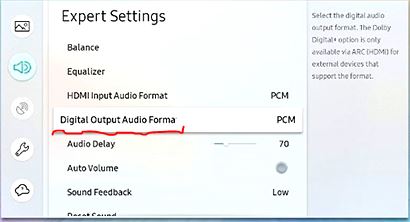Having a separate soundbar for quality sound in your TV is of course very convenient. But for proper sounding you need to make some simple adjustments. But many people are concerned about the insufficient volume of the soundbar speakers. It is impossible to set the maximum volume on the soundbar. Now I will tell you how to check the TV and soundbar settings.
You should understand that the type of acoustics plays an important role for example you may only have a soundbar, this is a simpler type of acoustics. Or maybe you are using a surround sound system (e.g. 5.1 or 7.1). The sound output settings will be different in this case.
You should be aware that the correct setting of the sound parameters in HDMI as well as the correct setting of the digital audio output parameter, can significantly improve the sound quality as well as increase the maximum volume of the speaker.
How to choose the correct HDMI audio input setting
The audio format setting depends on the audio source. If you are watching a video with HDMI you need to select the correct audio format. If you are not using HDMI you do not need to change this setting.
To adjust the TV’s audio input, choose from the TV menu
- settings
- select Sound
- Then select Expert Settings.
Select HDMI Input Audio Format (this setting determines how the sound coming to the TV is handled) and choose one of the two available audio formats: PCM or Bitstream
Note: Depending on your TV model, the menu may look different
PCM: This setting means that the TV will process the sound and output it to the speakers.
Bitstream: This setting means that the TV will not process the sound. The audio will pass through the TV and go unprocessed to the TV’s external outputs. The sound will be processed by the soundbar or the surround system. Set this setting if you are using a soundbar.
Note PCM. When the TV processes the signal, only the left and right channels and the subwoofer remain. The sound is converted to 2.1 format. If you select PCM, even if you have a home theater system or sound bar connected, the sound system will only accept 2.1-channel sound, and the result will be no multichannel surround sound, even if the sound system is capable of playing PCM multichannel sound.
Note about Bitstream. If you select Bitstream but do not have a connected home theater system or sound bar, the TV will process the sound before output. This can often result in lower volume or other loss of sound quality. We recommend choosing PCM when using the TV speakers.
How to choose the correct digital output sound setting
Now you need to select the correct audio output format. The available formats depend on the TV model. But we will tell you about all possible settings. Audio output settings are available in the menu:
- Go to “Settings“
- Select “Sound” .
- Select “Advanced Settings“
- then select “Digital Output Audio Format” .
- Then select the desired audio format.
There are several settings available to you, such as PCM, Dolby Digital, Dolby Digital+, DTS, or Auto.
These are the basic settings that determine the sound quality produced by the soundbar or surround system.
PCM Digital Output Audio Format
PCM – This option is only recommended if your sound system has trouble with higher settings (meaning your system may not be Dolby compatible), or if it is the only option available for content currently displayed on your TV. This setting only outputs left and right channels and bass (2.1) and does not support multichannel surround sound.
The TV processes the audio, and broadcasts to an external sound device.
Note: with this setting, after the signal is processed by the TV and additional channels are removed, the sound in the soundbar may be significantly reduced. This setting is not suitable for speakers with a number of speakers (5.1 or 7.1)
Dolby Digital, Digital Output Audio Format
Dolby Digital – This setting is used for surround sound output and is typically found in all Samsung TVs.
Dolby Digital+, DTS, Dolby Atmos or Auto – these are more advanced sound output systems with more channels. They provide better sound quality.
Note whether your soundbar (surround sound system) supports these sound systems.
To output Dolby Atmos from certain apps that offer this format, such as Netflix, you must select Dolby Digital + on 2019 TVs and Auto on TVs starting in 2020.