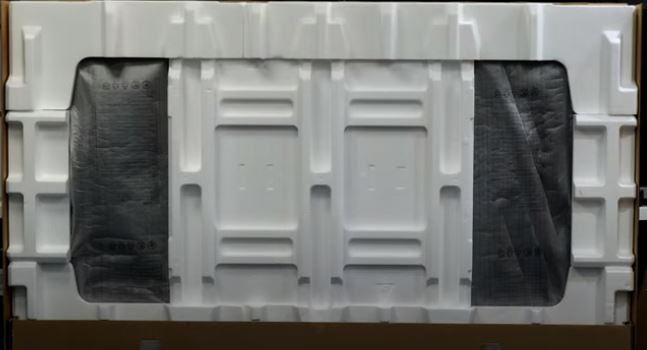Whether you’re buying a new TV or moving your old one to a new home, following the basic rules of transportation is crucial to avoid damage. Although these rules are often detailed in the TV’s instructions, not everyone reads them. Here’s a concise guide to help you transport your TV safely.
How to Properly Transport Your TV
The primary rule is to transport TVs in a vertical position, as recommended by manufacturers. However, understanding the realities, TVs are often transported lying down. In this case, you need to be very cautious as the risk of screen damage increases significantly. Always ensure the TV is screen-up during transportation to avoid harmful bouncing.
- Original Packaging: The TV’s original packaging is specifically designed to protect the device. Foam inserts prevent damage by minimizing vibrations, thus protecting the screen during transportation.
- Non-Original Packaging: If the original packaging is unavailable, professional movers can help pack the TV properly. Ideally, wrap the TV in bubble wrap, add a sheet of foam for extra screen protection, and then pack it in a sturdy cardboard box.
How to Properly Unpack the TV and Install the Stand
If you’re the proud owner of a new big TV, here’s what you need to know. For safe unpacking, you generally need two people for larger TVs, while smaller TVs up to 43 inches can be handled by one person. Follow these steps for unpacking:
- Unpack the TV on a Soft Surface: Lay a blanket or thick cloth on the floor to prevent scratches and damage during unpacking. This will also be useful if you’re installing the stand.
- Carefully Remove the TV: Open the top of the box and gently lift the TV, holding it by the edges. Avoid lifting the TV by the screen.
- Install the Stand: Follow the manufacturer’s instructions to properly install the stand, usually involving screwing the stand to the TV base with the provided screws. If you plan to mount the TV on the wall, skip this step.
How to Properly Install the TV on a Wall Mount
To mount your TV on the wall, you’ll need a wall mount, which is sold separately and adheres to the VESA standard. Choosing the correct mount is crucial.
- Select the Right Mount: Ensure the mount matches your TV’s specifications. Avoid universal mounts designed for multiple sizes, as they may block access to the TV ports.
- Prepare the Wall: Choose a sturdy wall that can support the TV’s weight. Avoid weak walls like drywall, as the TV could fall and cause damage or injury. Consider hiring a professional to reinforce the wall or locate support elements for secure attachment.
- Use the Provided Bolts: The wall mount kit includes bolts for installation. Use only these bolts, as their specific length is critical to avoid damaging the TV.
Connecting the TV: Special Considerations for Sub-Zero Temperatures
Connecting the TV is straightforward—plug in the power cable, connect the antenna or HDMI cable, turn it on, and you’re ready to go. However, if you live in a region with cold winters and your TV has been exposed to sub-zero temperatures, take these precautions:
Allow the TV to acclimatize: If the TV has been in the cold, allow it to warm up to room temperature before plugging it in. Unpack the TV, place it on a stand or mount it on a wall, but do not turn it on for at least three hours. Sharp temperature changes can cause condensation to form, which damages electronic components. It is also harmful to the display: large temperature differences, such as cold on one side and heat on the other (where the backlight is located), can stress the glass and cause it to crack, resulting in cracks on the screen and damage to the TV.
By following these guidelines, you can ensure safe transportation, unpacking, installation, and connection of your TV, thereby extending its lifespan and maintaining its performance.