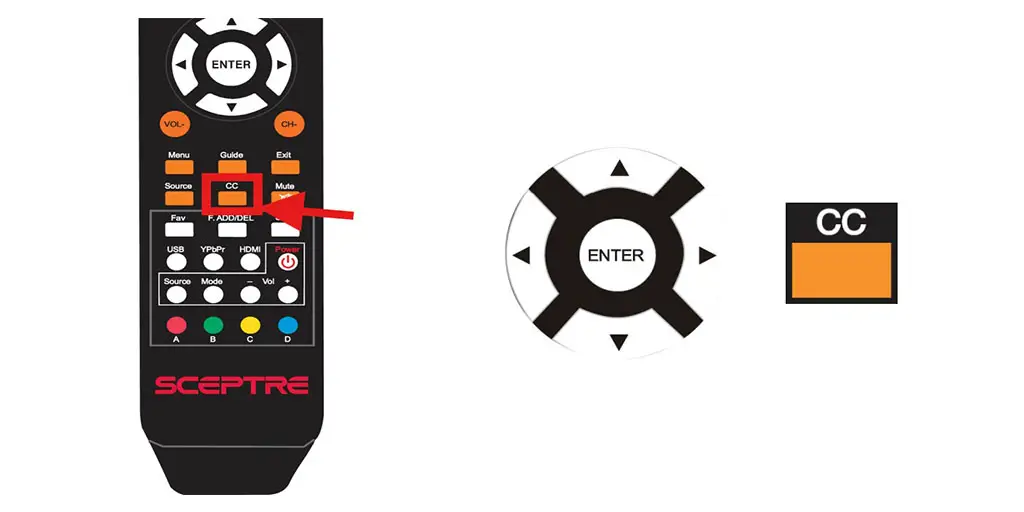Sceptre TVs, like many others, offer the ability to enable subtitles, a feature that can significantly enhance the viewing experience for various users. However, it’s important to note how subtitle control varies depending on the content source:
- For built-in applications: Subtitle management is handled within the app itself. Only a limited number of apps allow this feature to be controlled through the TV’s operating system.
- For antenna or cable TV: Subtitles can be managed directly through your TV.
- For external streaming devices: Subtitles must be controlled within the device’s settings.
How to enable the subtitles on your Sceptre TV
You can turn on the subtitles using the remote control unit. There is a special button on the remote control to control the subtitles. Simply press this button to turn the subtitles on or off. You can also use the arrow buttons to select the available subtitle options, such as the language provided during the broadcast.
SETUP Menu (СС settings)
The SETUP menu allows users to configure various display options, including closed captioning settings. Follow these steps to access and adjust the settings:
- Press the MENU button to open the on-screen display (OSD).
- Use the ◄ or ► buttons to select SETUP and press ENTER.
- Navigate through the options using the ▲ or ▼ buttons, then adjust settings using ◄, ►, or ENTER.
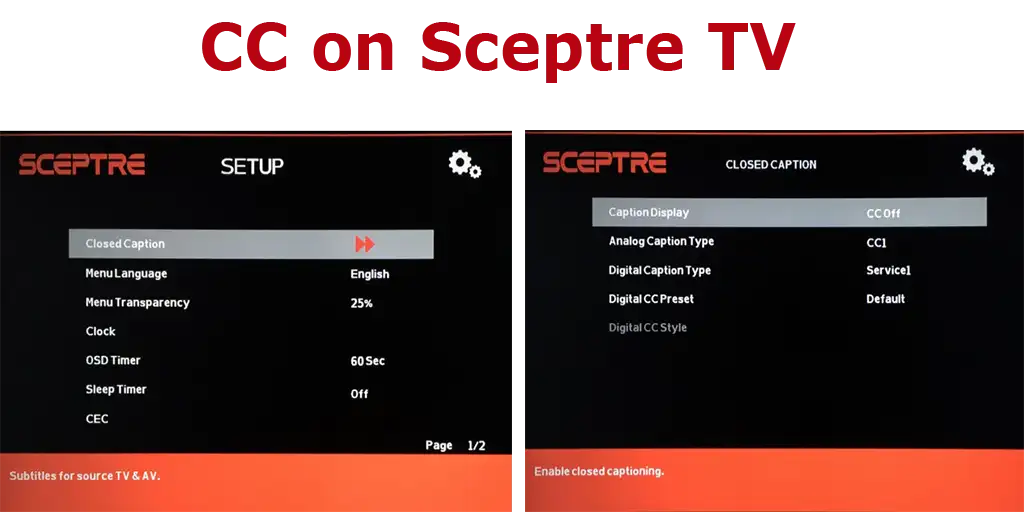
Closed Caption Settings
The CLOSED CAPTION feature enables subtitles for your display tuner and AV ports. Below are the options available:
- Caption Display:
- Turn closed captioning on or off.
- Analog Caption Type:
- Select the subchannel that provides analog closed captions.
- For the U.S., the standard setting is CC1, while TEXT1–4 displays channel advertisements.
- Digital Caption Type:
- Choose the subchannel for digital closed captions.
- Digital CC Preset:
- Unlocks customization options for caption styles.
- Digital CC Style:
- Modify various aspects of digital closed captions:
- CC Size: Adjust the text size.
- CC Font: Change the font style.
- CC Opacity: Set the transparency of the captions.
- Text Color: Change the text color.
- CC Background Opacity: Adjust the transparency of the caption background.
- CC Background Color: Change the background color of the captions.
- Modify various aspects of digital closed captions:
These settings provide full control over the appearance and functionality of closed captions, ensuring a customized and accessible viewing experience.