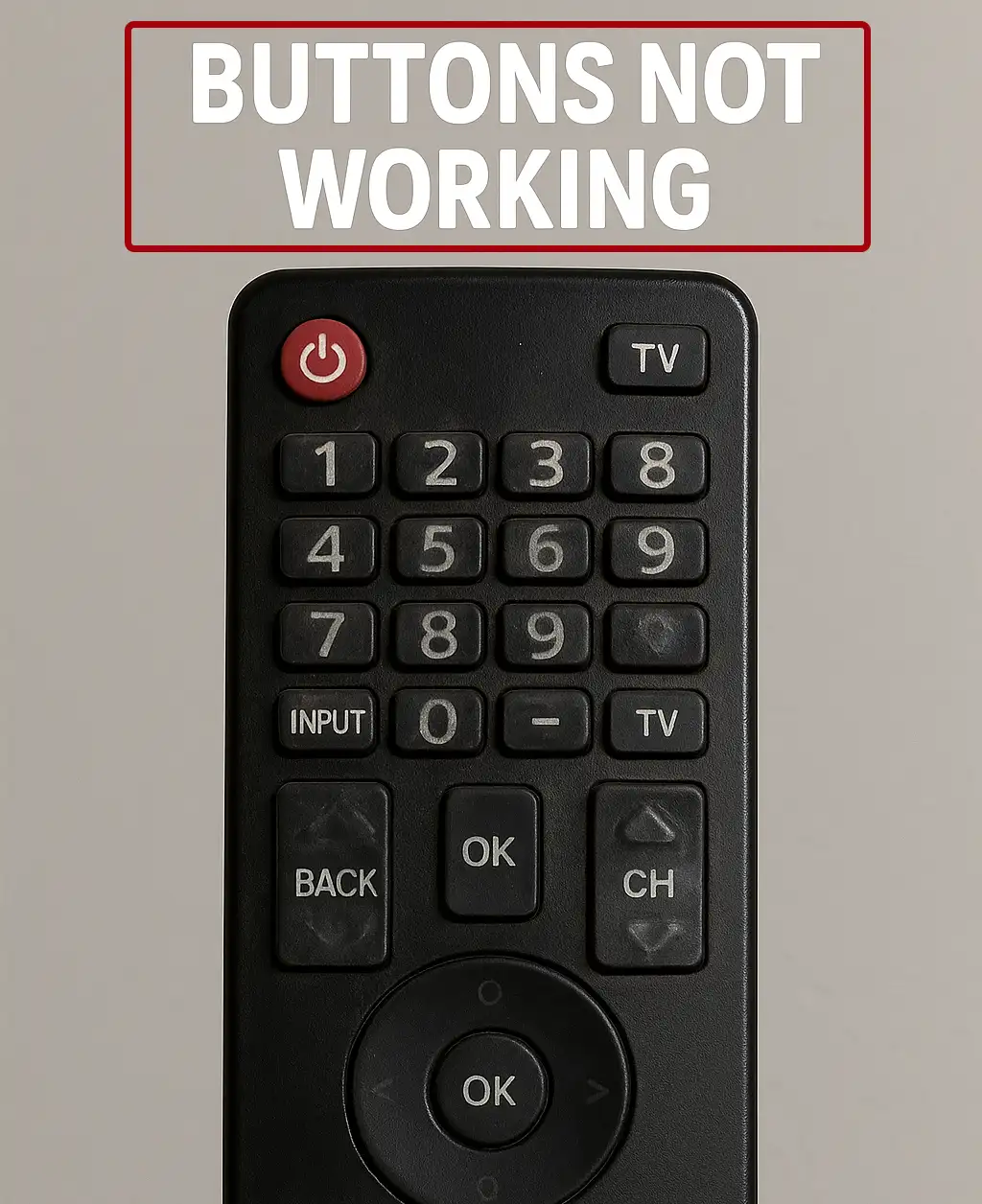The remote control has become a familiar accessory for televisions and other consumer electronics. However, there are times when the remote does not respond well to pressure, making it difficult to operate the TV or even causing it to stop working altogether. If you own a universal remote, it controls the TV using infrared signals to send commands—a technology that has been around for a long time. The infrared spectrum was chosen for control because these signals reflect well off surfaces and walls, making it more convenient to use. You don’t need to aim directly at the TV’s signal receiver, as the TV is generally responsive to the signal.
Universal remotes are equipped with numerous buttons, as the chip that generates the commands can store a wide variety of combinations. Consequently, the size of the remote control can vary depending on how many buttons the manufacturer decides to include.

Interestingly, it has been observed that the most frequently used buttons on the remote tend to accumulate a residue of an unknown substance that resembles silicone. This may be due to the materials used in the buttons, which provide elasticity. Over time, dirt tends to gather in the areas that are most frequently pressed
How to Check if an Infrared Remote Control is Working
Remote controls can stop functioning for a variety of reasons, such as physical damage, internal faults, or simply age-related wear. If your remote operates using infrared (IR) signals, it will have a small LED at the front, usually hidden beneath a dark plastic cover. This LED sends invisible light signals to your TV or other devices.
To check if the remote is working, you can use a smartphone or digital camera. Activate the camera function and point it at the front of the remote control. Then press any button. If the remote is working correctly, you will see the infrared LED flicker on the screen of your camera, even though the light is invisible to the human eye. If there is no visible flicker, start by checking and replacing the batteries. If new batteries do not solve the issue, the remote control itself may be faulty and require replacement.
A working remote will typically show the IR light when any button is pressed, and this can be captured through a phone or digital camera.
When Some Buttons on the Remote Don’t Work
If certain buttons on your remote respond only when pressed very firmly, several issues could be to blame. In some cases, the conductive coating on the back of the button may be worn down, especially in lower-quality remotes. Better-quality models tend to use rubber buttons with a longer-lasting conductive layer. Another common issue is the buildup of dirt or dust beneath the buttons. Over time, debris can collect inside the remote, leading to poor contact. In such cases, the remote needs to be carefully opened and cleaned using a soap solution or an appropriate liquid cleaner, such as one designed for screens. After cleaning, it’s important to let all parts dry completely before putting the remote back together.
A sticky silicone-like residue is sometimes found under frequently used buttons. This is usually degraded silicone that was originally applied to give the buttons their elasticity. Combined with dirt and the warmth from your hands, this substance can build up over time and affect button performance.
Weak or depleted batteries can also cause inconsistent response. When the power is low, the remote may not stop working completely, but it might require you to press the buttons multiple times or aim directly at the TV. Replacing the batteries with fresh ones can often restore normal function.