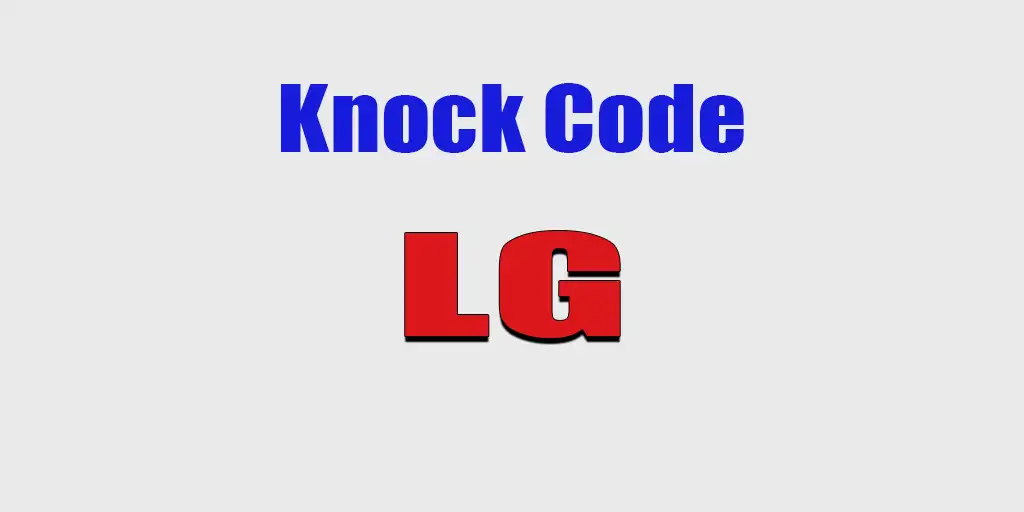In 2014, LG introduced an innovative feature for its smartphones called “Knock Code.” This feature was designed to offer users a more personalized and secure way to unlock their phones, providing a modern alternative to traditional unlocking methods.
What is Knock Code?
Knock Code is a proprietary software feature integrated into LG smartphones. It replaces conventional screen unlocking methods, such as pressing the power button or entering a PIN, with a customizable tapping sequence on specific areas of the screen. Users can set their own unlock sequence by selecting areas on the screen and tapping them in a specific order. The number of taps can range from 2 to 8, offering flexibility in the complexity of the unlock pattern. To unlock the phone, the user taps on these pre-set areas in the correct sequence. This method makes unlocking the phone more interactive and adds a layer of personalization and security.
Convenience or Cumbersome?
While LG marketed Knock Code as a convenient feature, its practicality depends on personal preference. Some users find the tapping process intuitive and fun, as it eliminates the need for physical buttons. However, others may feel that tapping the screen repeatedly—especially up to 8 times—can be cumbersome, particularly when compared to simpler unlocking methods like pressing the power button or using a fingerprint scanner.
How Does Knock Code Compare to Other Unlocking Methods?
Knock Code is not entirely unique in smartphone security. It shares similarities with graphical unlock patterns used by other manufacturers, where users connect dots in a specific sequence to unlock their devices. However, there are a few key differences:
Knock Code divides the screen into multiple areas, allowing users to set tap patterns within these zones. Unlike graphical patterns, Knock Code doesn’t display visible guides, making it harder for unauthorized users to guess the sequence.
Advantages and disadvantages of Knock Code
Knock Code enhances security, as the lack of visible prompts makes it difficult for outsiders to replicate the pattern. The option to choose between 2 to 8 taps allows users to find a balance between convenience and security. No physical buttons are needed, which can wear out over time.
With the rise of newer biometric technologies, such as fingerprint and facial recognition, Knock Code may seem less relevant to some users. The tapping process might be confusing for those used to traditional unlocking methods. For some, tapping up to 8 times may feel excessive compared to simpler unlocking methods like fingerprint scanning.