There are two concepts of Tru Motion.
- TruMotion as a marketing ploy by LG: TruMotion is a term coined by LG to present TVs in a more favorable light than they are. Essentially, it’s a fake technical parameter that doesn’t reflect the actual refresh rate of the screen.
- TruMotion is an image processing setting: TruMotion is also a setting in LG TVs that activates additional image processing algorithms.
TruMotion as a marketing setting
TruMotion is a designation in the specifications used by LG to create the illusion of a high refresh rate. Initially, this parameter was measured in hertz, and values in the 300-400 Hz range were common. Over time, users began to ask questions, and LG abandoned these vast numbers. TV specifications more often specify 120 or 240 Hz for North America and 100 (200) Hz for Europe and other regions. With the advent of OLED TVs, TruMotion was transformed into such designations as OLED Motion or Motion Pro, and in some countries, it is no longer specified in the specifications.

Essentially, TruMotion is a so-called “motion index.” LG claims that this technology allows the TV to display an image with a quality that is visually perceived as if the screen refresh rate corresponds to the TruMotion value. For example, a TV with TruMotion 240 is supposed to provide the impression that you’re watching a video at 240Hz. In reality, however, this is not the case.
LG uses a relatively simple principle: if the TV has a 60Hz screen, the TruMotion specs will say 120Hz, and if the screen frequency is 120Hz, TruMotion will “switch” to 240Hz. This is just doubling the actual refresh rate for the marketing effect.
TruMotion settings on TVs
The setting appeared on TVs from the beginning and had only two options: on or off. Still, in modern TVs starting in 2022, the TruMotion setting has received additional sub-settings for more precise operation. It’s important to realize that TruMotion only works with videos whose frame rate is lower than your TV can play. For example, this setting will be helpful if you’re watching video at 30 frames per second. However, if your video is at the same frame rate as your TV supports (e.g. 60 Hz), TruMotion won’t work because the processing isn’t needed.
In the table below, you can see what additional customization options are available in TVs released after 2022.
| Setting | Action |
|---|---|
| Cinematic Movement | Reduces motion shake on the screen for a cinematic experience. |
| Natural | Makes fast-moving images appear natural and clear. |
| Smooth Movement | Softens fast-moving pictures. |
| User Selection | Allows manual adjustment of TruMotion. |
| De-Judder | Reduces juddering effects on the screen. |
| De-Blur | Minimizes motion blur. |
| OLED Motion / Motion Pro | Eliminates afterimages for clearer video. |
Note: Advanced settings (e.g., De-Judder, De-Blur) are only available in User Selection mode. The options may vary depending on the input signal or selected picture mode.
How TruMotion works
TruMotion uses two methods to achieve a smoother picture: frame duplication and black frame insertion.
Frame duplication: If your TV supports 120Hz and the source video is 60Hz, each frame will be duplicated, giving the illusion of smooth motion. However, this method has disadvantages: if the frame rate of the source video is low, the so-called “soap opera effect” occurs when the image seems too smooth and unnatural. This is due to the physiology of perception: when there are few frames, the brain notices gaps between them, and the picture seems jerky. But when the number of frames increases, the image seems excessively smooth.
Black frame insertion: To eliminate the soap opera effect, reduce excessive smoothness of the image, or reduce jitter between frames, the screen backlight is temporarily turned off, creating a “black frame.” This helps the brain “erase” the previous frame more quickly from the subconscious mind, improving motion perception without excessive smoothness and reducing the soap opera effect.
False information about TruMotion technology in the early years
When TruMotion first appeared, the Internet was full of misinformation about the technology. For example, official LG websites claimed that TruMotion allowed TVs to create intermediate frames between neighboring frames. For this purpose, they even developed slides that clearly explained the alleged “working principle” of the technology.
However, this did not correspond to reality. Suppose you imagine how many computing resources are required to calculate the trajectories of moving objects in a dynamic video. In that case, it becomes evident that TVs cannot perform such tasks in real-time with their relatively weak processors.
Generations of TruMotion technology
In the early days of TruMotion technology, little was said about customization, although the software was constantly being improved. With the advent of more powerful processors and updated operating systems, users have been able to fine-tune the image. As a result, various modifications to TruMotion have emerged:
TruMotion Pro – with the addition of a black frame insertion feature. The improved displays have enhanced TruMotion’s capabilities, making the image even smoother and more natural.
OLED Motion – OLED TV version. Due to the peculiarities of OLED panels, this modification has its own nuances in image processing, providing optimal quality when objects move on the screen.



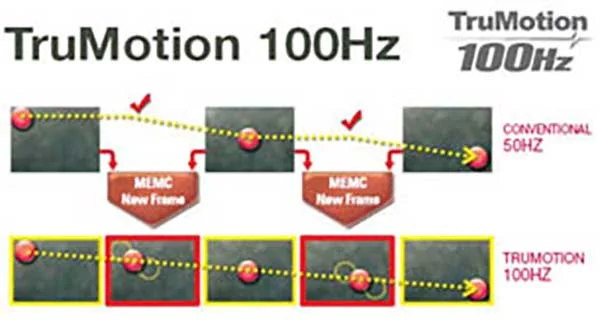




In modern TVs, the output delay is about 15-30 seconds when picture enhancement programs are turned off.
I have a LG with trumotion120/60hz, but there is not information of imputlag.
This is an ephemeral indicator, it all depends on the screen matrix. whether it supports 50 (60) or 100 (120) frames per second. If your TV is trumotion 120, the real maximum is 60 frames.
So we can only aspire to 100hz truemotion in gaming?
Experiment with LG 65SK8500. 14 hours….
All setrings all inputs.
Conclusions
truemotion on will darken image allways.
Truemotion gives much beter Black values allways.
Truemotion works great with max. 50FPS content.
Truemotion starts annoyingly flickering the image above 50FPS content.
Truemotion seems to insert black frames.
Therefore content 60FPS native reaches a demanding 120Hz and caused flickering on the SK8500.
[…] incorporates TruMotion 120Hz technology in combating distortion when viewing fast moving images. It has Triple XD video […]